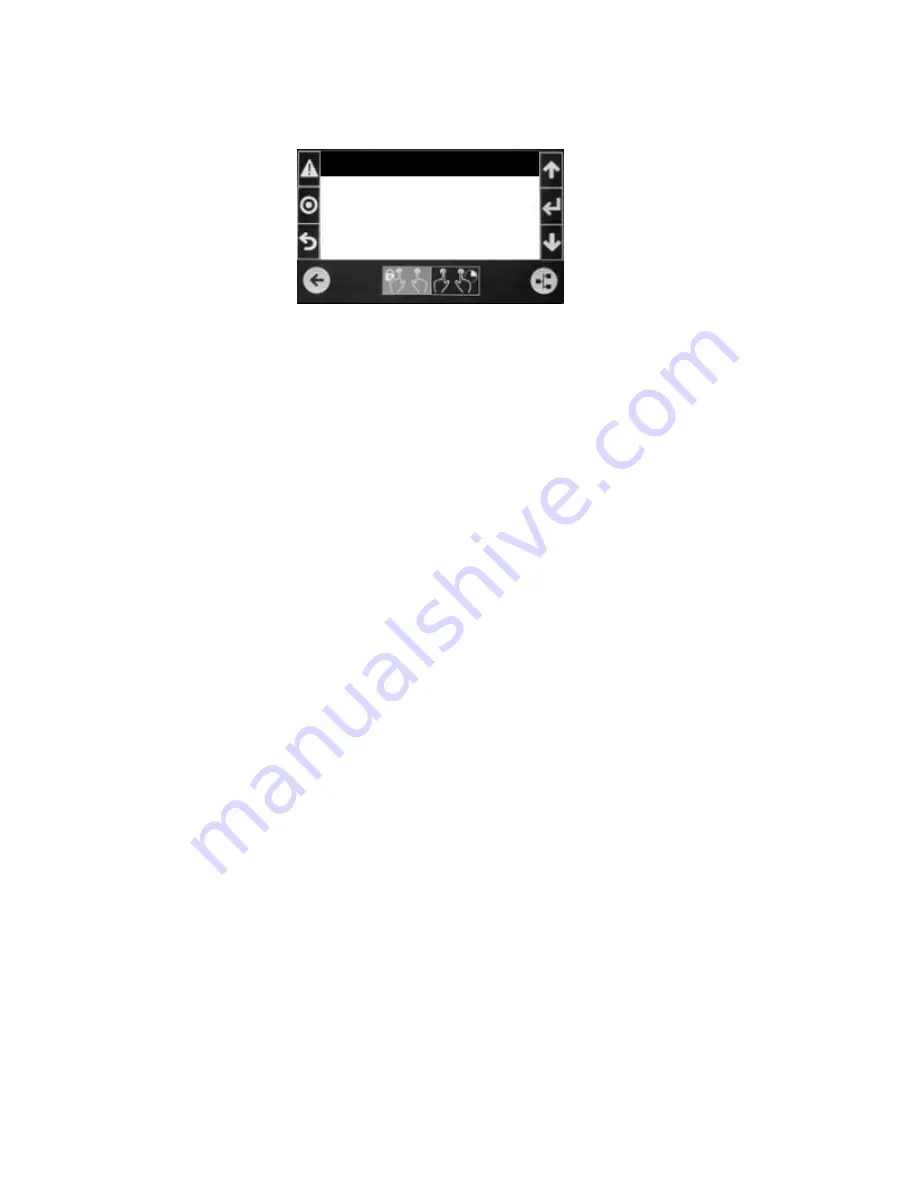
53
MENU J
– FACTORY SETTINGS (factory level) continued
Water Valve
Settings
Wtr Vlv: Engy Svg Cool
Wtr Vlv Voltage: 0-10
E/S Assist: 1 Comp
E/S Start-up Time: 0s
E/S Lockout Time: 5m
E/S Changeover:
2.0•
Switch to DX
0hrs
Wtr Vlv:
The selection of the water valve function. Choices are:
None
–
No chilled water valve used. (This is the default selection)
Chill
Wtr Cool
–
Uses chilled water to perform all cooling, without DX.
Engy
Svg Cool
–
Uses chilled water to cool (if it is cold enough) before
requiring compressors to assist.
Aux Chill Wtr
–
Same energy saving as above but the chilled water source
is independent from DX condensing circuit; therefore, auxiliary condenser
contact (DO8) will not energize.
Chill Wtr Reg
–
Like the Chill Wtr Cool, it
uses chilled water to perform all
cooling. However, the discharge air is used for temperature control, so a
discharge air temperature sensor is required. (Note: discharge air is used
regardless of the
“Control Temp” setting).
Wtr Vlv Voltage:
The signal voltage used for the installed water valve. Choices
are: 0-10, 2-10, 7-10, 6-9 and 4-7 volts.
Note:
Selections below
are only displayed in Engy Svg or Aux Chill Wtr modes.
E/S Assist:
The number of compressors that may assist chilled water cooling
when in the E/S Available mode. Choices are: None, 1, 2 or 4 compressors. A
discharge temperature sensor is required. Note: All compressors may run when
not in the E/S Available mode.
E/S Startup Time:
Allows flow of CW before causing a high temperature lockout in
energy saver modes. Range is 0 (default) to 300 seconds.
E/S Lockout Time:
This is the time that energy saver will be disabled due to high
water temperature or E/S Changeover due to high air temperature. Range of time
is 1 to 60 minutes with a default of 15mins.
E/S Changeover:
This feature locks out CW energy saver and switches totally to
DX cooling if the air temperature reaches se de this setting. Once
locked out and the E/S Lockout timer has expired, temp must drop back to setpoint
for CW cooling to resume. Range is from
“None” or 1 to 10 degrees with default of
2. When set to
“None”, the energy saver will continue to run along with E/S assist
Summary of Contents for dap4 touch
Page 1: ...1 dap4 User Manual Data Aire Inc 230 W BlueRidge Avenue Orange CA 92865 www dataaire com...
Page 33: ...32 MENU F INFORMATION differently from what is written in this manual...
Page 69: ...66 MENU K ALARMS LIMITS Service Level continued Control Only...
Page 82: ...78...
Page 133: ...129 Wiring Connections...
















































