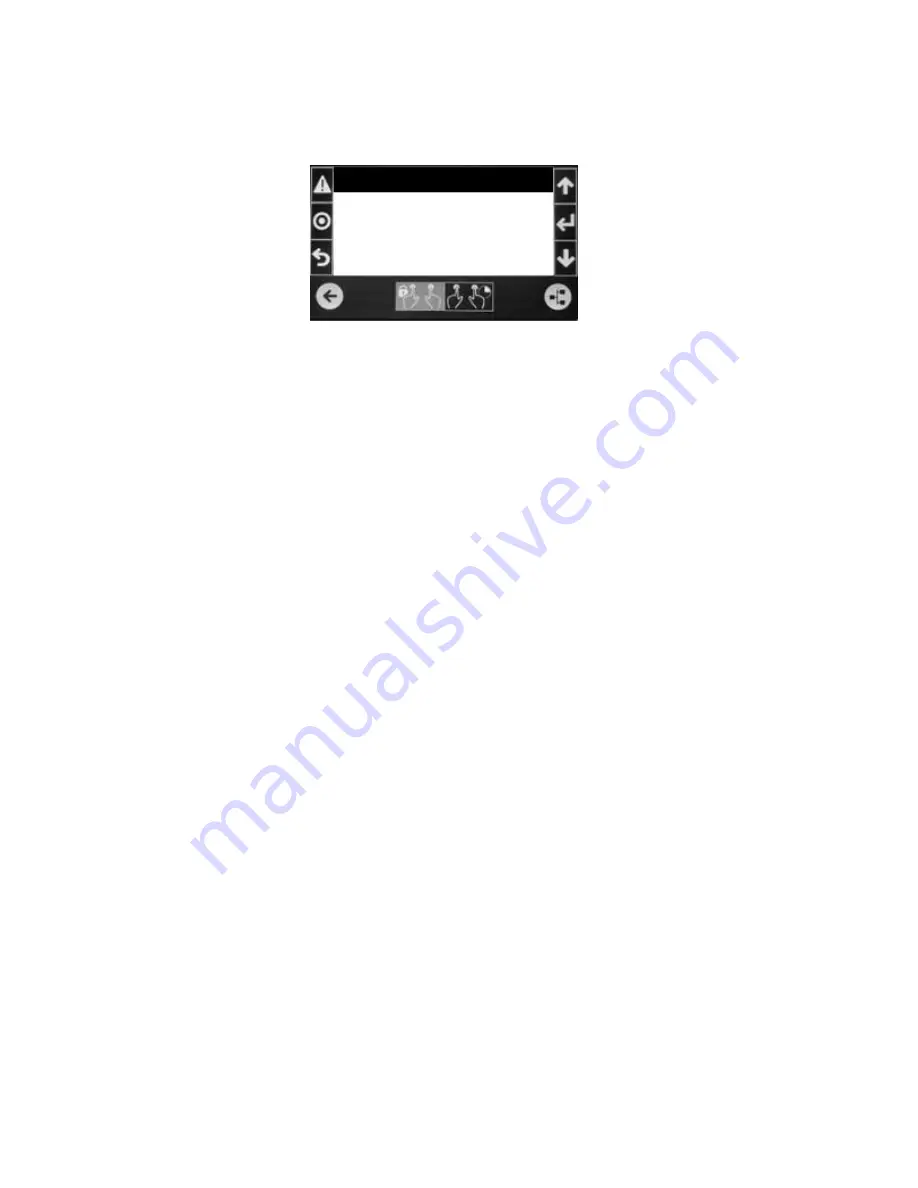
55
MENU J
– FACTORY SETTINGS (factory level) continued
Humidity
Settings
Control: Relative Hum
Humidify:Computer Mod
Auto-Flush: 24Hrs
Dsat Cyc: 1M Off 5M On
Hum Anticipation: No
Control:
Humidity can be controlled in two ways; by Relative Humidity (default) or
by Dew Point.
Humidify:
The type and method of adding humidity selections are:
None
–
No humidifier is installed (default setting)
Computer Mod
–
Modulated humidity control for computer equipment
without reheat.
Computer Non-Mod
–
On/Off humidity control for computer equipment
without reheat.
Comfort Mod -
Modulated humidity control with reheat, which is used to
maintain temperature control.
Comfort Non-Mod
–
On/Off humidity control with reheat, which is used to
maintain temperature control.
Auto-Flush:
(Not shown on MiniDAP). This selection sets how many hours can
elapse before the humidifier pan drain is opened for 4 minutes. The setting range
is: None (default), 12, 24, 48 and 96 hours.
Dsat Cyc:
The desaturation cycle is used to periodically interrupt the
humidification mode so that the air has time to fully absorb the humidity. Choices
are: Not Used (the default selection) or a humidifier off time of 1 to 5 minutes with
run time of 5, 10, 15, 20, 25 or 30 minutes.
Hum Anticipation:
(not shown on gPOD units) When enabled, the humidity set
point is offset by 1% for every 1.5 degrees that the temperature is from the
Setpoint. The amount of offset is shown in a screen dedicated to this mode in the
set points menu. The default selection is No (not enabled).
Summary of Contents for dap4 touch
Page 1: ...1 dap4 User Manual Data Aire Inc 230 W BlueRidge Avenue Orange CA 92865 www dataaire com...
Page 33: ...32 MENU F INFORMATION differently from what is written in this manual...
Page 69: ...66 MENU K ALARMS LIMITS Service Level continued Control Only...
Page 82: ...78...
Page 133: ...129 Wiring Connections...
















































