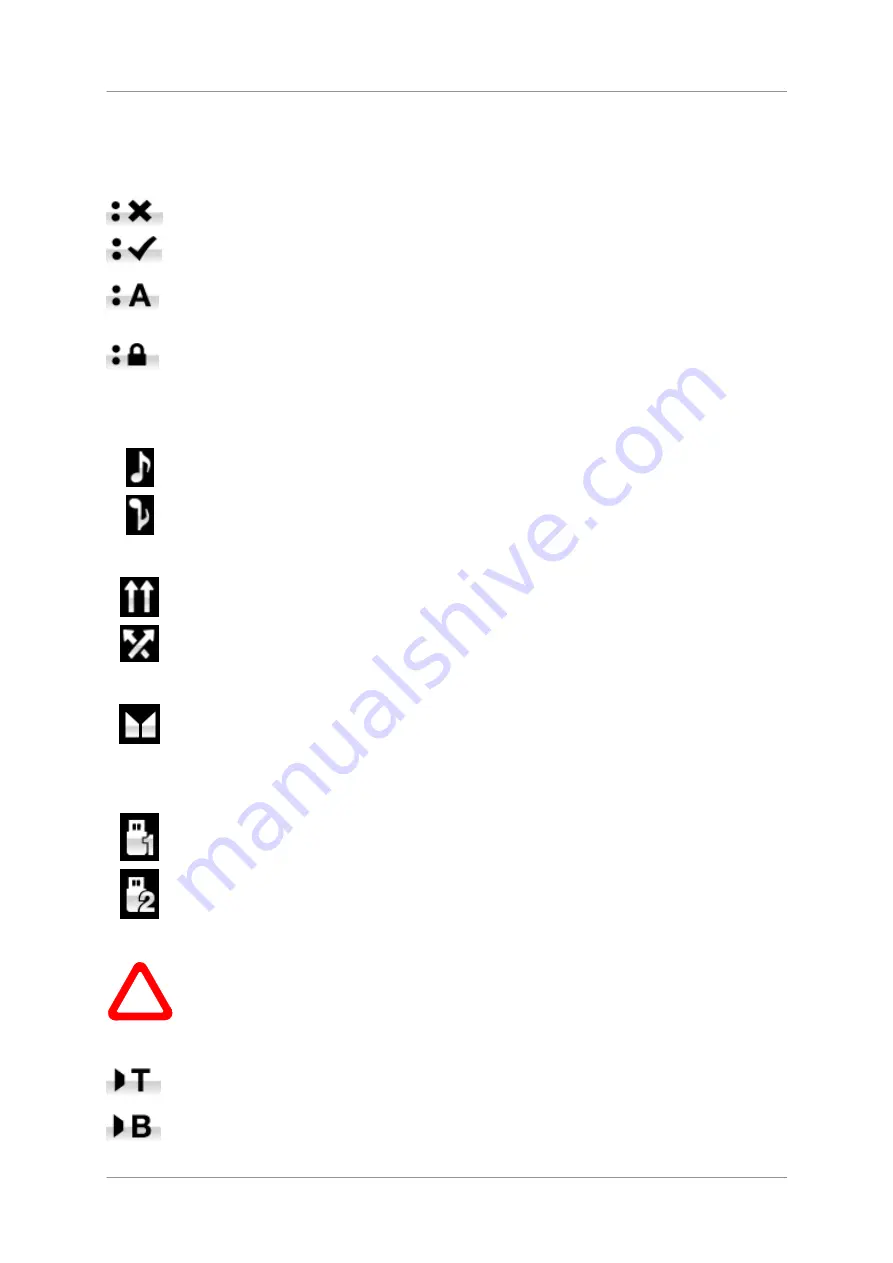
dCS Vivaldi DAC
User Manual
Software Issue 1.0x
August 2012
Filename: Vivaldi DAC Manual v1_0x.docx
Page 29
English
version
Dual AES1+2
- This setting allows the
AES1
and
AES2
inputs to be used together to
accept PCM data at high sample rates (88.2, 96, 176.4, 192, 352.8 or 384kS/s) or DSD
from a Dual AES source. Note that a source with two AES outputs might not actually
produce Dual AES data! The settings are:
•
Off
– Dual AES mode is disabled. Both inputs carry single AES data.
•
On – Dual AES mode can be manually selected using the Input button or the remote
control.
•
Auto
– The unit detects the format flags in the digital data and automatically sets the
AES1
&
2
inputs to Single AES or Dual AES mode as required. This is the usual
setting. Note that if the format flag in the data is wrong, you will need to manually
select the correct setting.
•
Lock
– Selecting either
AES1
or
AES2
, the input is set to Dual AES.
Dual AES3+4
– operates in the same way for the
AES3
&
AES4
input pair.
Phase
- changes the phase of all the analogue outputs from normal phase…
…to inverted phase, to correct for absolute phase errors on recorded music.
Channel Swap
- swaps the channels from normal…
…to swapped to correct a connection error. Correct the error and change back to
normal.
Channel Swap
does not affect the
Channel Check
feature.
Balance
– the operation of the rotary control changes to adjust the balance. Each
channel can be varied from 0dB to –6dB in 0.1dB steps, then mute (
-
∞
) below that.
Balance
adjustment ends after this menu page closes or the
Menu
button is pressed.
Most owners use the remote control to adjust the balance.
USB Class
– set to
Class 1
, the
USB
interface will operate with Mac PCs running OSX
10.5 onwards or Windows XP / Vista / Win7 PCs at sample rates up to 96kS/s.
Set to
Class 2
, the
USB
interface will operate with Mac PCs running OSX 10.6 onwards
at sample rates up to 192kS/s.
Class 2
operation with Windows XP / Vista / Win7 PCs
requires that the
dCS
USB driver (supplied with the unit) is loaded.
After selecting a different USB Class, wait for 10 seconds while the USB software is re-
loaded.
!
Note that the
USB
interface will not be detected by the computer if the unit is set to
Class 2
and a suitable driver is not available.
RS232 Mode
– sets the RS232 interface to either
T
ext mode for use with 3
rd
-party
control systems or…
…
dCS
production
B
inary mode, which is intended for factory use only.








































