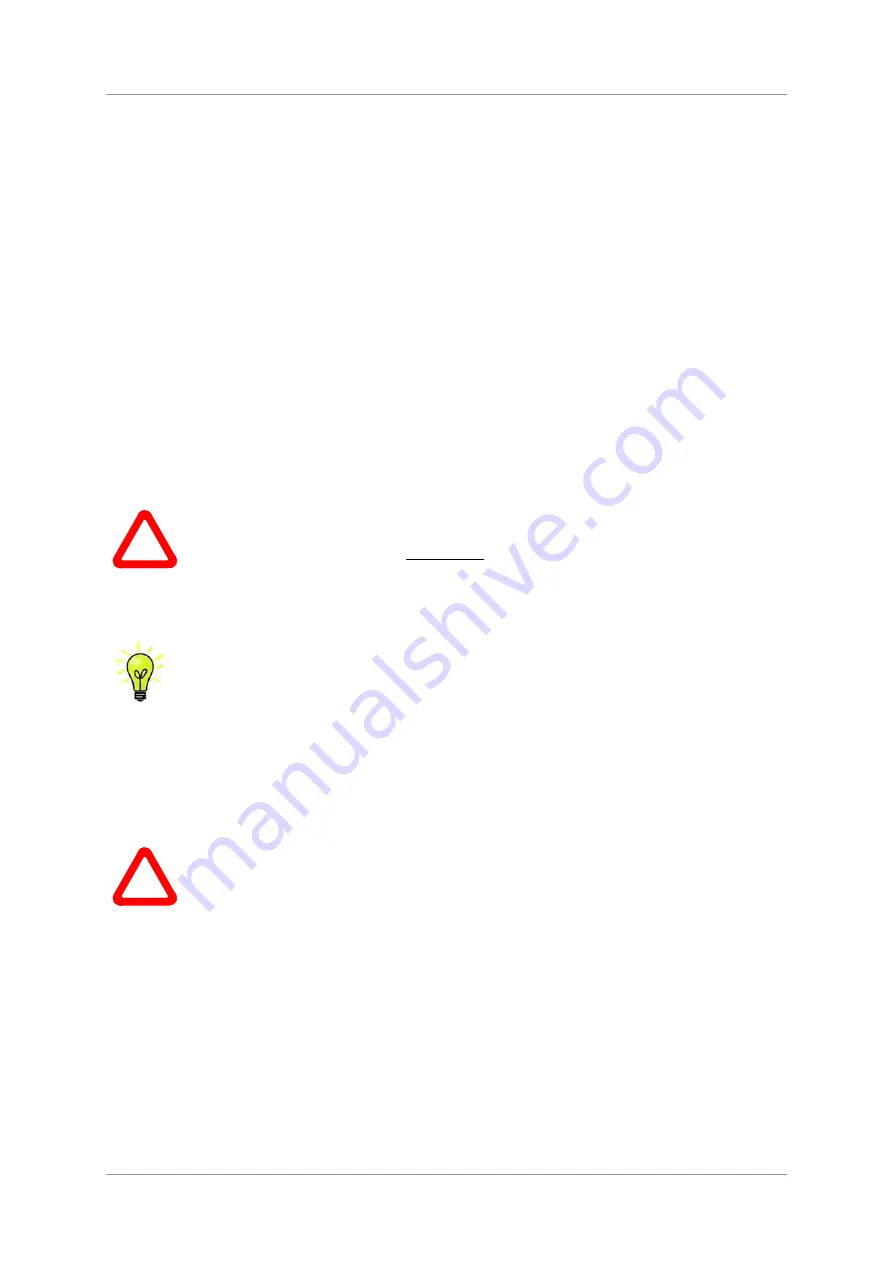
dCS Vivaldi DAC
User Manual
Software Issue 1.0x
August 2012
Filename: Vivaldi DAC Manual v1_0x.docx
Page 12
English
version
STEP 3 – Connecting the Analogue Outputs
Choose one of the following two sections:
Using a preamplifier
•
Set the preamplifier volume control to a low level.
•
Connect either the balanced (XLR connectors) or unbalanced (RCA phono connectors) outputs on
the
DAC
rear panel to matching line level inputs on your preamplifier (probably labelled CD or
AUX).
•
Turn
the
DAC
rotary control clockwise to set the
Volume
to maximum (
- 0.0dB
on the display).
Slowly increase the preamplifier volume until the music is at the right level.
Using a power amplifier directly
•
Turn
the
DAC
rotary control counter-clockwise to set the
Volume
to around
-40.0dB
as shown on
the display.
•
Connect either the balanced (XLR connectors) or unbalanced (RCA phono connectors) outputs on
the
DAC
rear panel to matching inputs on your power amplifier. Switch on the power amplifier.
•
Turn
the
DAC
rotary control slowly clockwise until the music is at the right level.
Play a disc, you should have audio.
!
The most common fault reported when using our balanced outputs is hiss, unstable
levels and a thin sound on both channels. This is caused by connecting the DAC’s
balanced output stage to an unbalanced input on an XLR connector with pin 3 left
unconnected. This does not work correctly with a balanced and floating output stage –
you must connect pin 3 to pin 1 (ground) to complete the signal path.
Another possible cause of this fault (probably on one channel only) is a broken cable.
The Vivaldi DAC has independent balanced and unbalanced output stages, so you can
connect them to different amplifiers if you wish.
STEP 4 - Setting the Output Level
If the preamplifier volume setting for a comfortable listening level is too high or too low, you may need
to change the
Output Level
setting.
!
Setting the
Output Level
to
6V
can cause some preamplifiers to overload and distort. For
this reason, we recommend the
2V
setting if a preamplifier is used.
Similarly, if you are driving a power amplifier directly and the
DAC
Volume
setting for a comfortable
listening level is higher than
–10.0
or lower than
–30.0
try changing the
Output Level
setting by
pressing the buttons in this sequence:
Menu,
►
, Menu,
►
, Menu.
If the setting is
2V
and the
DAC
Volume
is still set well below
–30.0
, your power amplifier or
loudspeakers must have a very high sensitivity. Consider a preamplifier or try some passive
attenuators.













































