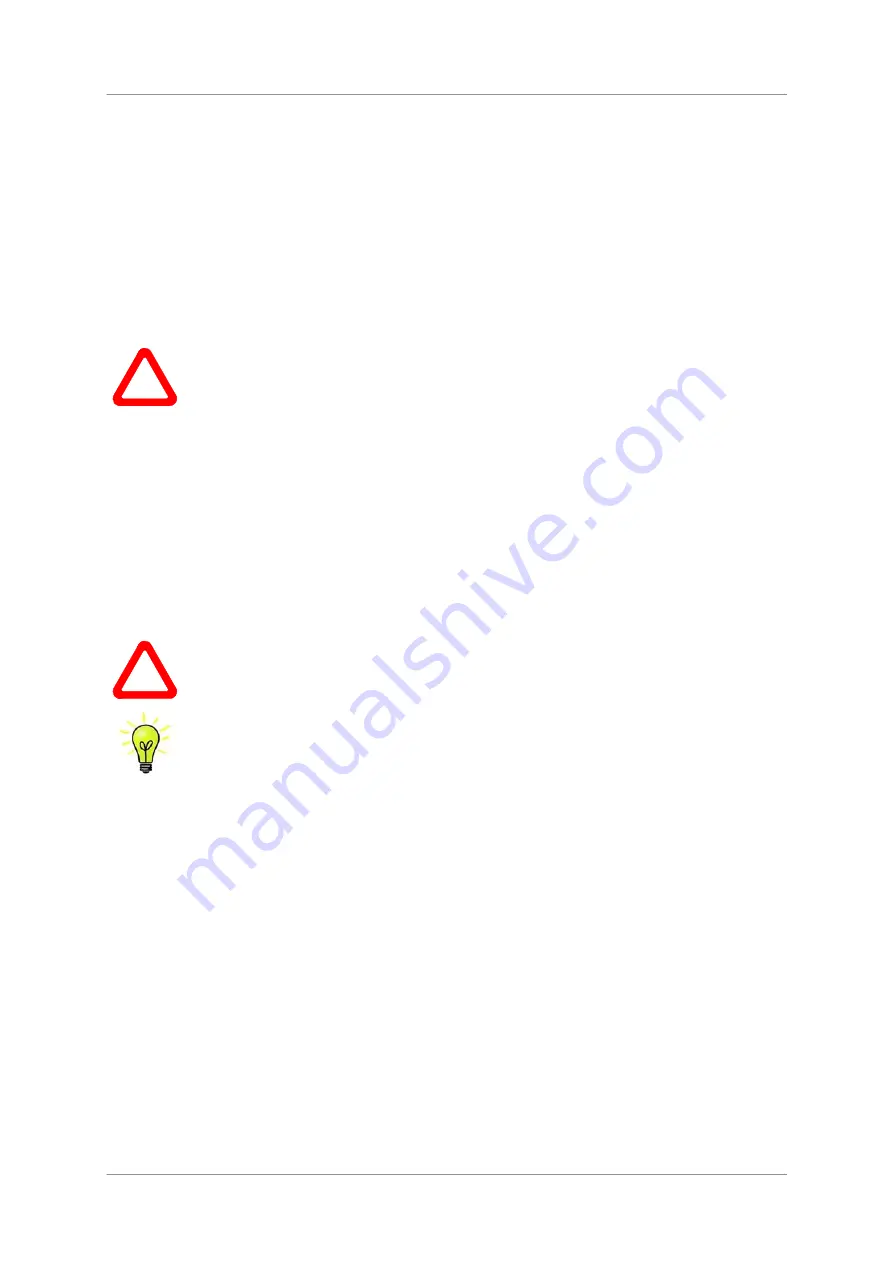
dCS Vivaldi DAC
User Manual
Software Issue 1.0x
August 2012
Filename: Vivaldi DAC Manual v1_0x.docx
Page 6
English
version
S
TEP
-
BY
-S
TEP
G
UIDE
This section guides you through setting up the unit for basic operation.
Preliminaries
The Menu / Setup Guide sheet details the menu structure and details the two most common set-ups.
For digital interfaces, use with cables designed for digital audio:
•
for AES/EBU interfaces use 110
Ω
screened, twisted pair cables fitted with one male XLR
connector and one female XLR connector.
•
for SDIF, Word Clock or SPDIF BNC interfaces, use 75
Ω
coax cables fitted with BNC plugs.
!
SDIF and Word Clock interfaces require a simple DC-coupled connection. The interfaces
may malfunction or not work at all if capacitor coupled cables or cables with built-in
networks are used.
•
for SPDIF RCA interfaces, use 75
Ω
coax cables fitted with RCA Phono plugs.
•
for TOSLINK optical interfaces, use Toslink fibre-optic cables.
•
for the USB interface, use a standard USB2.0 cable fitted with one type A and one type B
connector. The internal screen must be connected at both ends.
For analogue outputs, use with screened cables of the correct type:
•
for balanced outputs, use screened, twisted pair cables fitted with one male XLR connector and
one female XLR connector.
•
for unbalanced outputs, use coax cables fitted with RCA Phono plugs.
Connect the power cable to the power inlet on the DAC rear panel, plug the other end into a
convenient power outlet.
!
Please do not use an excessively heavy or inflexible power cable as this may damage
the power inlet connector.
The cables supplied with the unit are “commercial grade”, because most owners will
have their own “audiophile grade” cables or will prefer to make their own cable choices.
Press the
Power
button – the unit will display
Vivaldi DAC
. Wait about 30 seconds while the DAC
configures itself.
If the unit is likely to be set in an unfamiliar state, you can run the
Factory Reset
routine by pressing
the buttons in this sequence:
Menu,
►
, Menu,
◄
, Menu.
Wait a few seconds while the unit resets itself.







































