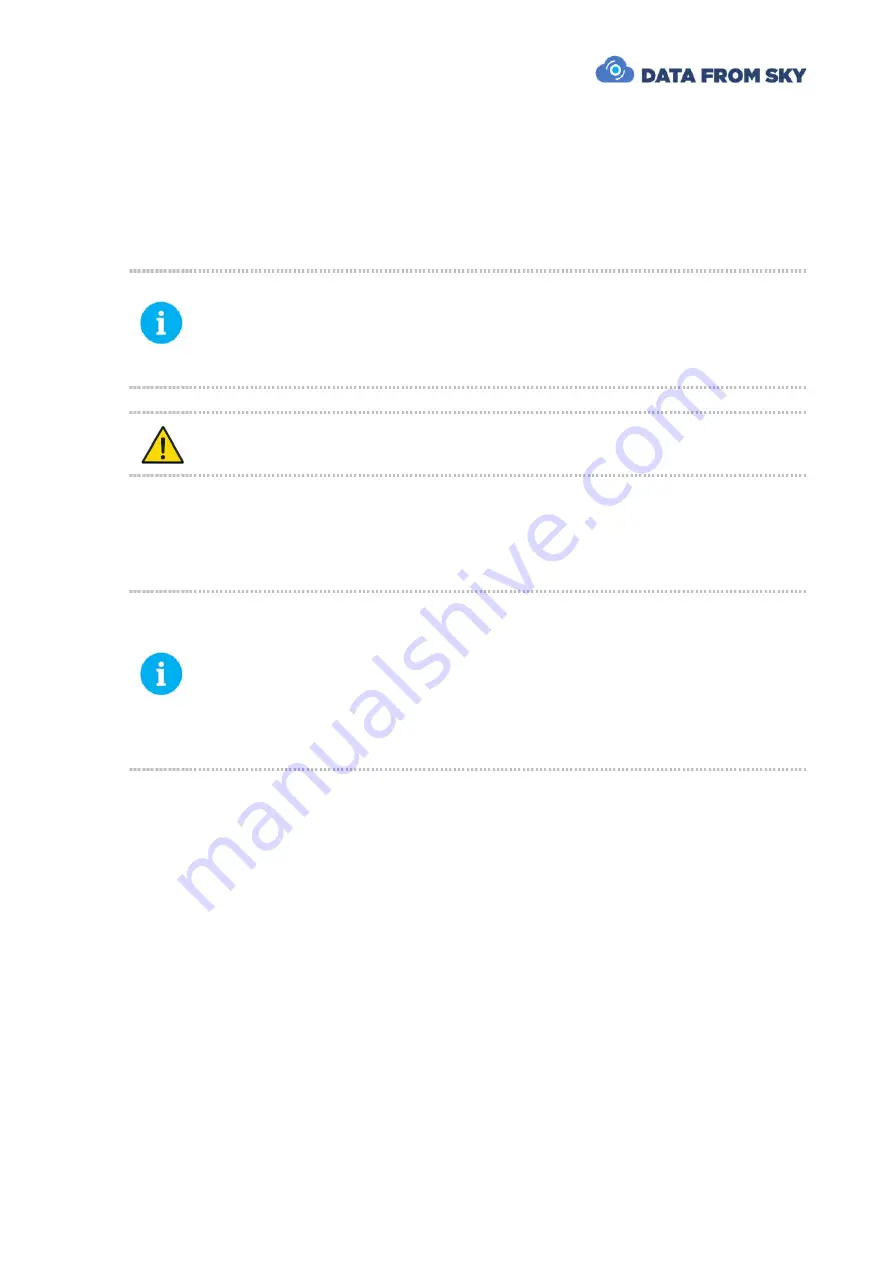
TrafficDrone: How to start
page 11
The unit will come to life after a few moments. It runs on a Debian operating system. We
need to
log in to the system
to start using the unit. Since we are interested in standard
use of the TrafficDroneUnit, we will take advantage of the user account with the following
credentials:
●
System login:
flowuser
●
Password:
useruser
For system administration, updates and root access, please use the
administrator account with the following login credentials:
●
System login:
flowadmin
●
Password:
adminadmin
It is recommended to change default passwords in order to increase system
security
After successful system login the system starts FLOW Insights interface and connects to
the FLOW Block analytics core running on localhost (the TrafficDroneUnit).
The
FLOW Block login
is performed automatically with the following default
credentials to provide a straightforward user experience:
●
FLOW login:
admin
●
Password:
admin
When operating TrafficDroneUnit in advanced scenarios with multiple user
accounts, please change the admin password. The default login will fail and you
will be able to login with desired user account
Easy as that, you are now logged to the FLOW Block running on the TrafficDroneUnit and
if there is video signal present at the input, you are already analysing the stream.




































