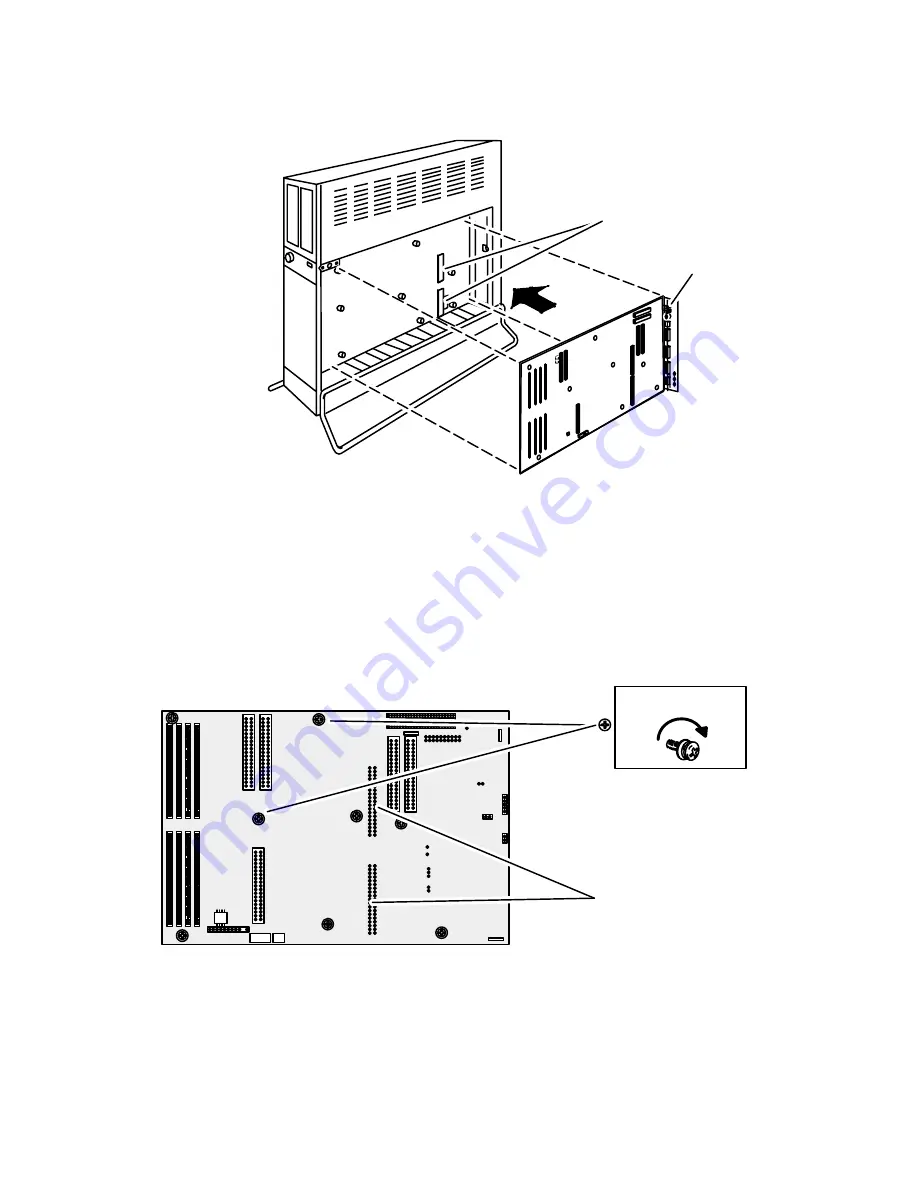
Replacing the System Board
10-9
014–002091
ÍÍ
ÍÍ
ÍÍ
ÍÍ
ÍÍ
ÍÍ
ÍÍ
ÍÍ
ÍÍ
ÍÍ
System board
Á
Á
Á
Á
VMEbus backplane connectors
Figure 10-12 Inserting the System Board into the Computer Unit
7.
Press the system board firmly on each side of the VME connector pins shown in
Figure 10Ć13. Press on one side of the top pins and then on the other side of the
top pins, and continue to work your way down the connectors pressing on one
side of the pins and then the other. Since the pins are surrounded by
components, you will have to press on the components.
8.
Using the medium Phillips screwdriver, secure the system board to the computer
unit with the eight screws and washers shown in Figure 10Ć13.
Install eight screws.
System board
VME connector pins
Figure 10-13 Securing the System Board to the Computer Unit
NOTE: Some of the screws that secure the system board to the chassis also
secure CPU complex and graphics boards to the parent board. You will
need to remove, and later reinstall, these screws when you replace
your CPU complex and graphics boards.
Summary of Contents for AViiON 4600 Series
Page 1: ... Customer Documentation P R O D U C T L I N E ...
Page 2: ......
Page 6: ......
Page 14: ...Preface xii 014 002091 ...
Page 24: ...Contents xxii 014 002091 ...
Page 58: ...Setting Up Your Computer System 2 18 014 002091 ...
Page 84: ...Setting Up and Installing a SCSI Bus 4 16 014 002091 ...
Page 122: ...Expanding and Maintaining Your Computer System 6 18 014 002091 ...
Page 148: ...Adding or Replacing Memory Modules 8 8 014 002091 ...
Page 182: ...Replacing the System Board 10 12 014 002091 ...
Page 188: ...Replacing the Fan Assembly 11 6 014 002091 ...
Page 236: ...Using the System Control Monitor B 22 014 002091 ...
Page 248: ...Solving Power Up Problems C 12 014 002091 ...
Page 260: ...Index 12 014 002091 ...
Page 262: ......
Page 266: ...Appendix Title 093 xxxxxx 2 Licensed Material Property of Data General Corporation ...
















































