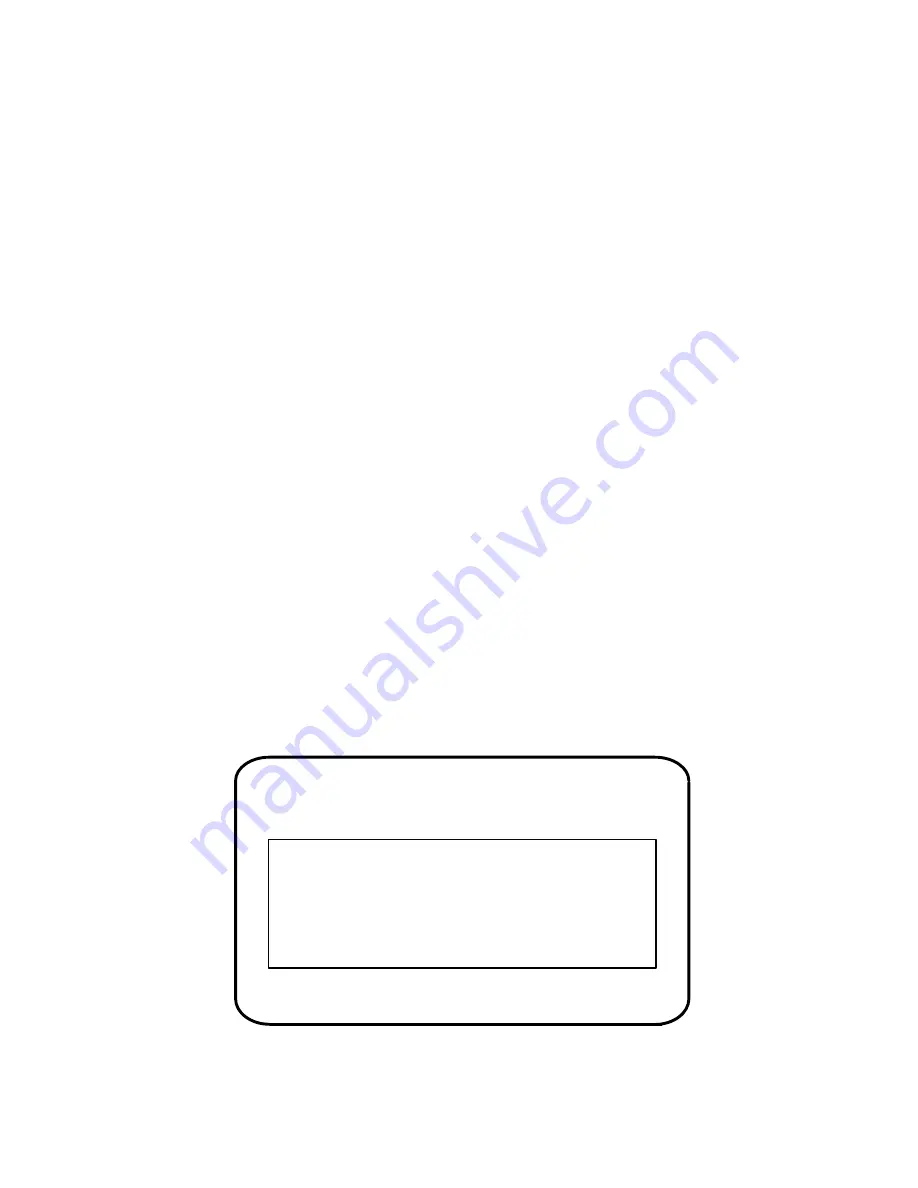
Solving Power–Up Problems
C-9
014–002091
6.
Move the brightness control on the terminal to its maximum setting and set the
terminal's characteristics as follows:
9600 baud
8 data bits, no parity
ANSI character set
Enabled flow control
For information on changing terminal switch settings, see the manual that
shipped with the terminal.
7.
Turn the terminal's power switch on.
8.
Turn on the computer unit power again and follow the powerup procedure
described at the beginning ofthis chapter. Ifyour screen display is still
unreadable, contact Data General as described in the Preface.
Error Codes and Messages
This section describes how your computer system signals an error during powerup.
Refer to this section if powerup diagnostic tests halt and display an error message
or if
the system console hangs" during powerup testing.
If your screen has been blank for more than two minutes, refer to the section, Blank
Monitor Screen" or Blank Asynchronous Terminal Screen" earlier in this chapter. If
you see meaningless display instead ofan error code or message on your system
console screen, refer to the section Unclear Monitor Display" or Unclear Terminal
Display."
Screen Display
Ifyour computer system encounters a serious error during powerup, your screen
display usually includes a Data General error code and a brieftext message. Your
screen display appears as follows after you receive an error:
nnnnnnnn
Data General fault code
Testing ...
012345
*** – Error code – nnnnnnnn – ***
*** – Halted on Error – ***
Summary of Contents for AViiON 4600 Series
Page 1: ... Customer Documentation P R O D U C T L I N E ...
Page 2: ......
Page 6: ......
Page 14: ...Preface xii 014 002091 ...
Page 24: ...Contents xxii 014 002091 ...
Page 58: ...Setting Up Your Computer System 2 18 014 002091 ...
Page 84: ...Setting Up and Installing a SCSI Bus 4 16 014 002091 ...
Page 122: ...Expanding and Maintaining Your Computer System 6 18 014 002091 ...
Page 148: ...Adding or Replacing Memory Modules 8 8 014 002091 ...
Page 182: ...Replacing the System Board 10 12 014 002091 ...
Page 188: ...Replacing the Fan Assembly 11 6 014 002091 ...
Page 236: ...Using the System Control Monitor B 22 014 002091 ...
Page 248: ...Solving Power Up Problems C 12 014 002091 ...
Page 260: ...Index 12 014 002091 ...
Page 262: ......
Page 266: ...Appendix Title 093 xxxxxx 2 Licensed Material Property of Data General Corporation ...
















































