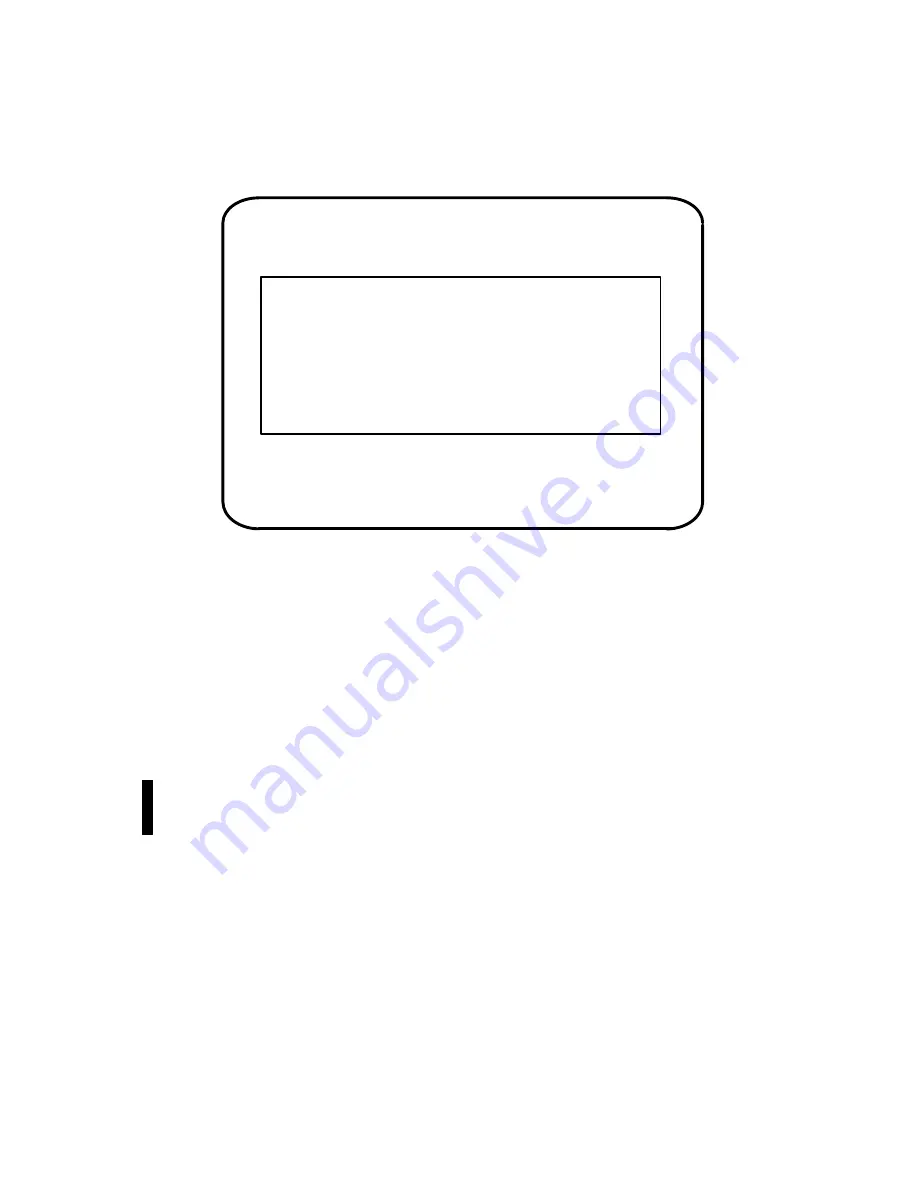
Starting and Stopping the Computer System
3-4
014–002091
Your system should display initialization message text similar to the following
example:
Copyright(c) DATA GENERAL CORPORATION 1991, 1992
33Mhz AV Series Computer
Dual Processor
Color Graphics [n bit], Z–Buffer Option
Firmware Revision xx.xx
Keyboard Language is U.S. English
Integrated LAN: Ethernet address is 08:00:1B:xx:xx:xx
Initializing n Megabytes [n]
Where
Indicates
Dual Processor
Second CPU installed
Single Processor
Second CPU option not installed
n bit
The type of graphics board installed
Z–Buffer Option
Enhanced graphics board installed
n Megabytes
The amount of memory installed
NOTE:
The display will not specify a keyboard language unless the system
includes a graphics controller (AViiON 530 series).
If your display does not appear as described, turn power off to the computer unit,
to the graphics or nongraphics console, and to all connected peripherals; wait
approximately one minute, and then repeat steps 1 through 4. If the trouble
persists, refer to Appendix C, Solving Powerup Problems and Exiting the
DG/UX Installer."
6.
Examine the initialization information in your powerup display carefully. Once
you have verified that the information is correct, continue with the next step.
NOTE:
Write down the computer system Ethernet address for future use.
If any of the initialization messages report inaccurate information, or if your
system does not find components that you ordered, contact Data General
immediately.
7.
After the computer system hardware is initialized, powerup tests begin. As
testing progresses, each character in the alphanumeric sequence 0123...ABC...Z
appears on the screen, indicating that the hardware has passed a subtest.
Summary of Contents for AViiON 4600 Series
Page 1: ... Customer Documentation P R O D U C T L I N E ...
Page 2: ......
Page 6: ......
Page 14: ...Preface xii 014 002091 ...
Page 24: ...Contents xxii 014 002091 ...
Page 58: ...Setting Up Your Computer System 2 18 014 002091 ...
Page 84: ...Setting Up and Installing a SCSI Bus 4 16 014 002091 ...
Page 122: ...Expanding and Maintaining Your Computer System 6 18 014 002091 ...
Page 148: ...Adding or Replacing Memory Modules 8 8 014 002091 ...
Page 182: ...Replacing the System Board 10 12 014 002091 ...
Page 188: ...Replacing the Fan Assembly 11 6 014 002091 ...
Page 236: ...Using the System Control Monitor B 22 014 002091 ...
Page 248: ...Solving Power Up Problems C 12 014 002091 ...
Page 260: ...Index 12 014 002091 ...
Page 262: ......
Page 266: ...Appendix Title 093 xxxxxx 2 Licensed Material Property of Data General Corporation ...
















































