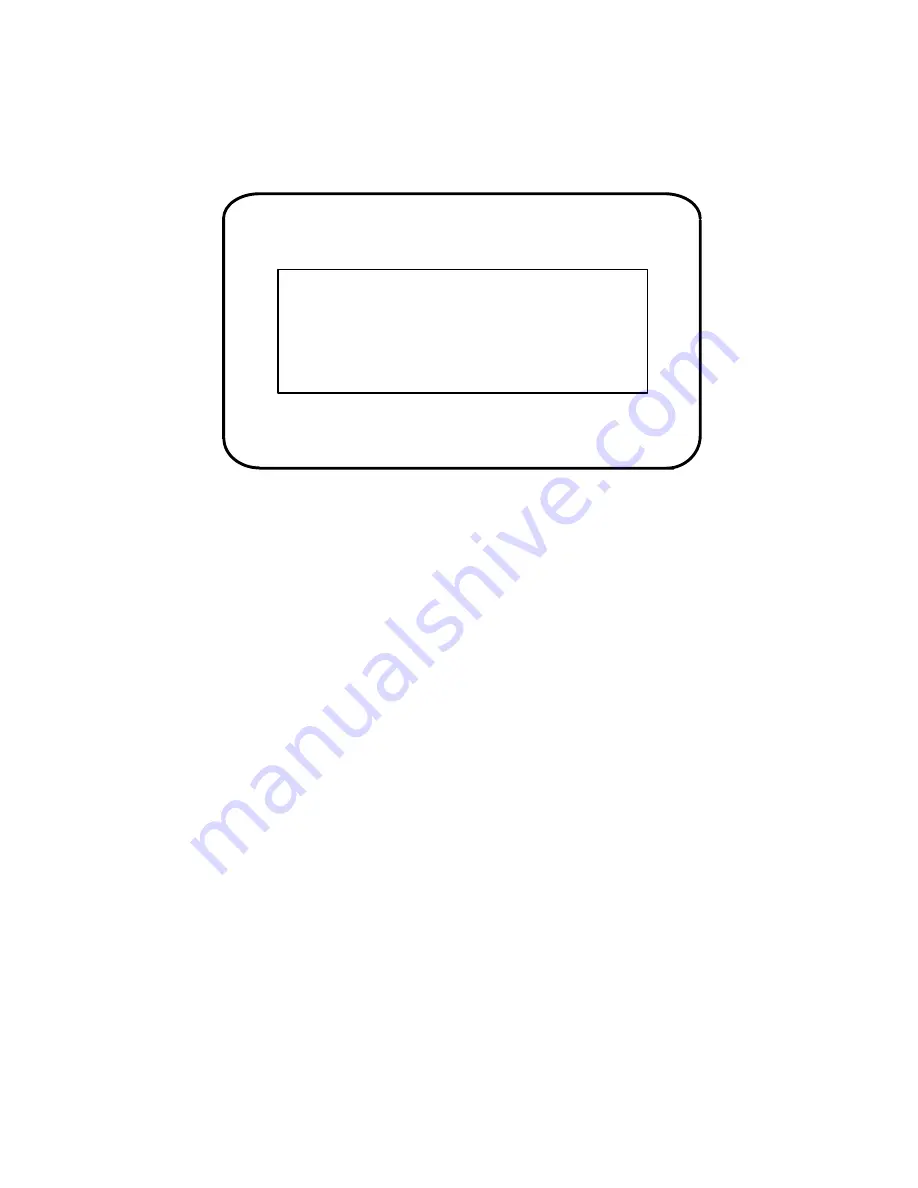
Starting and Stopping the Computer System
3-5
014–002091
Make sure that powerup tests complete. Once the system displays the message
Passed,
continue to the next step
.
Your console screen appears as follows:
Testing ...
0123456789ABCDEFGHIJKLMNOPQRSTUVWXYZ
Passed
If the test messages are incomplete or include an error message, refer to
Appendix C,Solving Powerup Problems and Exiting the DG/UXInstaller."
8.
As long as your computer system retains its original (factory-set) default boot
path, it tries to automatically boot the DG/UXinstaller operating system
immediately after powerup testing completes. Your screen display indicates the
disk and file that your computer system is attempting to boot, as follows:
Booting sd(ncsc(),0)root:/dgux.installer –i
What happens next depends on whether you ordered a DG/UXoperating system
package. The next section describes what your system does in either case.
Your Next Step
If you ordered the DG/UXoperating system with your AViiON 530 or 4600 series
computer, the system automatically boots the DG/UXinstaller system. If you did
not
order DG/UXwith your computer unit (that is, you intend to run a different operating
system, or operate the computer as a client of another operating system server), the
automatic boot process will fail. Refer to the following instructions that are
appropriate for your specific situation.
Summary of Contents for AViiON 4600 Series
Page 1: ... Customer Documentation P R O D U C T L I N E ...
Page 2: ......
Page 6: ......
Page 14: ...Preface xii 014 002091 ...
Page 24: ...Contents xxii 014 002091 ...
Page 58: ...Setting Up Your Computer System 2 18 014 002091 ...
Page 84: ...Setting Up and Installing a SCSI Bus 4 16 014 002091 ...
Page 122: ...Expanding and Maintaining Your Computer System 6 18 014 002091 ...
Page 148: ...Adding or Replacing Memory Modules 8 8 014 002091 ...
Page 182: ...Replacing the System Board 10 12 014 002091 ...
Page 188: ...Replacing the Fan Assembly 11 6 014 002091 ...
Page 236: ...Using the System Control Monitor B 22 014 002091 ...
Page 248: ...Solving Power Up Problems C 12 014 002091 ...
Page 260: ...Index 12 014 002091 ...
Page 262: ......
Page 266: ...Appendix Title 093 xxxxxx 2 Licensed Material Property of Data General Corporation ...
















































