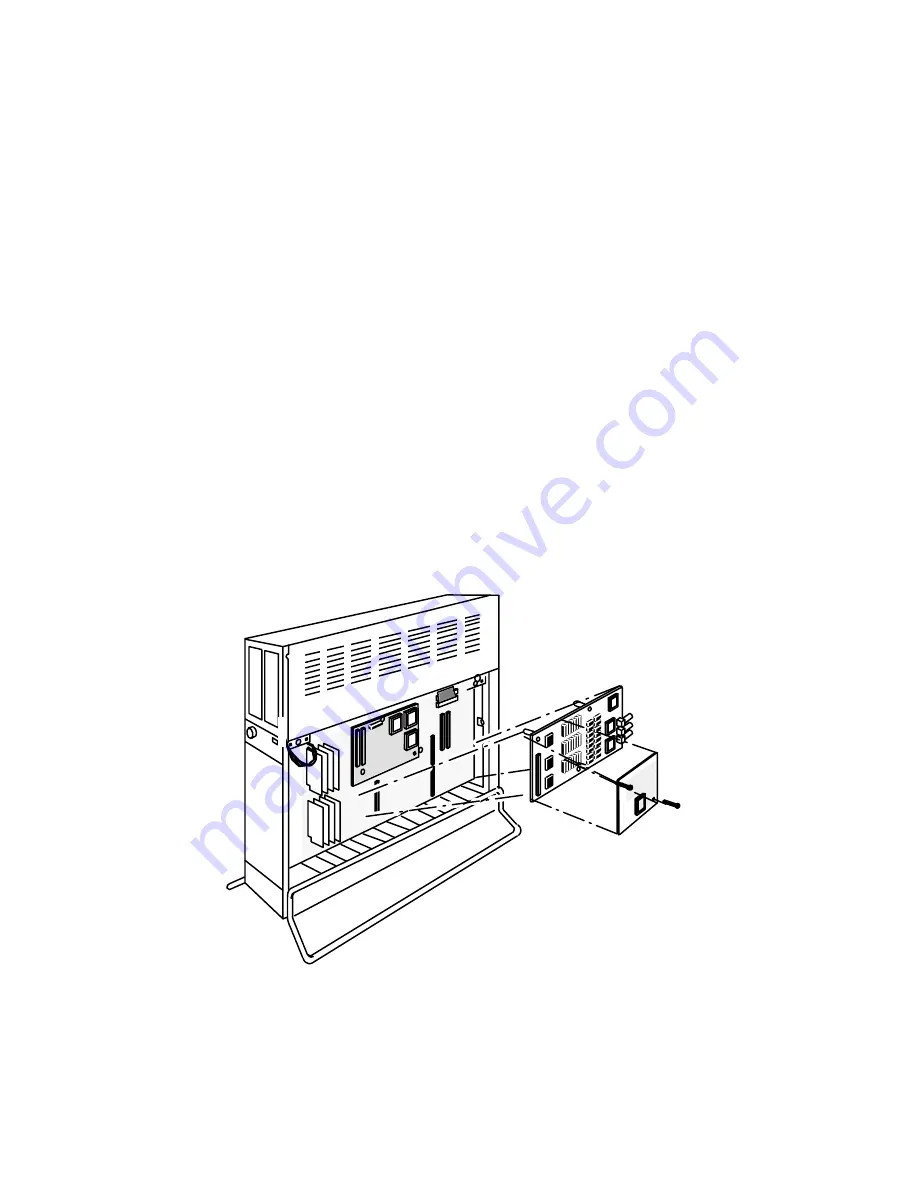
CPU, I/O Expansion, and Graphics Boards
9-16
014–002091
9.
Reinstall the top and side covers as described in Chapter 6, Expanding and
Maintaining Your Computer System."
To connect an Ethernet LAN or an existing SCSI B bus to the I/O expansion board
controllers, refer to Chapter 2, Setting Up your Computer System." To set up a new
SCSI bus, refer to Chapter 4, Setting Up and Installing a SCSI Bus."
To test a new or replacement board, you should run a diagnostics acceptance test after
your next powerup. Refer to
Using AViiON System Diagnostics
for instructions on
running the acceptance test and other diagnostic utilities.
Adding or Replacing a Graphics or
Z–Buffer Board (530 series)
This section explains how to add a graphics or z-buffer board to your computer unit
and to replace a failed graphics board or z-buffer board in an AViiON 530 series
computer unit. If your computer system has a graphics board or z-buffer board, you
will need to remove them to replace a failed system board.
A graphics board plugs into an interboard connector on the system board. The
z-buffer board plugs into an interboard connector on the graphics board. Figure 9Ć19
shows the location of graphics and z-buffer boards on the system board.
Computer unit
(right side cover removed)
ÍÍ
ÍÍ
ÍÍ
ÍÍ
ÍÍ
ÍÍ
ÍÍ
ÍÍ
ÍÍ
ÍÍ
Graphics board
Z–buffer board
Figure 9-19 Location of the Graphics and Z–Buffer Boards
on the AViiON 530 Series System Board
Summary of Contents for AViiON 530 Series
Page 1: ...Customer Documentation P R O D U C T L I N E...
Page 2: ......
Page 6: ......
Page 14: ...Preface xii 014 002091...
Page 24: ...Contents xxii 014 002091...
Page 58: ...Setting Up Your Computer System 2 18 014 002091...
Page 84: ...Setting Up and Installing a SCSI Bus 4 16 014 002091...
Page 122: ...Expanding and Maintaining Your Computer System 6 18 014 002091...
Page 148: ...Adding or Replacing Memory Modules 8 8 014 002091...
Page 182: ...Replacing the System Board 10 12 014 002091...
Page 188: ...Replacing the Fan Assembly 11 6 014 002091...
Page 236: ...Using the System Control Monitor B 22 014 002091...
Page 248: ...Solving Power Up Problems C 12 014 002091...
Page 260: ...Index 12 014 002091...
Page 262: ......
Page 266: ...Appendix Title 093 xxxxxx 2 Licensed Material Property of Data General Corporation...
















































