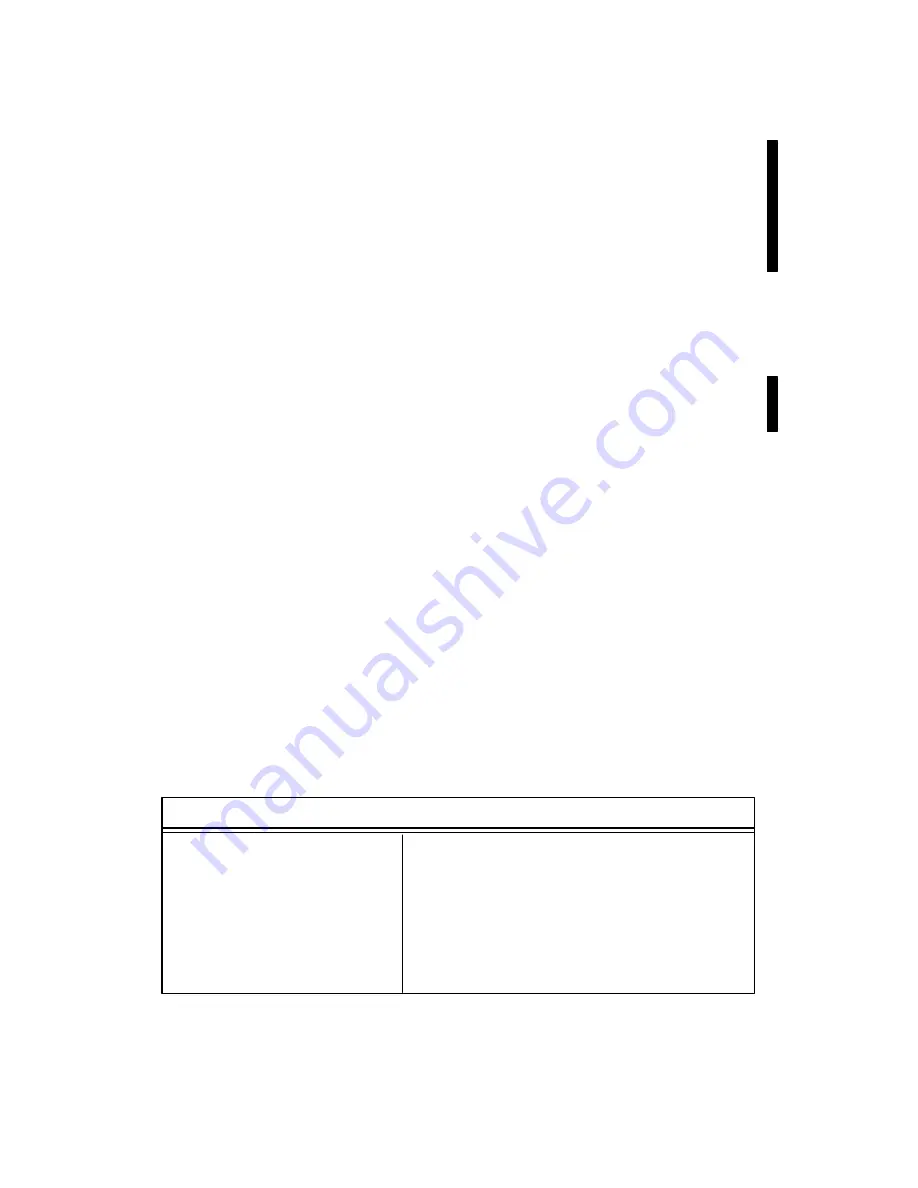
C-1
014–002091
Appendix C
Solving Powerup Problems and
Exiting the DG/UX Installer
This appendix provides step-by-step procedures for resolving simple powerup
problems and describes error codes and messages. It begins with a quick summary of
problems and suggested strategies for fixing them (Table CĆ2 and Table CĆ3). The last
section of this appendix describes how to leave the DG/UX installer system to change
hardware parameters or run diagnostics before building a kernel .
NOTE: This appendix describes only the hardware-specific portion of your computer
system's powerup sequence. If your computer system successfully completes
powerup testing but does not boot your operating system automatically, refer
to the documentation that came with your operating system. Chapter 5
provides information about the default boot path. If you cannot resolve the
problem after consulting your operating system's manuals, contact Data
General as described in the Preface.
During a normal powerup, your system displays the message
Passed
before it boots
the DG/UX operating system or displays the SCM prompt; this signifies that the
computer system has successfully completed the powerup diagnostic tests. Chapter 3
describes the sequence of a normal powerup.
If your computer system fails a powerup diagnostic test, your screen either remains
blank,
hangs
(does not continue testing), or displays an error message on the screen to
indicate the failure. If your system hangs at any point in the powerup testing, or if
the screen display is unreadable, refer to Table CĆ1.
Table C-1 Reading Path for Powerup Testing Hangs
AViiON 530 series
Blank Monitor Screen at Powerup
(AViiON 530 series)
Unclear Monitor Display
AViiON 4600 series
Blank Asynchronous Terminal Screen at
Powerup
Unclear Terminal Display
If you have this computer
Read this section
Refer to the Error Codes and Messages" section if you receive other indications of
error.
Summary of Contents for AViiON 530 Series
Page 1: ...Customer Documentation P R O D U C T L I N E...
Page 2: ......
Page 6: ......
Page 14: ...Preface xii 014 002091...
Page 24: ...Contents xxii 014 002091...
Page 58: ...Setting Up Your Computer System 2 18 014 002091...
Page 84: ...Setting Up and Installing a SCSI Bus 4 16 014 002091...
Page 122: ...Expanding and Maintaining Your Computer System 6 18 014 002091...
Page 148: ...Adding or Replacing Memory Modules 8 8 014 002091...
Page 182: ...Replacing the System Board 10 12 014 002091...
Page 188: ...Replacing the Fan Assembly 11 6 014 002091...
Page 236: ...Using the System Control Monitor B 22 014 002091...
Page 248: ...Solving Power Up Problems C 12 014 002091...
Page 260: ...Index 12 014 002091...
Page 262: ......
Page 266: ...Appendix Title 093 xxxxxx 2 Licensed Material Property of Data General Corporation...
















































