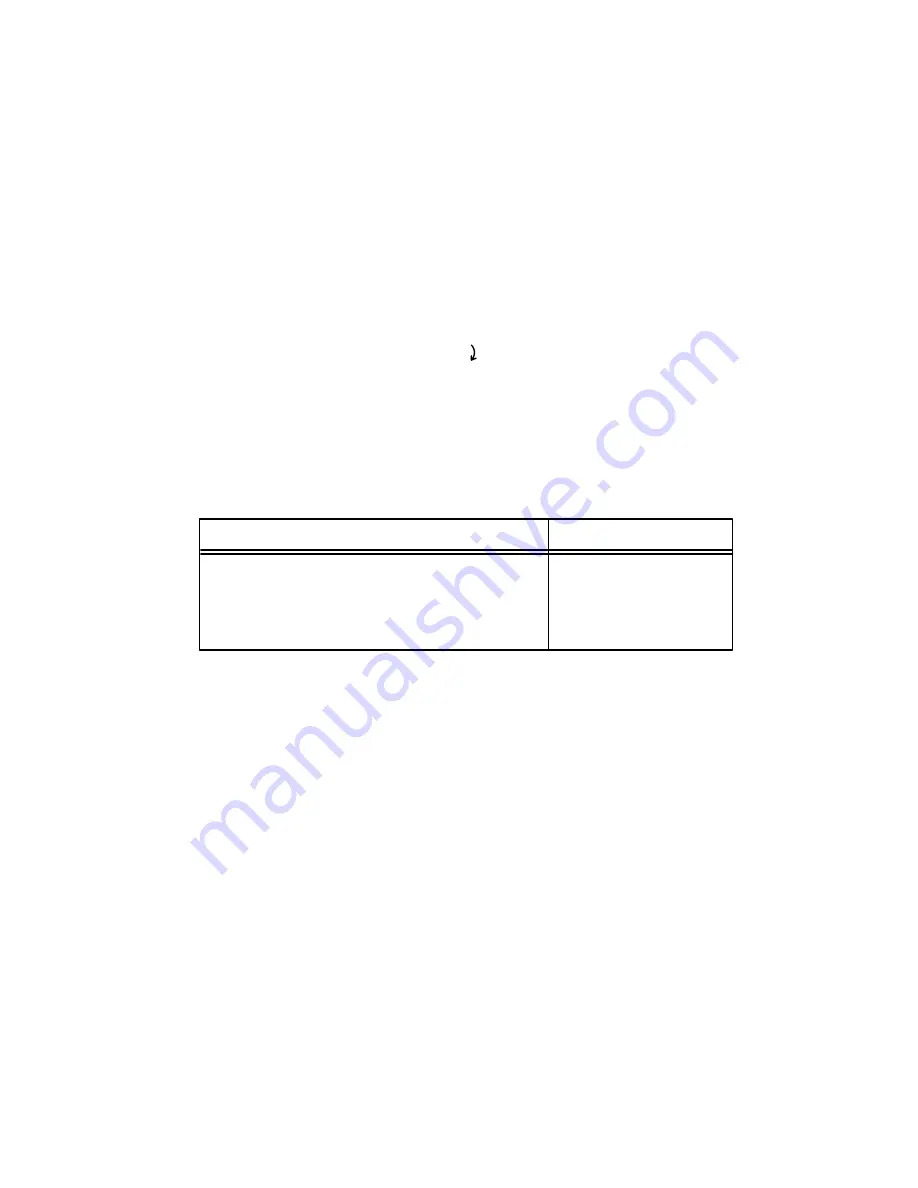
Using the SCM Configuration Menus
5-14
014–002091
4.
If your keyboard language is
not
listed in items 1 through 9 but
is
listed in Table
5-3, you initialize your language type by selecting item 10, Other." The system
prompts you for the numeric code for your keyboard type. The item number of
the current type appears in brackets next to the prompt, as follows:
Enter language type [1]:
NOTE:
Type 1 is the U.S. English keyboard.
Enter the code for your keyboard type and press New Line, as follows.
Enter language type [1]: 11
You return to the Change Console Language menu, where your new selection
appears in brackets, for example
[type 11]
. You will need to reset or restart
your computer before booting the operating system to use the new console
language.
Table 5–3 Alternate Keyboard Codes
Alternate Keyboard Language
Keyboard Type Code
Danish
Norwegian
Portuguese
NOTE: When you initialize a keyboard language using item 10, Other," the console
language remains U.S. English
within the SCM
; however, the SCM passes the
alternate language type to your operating system or other system software.
You will need to use special keyboard characters in order to use your
keyboard while you are in the SCM. Refer to step 5. and step 6. in the
Examples of Valid Boot Paths" section for alternate boot command syntax.
Changing the Screen–Saver Timeout
To increase or decrease the amount of time your computer monitor remains inactive
before implementing the screen saver function, select item 6, Change screen saver
timeout" on the Change Console Parameters menu. The default is 15 minutes. The
system displays the current value in brackets on the Change Console Parameters
menu.
While in the View or Change System Configuration menu, type
and press New Line
to select item 2 Change console parameters." From there, type
and press New Line
to select item 6, Change screen saver timeout."
Summary of Contents for AViiON 530 Series
Page 1: ...Customer Documentation P R O D U C T L I N E...
Page 2: ......
Page 6: ......
Page 14: ...Preface xii 014 002091...
Page 24: ...Contents xxii 014 002091...
Page 58: ...Setting Up Your Computer System 2 18 014 002091...
Page 84: ...Setting Up and Installing a SCSI Bus 4 16 014 002091...
Page 122: ...Expanding and Maintaining Your Computer System 6 18 014 002091...
Page 148: ...Adding or Replacing Memory Modules 8 8 014 002091...
Page 182: ...Replacing the System Board 10 12 014 002091...
Page 188: ...Replacing the Fan Assembly 11 6 014 002091...
Page 236: ...Using the System Control Monitor B 22 014 002091...
Page 248: ...Solving Power Up Problems C 12 014 002091...
Page 260: ...Index 12 014 002091...
Page 262: ......
Page 266: ...Appendix Title 093 xxxxxx 2 Licensed Material Property of Data General Corporation...
















































