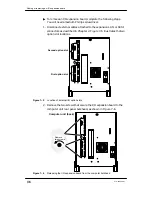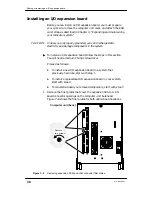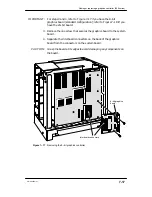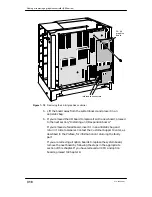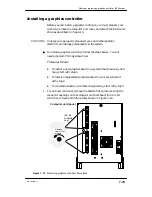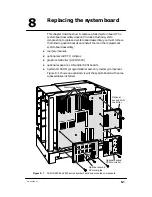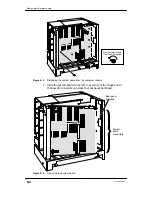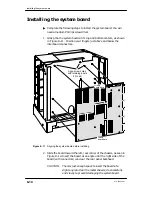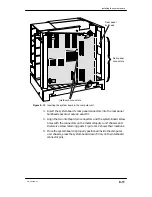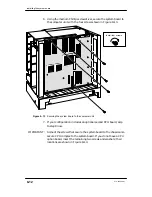Adding or replacing a graphics controller (550 series)
7-19
014–002250–01
Installing a graphics controller
Before you can install a graphics controller, you must prepare your
worksite, remove the computer unit cover, and attach the ESD wrist
strap as described in Chapter 4.
CAUTION:
Unless you are properly grounded, you can discharge static
electricity and damage components in the system.
"
To install a graphics controller, follow the steps below. You will
need a medium Phillips screwdriver.
Proceed as follows:
D
To install a new graphics board in a system that previously had
none, start with step 1.
D
To install a replacement graphics board in your system, start
with step 2.
D
To reinstall a board you removed temporarily, start with step 7.
1. For an 8–bit controller, remove the bottom filler plate covering the
connector openings on the computer unit bulkhead; for a 24–bit
controller, remove both filler plates shown in Figure 7–19.
Computer unit (back)
Remove
two or four
screws.
(24–bit
controller
only)
Figure 7–19 Removing graphics controller filler plates
Summary of Contents for AViiON 550 Series
Page 2: ......
Page 6: ......
Page 12: ...Joining our users group x 014 002250 01 ...
Page 86: ...Opening and closing the computer unit 4 12 014 002250 01 ...
Page 96: ...Installing a drive assembly 5 10 014 002250 01 ...
Page 188: ......
Page 191: ......