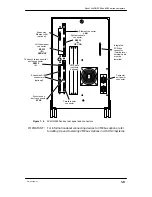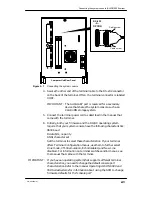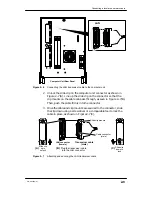Before you start
1-11
014–002250–01
Before you start
Before setting up your system, you need to prepare a site, unpack
and inspect your equipment, confirm that the computer unit voltage
is correct for your site, and gather the appropriate documentation
and materials.
The following sections describe what you need to do before setting
up your new computer system. We suggest that you complete the
Installation Checklist (Figure 1–6, at the end of this chapter) before
proceeding with installation procedures.
Selecting a site
Your first step is to select the final location for setting up and
operating your computer system. Try to complete as much of the
installation as possible at this final location. Select an area with the
following physical requirements:
D
Access to at least one ac outlet, plus one ac outlet for each
peripheral device (such as system console, storage units and
communications devices).
D
A reserved telephone line for AV/Alert Service support
(AViiON 5500).
D
A desk or cleared work surface to position peripherals at a
comfortable height for use.
For the AViiON 550 series computer, the work surface must be large
enough to hold the graphics monitor, keyboard, mouse, plus
additional peripheral devices.
D
Floor area for the deskside computer unit where it is not likely to be
jarred.
D
Appropriate natural or electrical lighting. Avoid direct sunlight on
the equipment.
Make certain that your site is compatible with the physical,
environmental, and electrical requirements listed in Appendix A. If
you have peripheral devices, examine the documentation that you
received with each device for electrical and environmental
requirements.
Inspecting your equipment
Follow the steps in this section to inspect your new computer
system. Although it may seem simpler to install items as you
unpack them, it is important to verify that your equipment arrived
as ordered and undamaged before you start.
Summary of Contents for AViiON 550 Series
Page 2: ......
Page 6: ......
Page 12: ...Joining our users group x 014 002250 01 ...
Page 86: ...Opening and closing the computer unit 4 12 014 002250 01 ...
Page 96: ...Installing a drive assembly 5 10 014 002250 01 ...
Page 188: ......
Page 191: ......