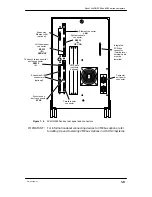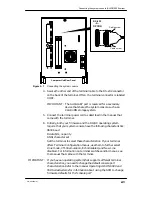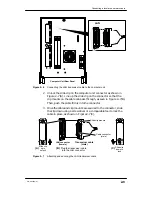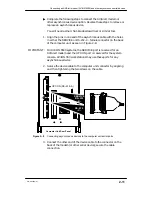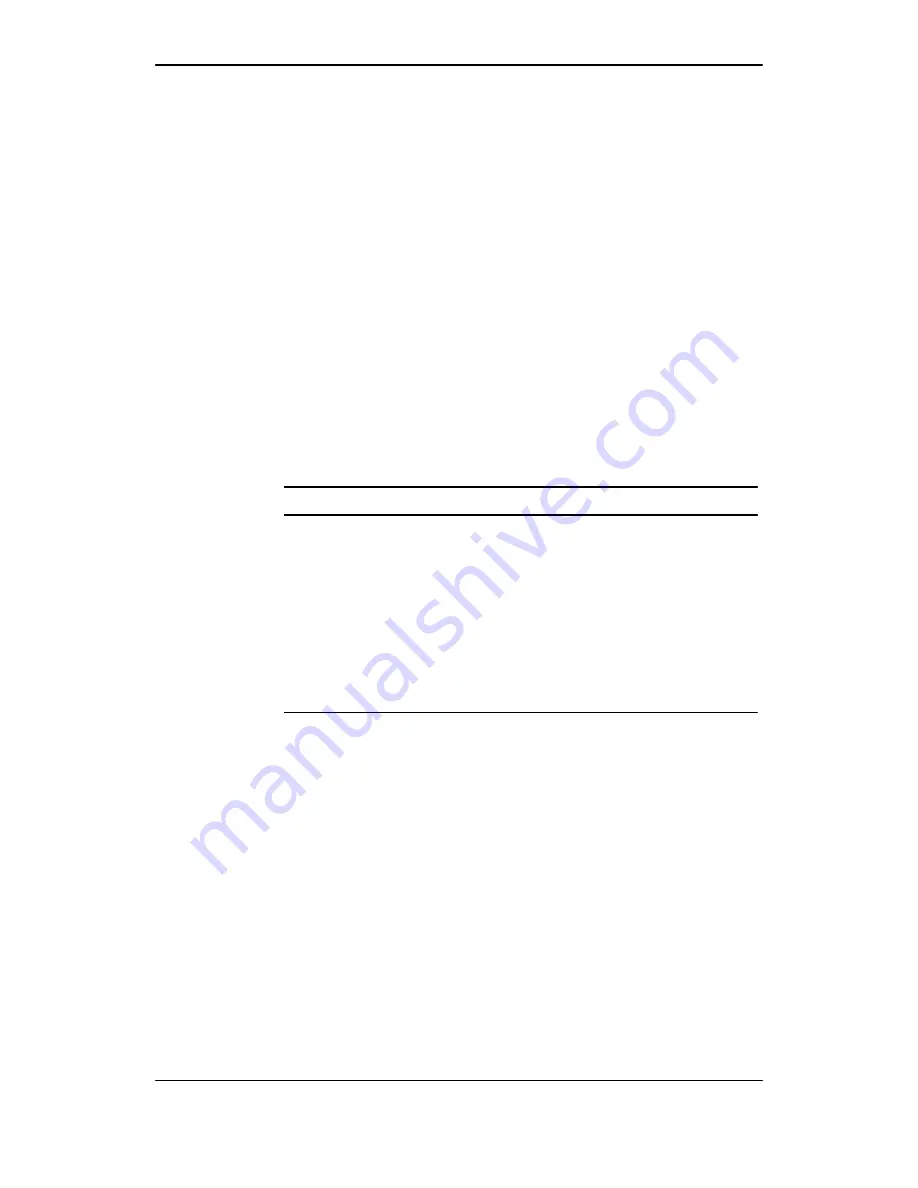
Before you start
1-12
014–002250–01
1. Remove and set aside the shipping documentation from the outside
of each shipping carton. Open the cartons one by one and remove
the equipment. As you do so, inspect the equipment carefully for
visible damage. Open every carton.
CAUTION: Handle your computer equipment carefully; do not
drop or jar it. Lift by grasping firm surfaces only.
2. Compare the items you received with the items listed on the
packing slips. Make sure that the model and/or part numbers on the
packing slip match those on your equipment. If you think you
received the wrong equipment, contact Data General as described
in the Preface.
3. Verify that the voltage for the power cords you received is
appropriate for your site by examining their model numbers, as
seen in Table 1–3.
Table 1–3
Power cord voltage
Power cord
Model number
100/120 V AViiON 5500 or 550
computer unit cord
109-996
100/120 V AViiON 550 graphics
monitor cord
109-249
220 V AViiON 5500 or 550 computer
unit and monitor cords
109-810, 811, 812, or 815
240 V AViiON 5500 or 550 computer
unit and monitor cords
109-809 or 813
4. If you are setting up an AViiON 550 series computer system,
examine the model number on the label at the bottom of the
keyboard.
The model number is G6488-x, where the x suffix indicates your
keyboard language. Use Table 1–4 to make sure you received the
appropriate keyboard.
Summary of Contents for AViiON 550 Series
Page 2: ......
Page 6: ......
Page 12: ...Joining our users group x 014 002250 01 ...
Page 86: ...Opening and closing the computer unit 4 12 014 002250 01 ...
Page 96: ...Installing a drive assembly 5 10 014 002250 01 ...
Page 188: ......
Page 191: ......