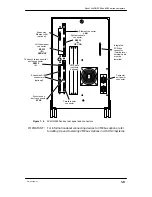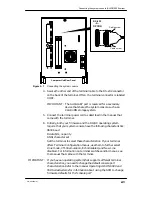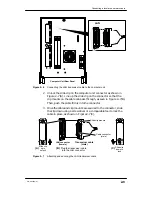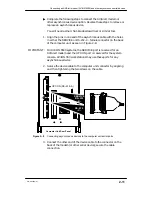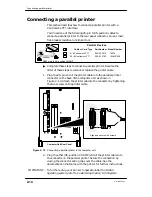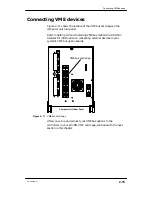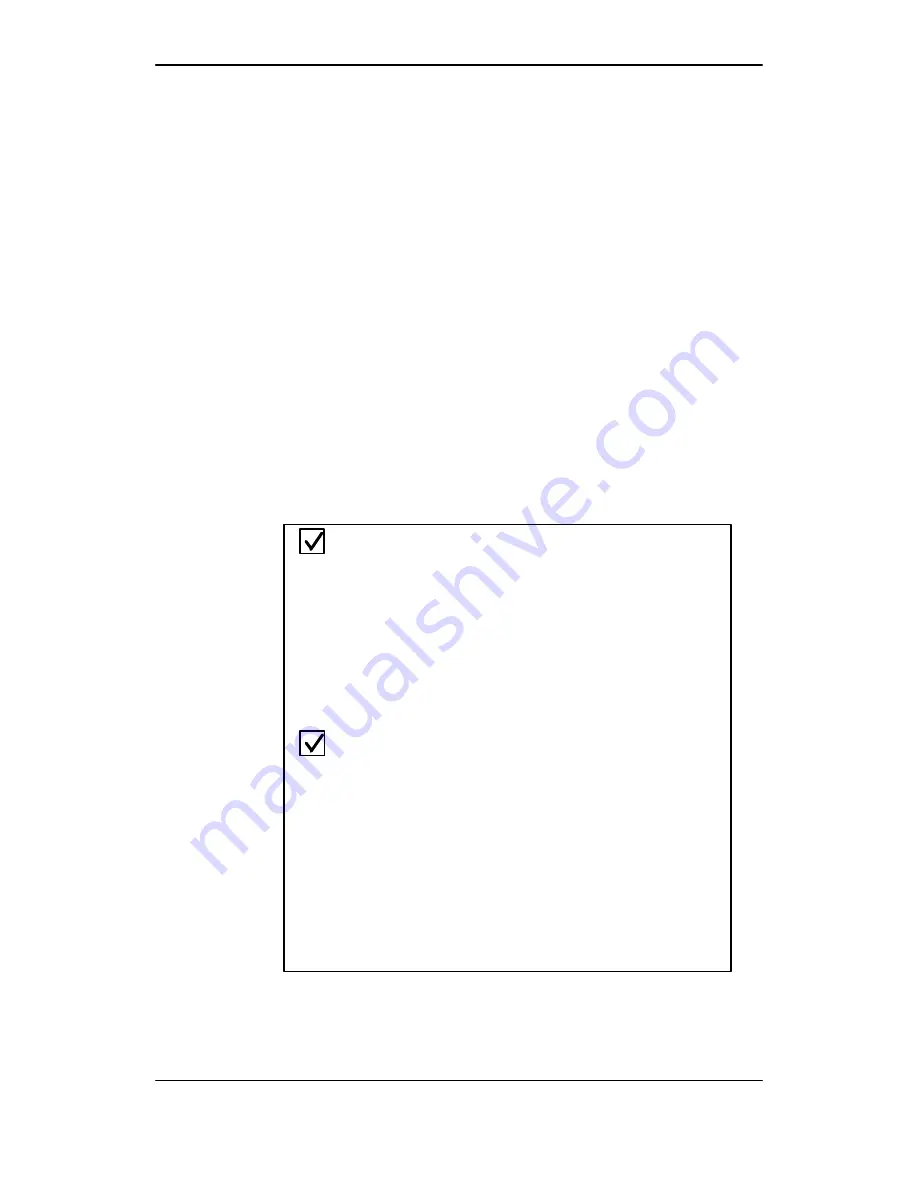
Before you start
1-16
014–002250–01
Gathering documentation and media
The Installation Roadmap brochure outlines the path we
recommend that you follow through the installation documentation.
The Guide to AViiON
and DG/UX
System Documentation
contains a list and description of all the documentation available for
your computer system.
If you ordered a DG/UX
operating system package, the files you
need to install your operating system are already loaded on the
disk. Keep the media you received as backup.
You received diagnostic software on separate media. You can use
these diagnostics to verify your hardware configuration as an
optional part of the installation, or to test your hardware at a later
time. Refer to Using AViiON
Diagnostics and the AV/Alert
SM
Diagnostic Support System for information.
Figure 1–6 itemizes what you need to set up and start your
computer system for the first time. Your software Release Notices
itemize the documentation and media necessary to complete the
installation of software packages.
j
Make sure your installation site satisfies the electrical and
environmental requirements listed in Appendix A.
j
Inspect equipment received for damage.
j
Compare packing slips with equipment received and
equipment ordered.
j
Ensure that all of your equipment and cable model numbers
reflect the proper voltage for your site.
j
Small flat-blade screwdriver (non-magnetic)
j
Operating system installation documentation. Use
Installing the DG/UX
System to install a basic DG/UX
configuration. Most DG/UX installations will also need
Customizing the DG/UX
System.
j
Software Release Notices, plus cartridge tapes if you did
not order preloaded software.
j
Documentation that came with peripherals and other
optional components
Make Sure You Have These:
Check When Completed:
Figure 1–6
Installation checklist
End of Chapter
Summary of Contents for AViiON 550 Series
Page 2: ......
Page 6: ......
Page 12: ...Joining our users group x 014 002250 01 ...
Page 86: ...Opening and closing the computer unit 4 12 014 002250 01 ...
Page 96: ...Installing a drive assembly 5 10 014 002250 01 ...
Page 188: ......
Page 191: ......