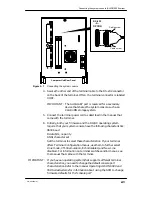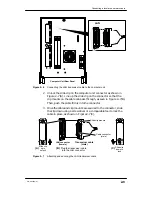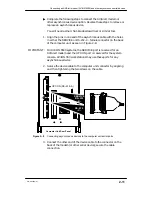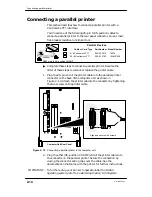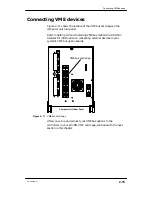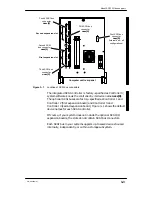Terminating or extending the internal SCSI bus
2-16
014–002250–01
Terminating or extending the internal
SCSI bus
Each base (standard) model AViiON 5500 and 550 series computer
includes one SCSI–2 bus controller. This controller supports all
internal drives, plus, optionally, a limited number of external SCSI
devices. Since the controller is integrated on the system board, we
use the phrase integrated or internal SCSI to refer to this bus.
If your system will include external SCSI devices on the integrated
bus (any disk, tape, diskette, CD-ROM, or optical disk drive housed
outside the computer unit), complete the steps in the subsection,
“Extending the integrated bus.”
If your system’s integrated SCSI bus does not include external
storage subsystems or devices, you must terminate the bus at its
rear panel connector as described in the following subsection. (Your
internal tape and disk drives will not operate correctly unless the
bus is properly terminated.)
IMPORTANT:
In most cases, your computer is shipped with the internal SCSI bus
terminator (DGC part number 111–3468) already installed. If a plug
occupies the rear panel connector shown in Figure 2–12 and you
have no external SCSI devices to connect to this bus, you can skip
this section.
Your system may also include one or two optional SCSI adapter
boards (DGC Model 005–39782) installed in expansion slots. Refer
to Chapter 3 for information about configuring expansion SCSI
buses and connecting devices. When you finish setting up and
installing expansion SCSI buses, return to the last section in this
chapter, “Connecting the computer unit power cord.”
Terminating the integrated bus
"
To terminate the internal SCSI bus, follow these steps.
1. Gently insert the terminator plug in the SCSI connector by aligning
the D–shaped connectors, as shown in Figure 2–12.
2. Tighten the thumb screws by rotating clockwise to secure the
terminator.
Summary of Contents for AViiON 550 Series
Page 2: ......
Page 6: ......
Page 12: ...Joining our users group x 014 002250 01 ...
Page 86: ...Opening and closing the computer unit 4 12 014 002250 01 ...
Page 96: ...Installing a drive assembly 5 10 014 002250 01 ...
Page 188: ......
Page 191: ......