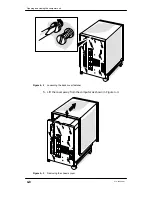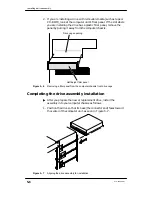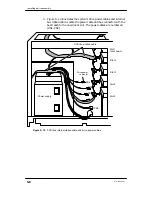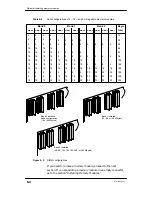5-1
014–002250–01
5
Adding or replacing internal
mass–storage devices
This chapter describes how to install new mass–storage drive
options such as fixed disks, tape drives, diskette drives, or CD-ROM
drives inside your AViiON 550 or 5500 computer unit.
This chapter also provides directions for replacing failed internal
mass–storage devices. For information on installing external
mass–storage devices, refer to the documentation that accompanied
the external subsystem or independent device.
To add or to replace a drive, you will need device–specific
information not provided in this manual. Make certain you have the
appropriate documentation to set jumpers and operating
parameters on each individual drive you need to configure or
reconfigure. Guide to AViiON
and DG/UX
System
Documentation lists the manuals that support the mass storage
devices available inside AViiON 550 and 5500 series systems.
IMPORTANT:
Before you add or replace any mass storage device, refer to
Chapter 3 to plan or verify your configuration.
Mass–storage device locations
Your computer unit provides five slots for internal SCSI drives, as
shown in Figure 5–1. The first (top) slot holds a 5.25–inch drive; the
remaining four slots each hold one 3.5–inch, half–height drive.
Summary of Contents for AViiON 550 Series
Page 2: ......
Page 6: ......
Page 12: ...Joining our users group x 014 002250 01 ...
Page 86: ...Opening and closing the computer unit 4 12 014 002250 01 ...
Page 96: ...Installing a drive assembly 5 10 014 002250 01 ...
Page 188: ......
Page 191: ......