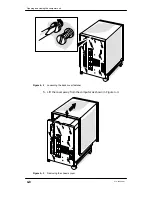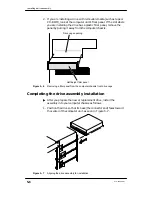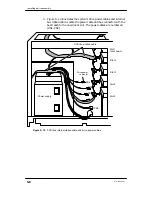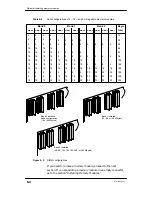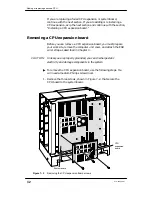Installing a drive assembly
5-5
014–002250–01
Installing a drive assembly
To install a new or replacement drive, prepare the drive, attach
mounting hardware, and install the drive as described in the
subsections below.
Preparing a new drive
You received with your drive special mounting hardware for AViiON
550 and 5500 series computers. Locate that mounting hardware
before proceeding: four metal EMI clips and four slide mount
screws.
"
Complete these steps to prepare a drive before you install it.
IMPORTANT:
You will need a 3/8–inch nutdriver or socket wrench.
1. Attach one EMI clip using a slide–mount screw to each of four
screw holes on the drive, as seen in Figure 5–5.
1 clip and screw
per screw hole (4)
EMI clip
Slide screw
Figure 5–5
Attaching the mounting hardware
If you are installing a fixed–disk drive, proceed with the next
section, “Completing the drive assembly installation”.
Summary of Contents for AViiON 550 Series
Page 2: ......
Page 6: ......
Page 12: ...Joining our users group x 014 002250 01 ...
Page 86: ...Opening and closing the computer unit 4 12 014 002250 01 ...
Page 96: ...Installing a drive assembly 5 10 014 002250 01 ...
Page 188: ......
Page 191: ......