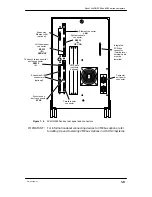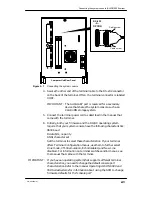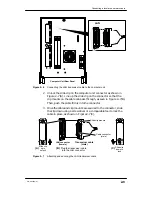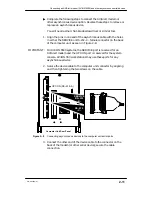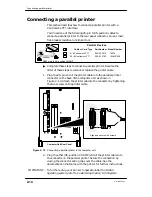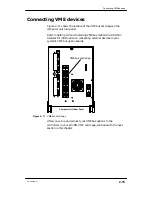2-1
014–002250–01
2
Setting up the computer unit
This chapter describes how to connect the following external
components:
D
computer system console (AViiON 5500 series)
D
graphics monitor, keyboard, and mouse (AViiON 550)
D
integrated SCSI bus terminator or external cable
D
computer unit power cord
This chapter also describes how to connect cabling for the following
system options:
D
local–area network (LAN) transceiver
D
parallel printer
D
asynchronous and synchronous communications devices (serial
printers, modems, scanners, plotters).
Proceed with this chapter to begin your system installation. In
many cases, this chapter describes all the hardware installation
procedures you need in order to set up and install your entire
system. Where you need additional information, sections of this
chapter refer you to appropriate Data General manuals.
IMPORTANT:
If your system includes VMEbus distributed controllers, you will
need the manual Setting Up and Installing VMEbus Options in
AViiON
Systems to complete your installation.
For an overview of the computer system hardware components,
refer to Chapter 1.
CAUTION:
Do not apply power to the computer unit while setting up your
computer system. Refer to the AViiON 5500 and 550 series operating
manual for powerup instructions.
Summary of Contents for AViiON 550 Series
Page 2: ......
Page 6: ......
Page 12: ...Joining our users group x 014 002250 01 ...
Page 86: ...Opening and closing the computer unit 4 12 014 002250 01 ...
Page 96: ...Installing a drive assembly 5 10 014 002250 01 ...
Page 188: ......
Page 191: ......