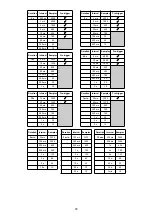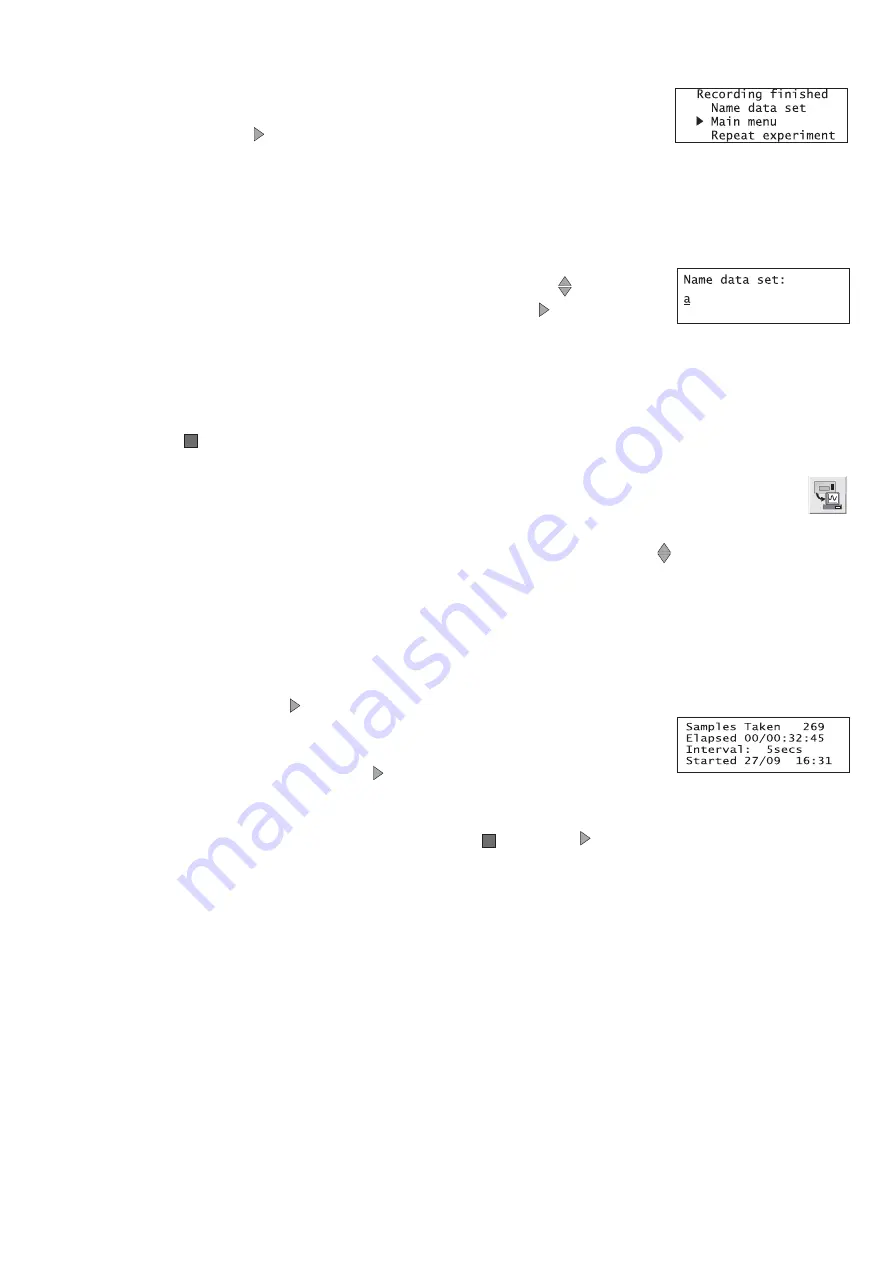
!
!
When the recording is complete the LCD will show the ‘recording finished’
menu and the data recorded will be stored as a data set.
Either press the green button to return to the
Main Menu
, or scroll to
Repeat the experiment or Name the data set.
Repeat experiment
will enable you to repeat the experiment with the same settings. If a date &
time trigger was selected, you will return to the ‘start when’ window so you can set a new time.
Name data set
will open a window in which text or numbers can be
selected for the name of the data set. Use the blue up/down
buttons
to scroll through the letters and numbers. Press the green button to
select as appropriate.
The list starts each time at the same point
;
use the up button to go through the numbers, and the
down button to go through the alphabet.
Press the red
button to finish and go to the recording finished menu.
!
!
The data set can be downloaded to the computer for display and analysis using Retrieve
remote from the Home page in the
EASY
SENSE software.
While recording with a sampling interval of 20ms or more, the blue up/down
buttons can be used
to scroll and view the sensor readings on the LCD screen whilst still logging.
If recording over a long duration
EASY
SENSE
Q
Advanced will sleep between samples to conserve
battery power. Press any of the buttons to ‘wake up’ the unit so the current value from the sensors
can be viewed.
While logging press the green button to see a logging summary i.e.
samples taken, the time elapsed since the recording was started, the current
logging interval and the time started (using the date and time set in the
Q
Advanced’s clock as a reference). Press again to return to the normal
screen.
To stop logging before the duration is complete, press
and then to confirm.
When the sample interval is greater than or equal to one second, it is possible to download data
from
EASY
SENSE
Q
Advanced (without interrupting the recording) using the Retrieve remote option
in the
EASY
SENSE software.
For very fast sample rates there is a limit to the number of sensors that can be connected, this is
indicated in the maximum sensors column. For slower rates the internal temperature sensor and up
to six external sensors can be used.
The following
Smart Q
Sensors are not able to provide readings at intervals of less than 20ms (50
Hz): Ohaus Scout Pro Top-pan Balance Adapter (Product No. 3060), Carbon Dioxide Gas Sensor
(Product No. 3152), Drop Counter and Bubble Sensor (Product No. 3266), Geiger Muller Sensor
(Product No. 3265), Heart Rate and Pulse Waveform (Product No. 3147), Motion Sensor (Product
No.3705 or 3270) and the Polar Heart Rate Exercise Sensor (Product No. 3148).
16