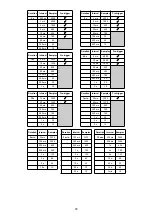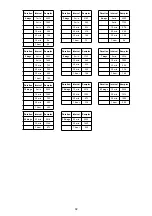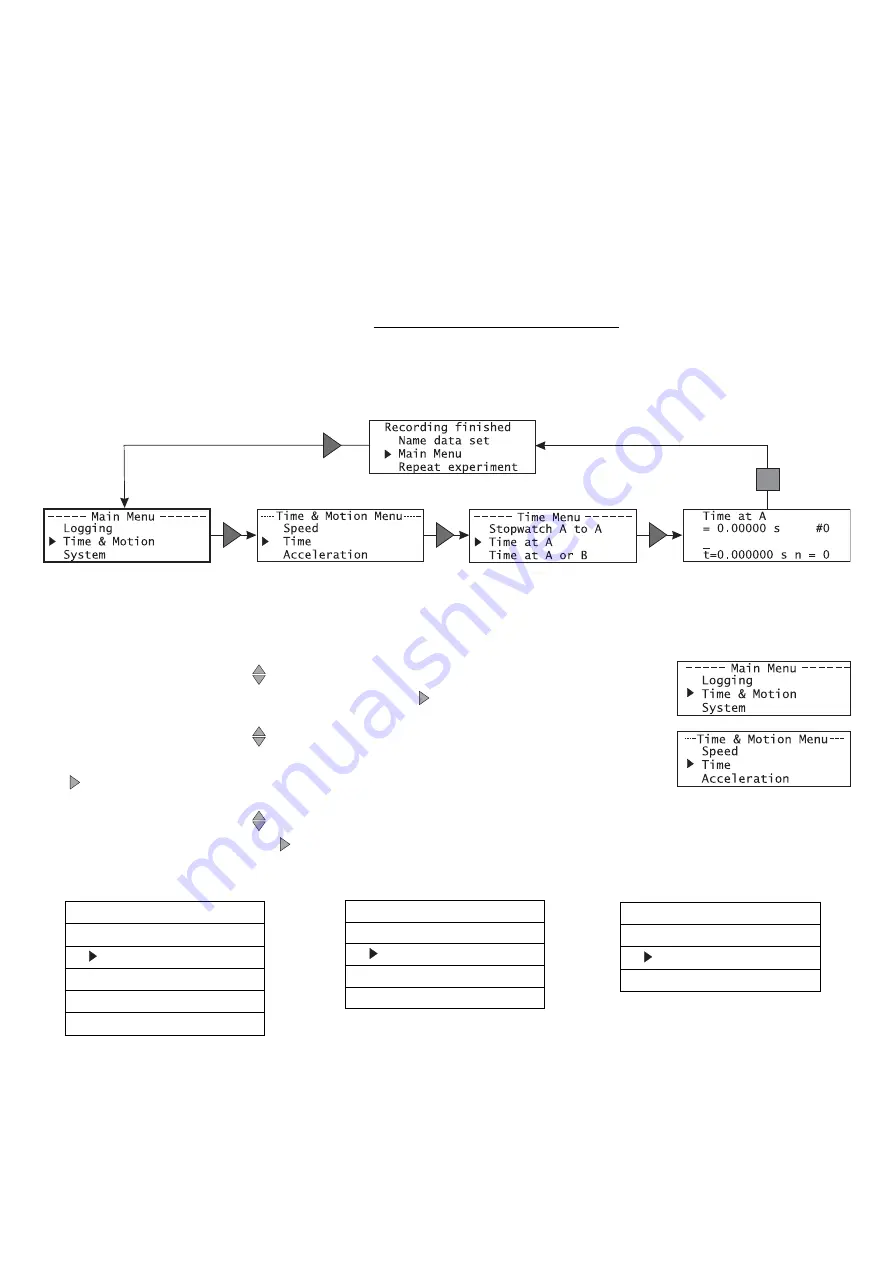
Time & Motion
Used to setup and store time measurement from either one digital sensor connected to Input 5:A, or
two connected to Input 5:A and Input 6:B.
Digital switch type sensors e.g. Light Gates, have two states ON (low) or OFF (high).
For
EASY
SENSE
Q
Advanced to be able to calculate
Speed, Velocity
or
Acceleration
, it needs
information about the dimensions of the interrupt used in an investigation. The choice of interrupt
and its dimensions are preset in
EASY
SENSE
Q
Advanced’s memory. See page 18 for the list of
interrupts and the choice of preset dimensions e.g. a single interrupt card can be 30, 40, 50, 95, 100
or 120 mm in length.
Example using Time at A - see page 34 - 40 for further details.
!
!
Either connect a digital sensor to Input 5:
A
or a pair of digital sensors to Input 5:
A
and 6:
B.
If the
display is turned off, press any button to wake up
EASY
SENSE
Q
Advanced.
!
!
Use the blue up/down
buttons to scroll the menu until the pointer is
pointing at Time & Motion. Press the green button to select.
!
!
Use the blue up/down
buttons to scroll the menu until the pointer is
pointing at Time, Speed or Acceleration as appropriate. Press the green
button to select.
!
!
Use the blue up/down
buttons to scroll the sub menu until the pointer is pointing at the option
required. Press the green button to select.
17
Speed at A = Length of single interrupt card
Time
—-Time menu —
Stopwatch A to A
Time at A
Time at A or B
Time from A to B
Period at A
-Acceleration menu-
Accel. at A
Accel. A to B
—-Speed menu —
Speed from A to B
Speed at A
Speed at A or B
3 Speeds at A or B