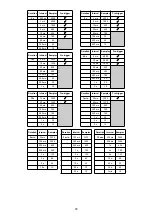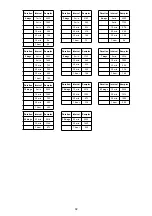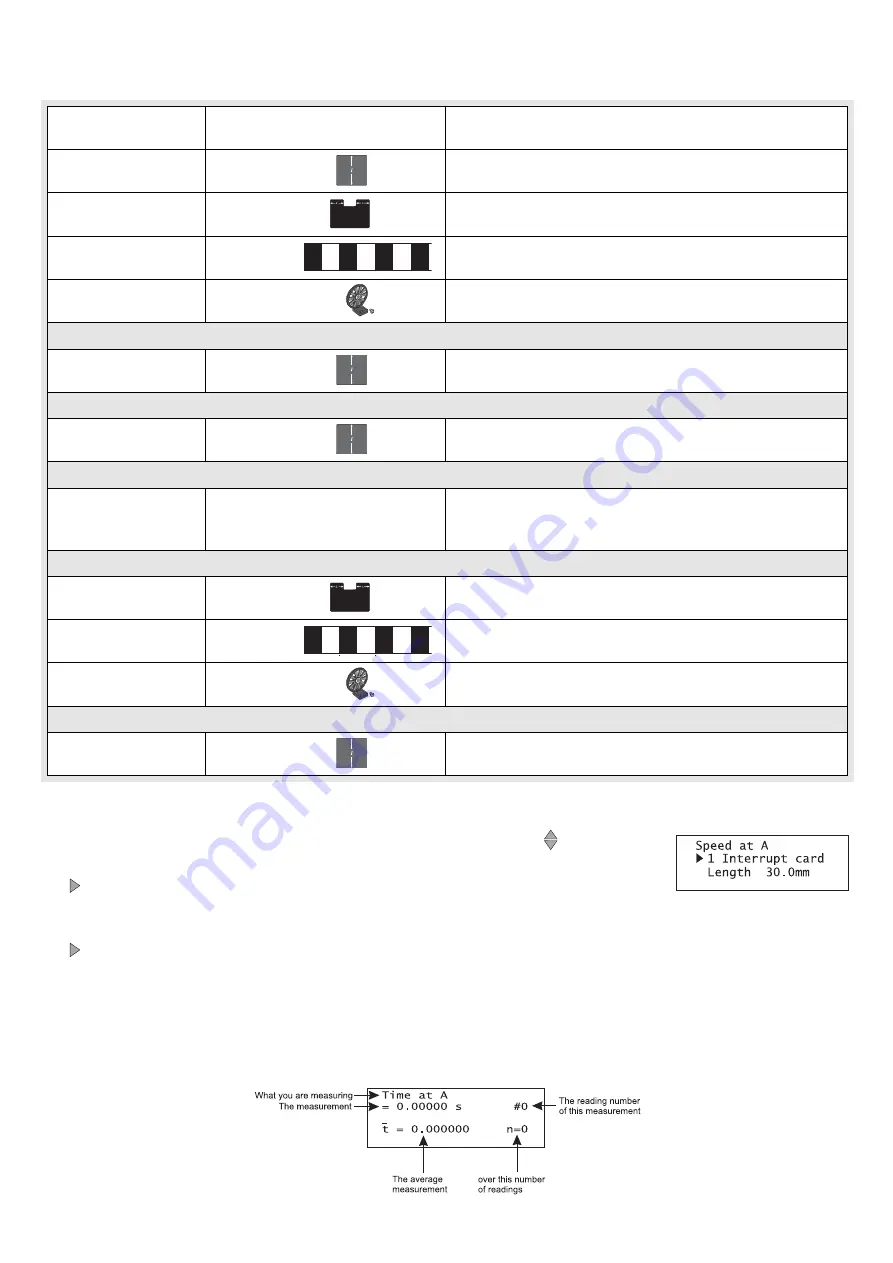
!
!
If
Speed
or
Acceleration
is selected, the choice of interrupt and its measurement will be:
See page 34 - 40 for further information
.
Line 2 - If you are measuring Speed or Velocity at A, scroll
through the
list of interrupters to find the type you are going to use. Press the green
button to select.
Line 3 - Scroll through the list of dimensions and select the one to be the used. Press the green
button to select.
!
!
EASY
SENSE
Q
Advanced will be ready to start taking measurements. When a signal change
from the digital sensor/sensors is received, the timing measurement will be displayed in seconds
(s) on the LCD screen.
Example:
18
Line 1 – What is
being measured
Line 2 – Interrupter
Line 3 – Measurements available to select
Speed at A
1 Interrupt card
Length of card = 30, 40, 50, 95, 100 or 120 mm
2 Interrupt card
Length of segment = 30, 40, 50, 95, 100 or 120 mm
Picket fence
Pitch (width of black + clear stripe) = 10, 20, 40, 60 or
80 mm
10 Spoked pulley
For use with the Data Harvest Spoked pulley
(Product No 3177), which has a 47 mm diameter
Speed at A or B
1 Interrupt card
Length of card = 30, 40, 50, 95, 100 or 120 mm
3 Speeds at A or B
1 Interrupt card
Length of card = 30, 40, 50, 95, 100 or 120 mm
Speed from A to B
Distance A to B
Distance between A and B =
100, 200, 300, 400, 500, 600, 700, 800, 900 mm, 1.0, 2.0,
3.0, 4.0, 5.0, 6.0 m
Accel. at A
2 Interrupt card
Length of segment = 30, 40, 50, 95, 100 or 120 mm
Picket fence
Pitch (width of black + clear stripe) = 10, 20, 40, 60 or
80 mm
10 Spoked pulley
For use with the Data Harvest Spoked pulley
(Product No 3177), which has a 47 mm diameter
Accel. A or B
1 Interrupt card
Length of card = 30, 40, 50, 95, 100 or 120 mm