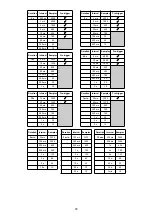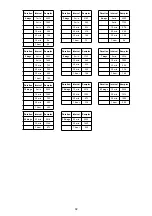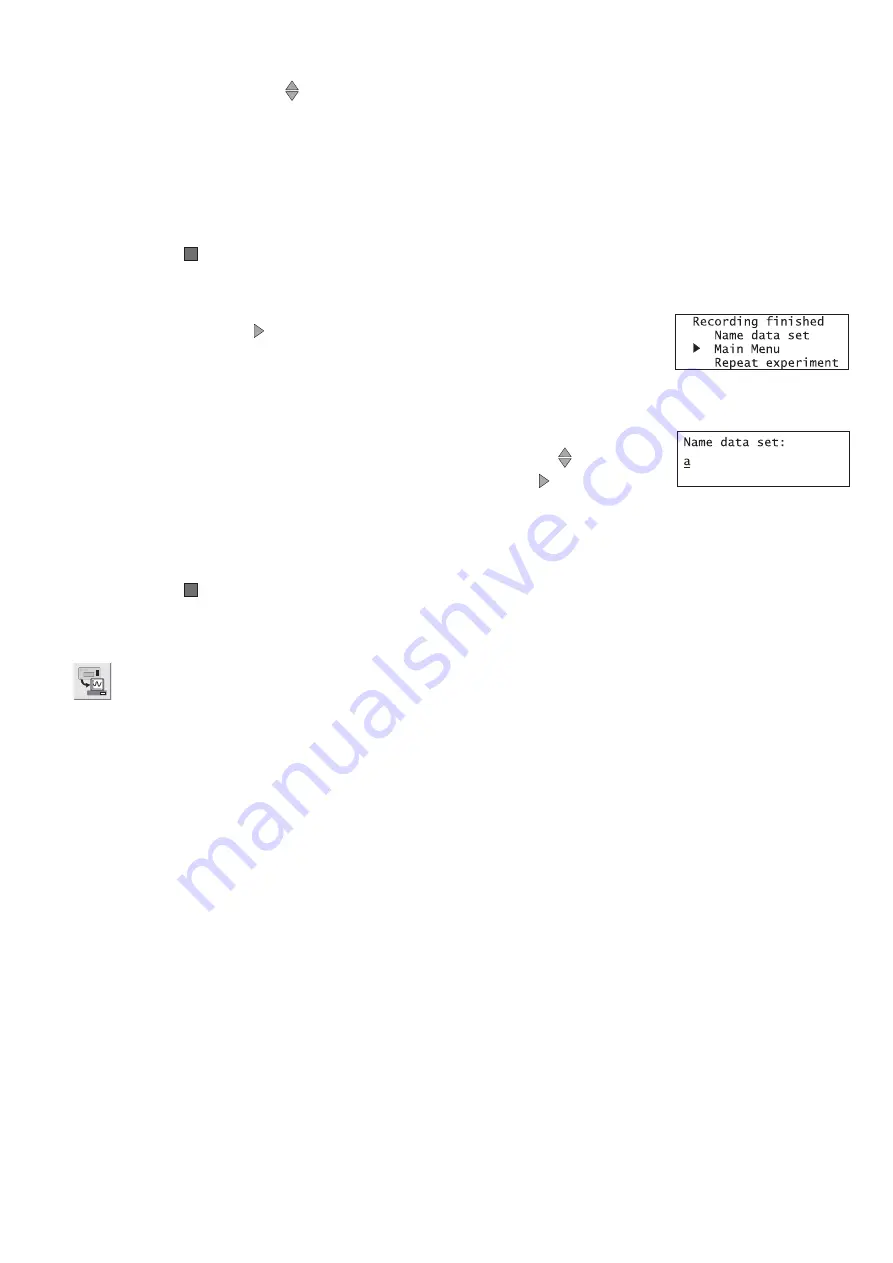
The second line shows the current reading, the # number indicates the number of the reading.
The blue up/down buttons
can be used to scroll back and forward through the readings
already taken, the # number will indicate the reading number of the measurement shown.
The bottom line shows the average measurement and number of readings used to calculate this
average.
Note:
Whilst recording in this mode,
EASY
SENSE Q Advanced will stay awake.
!
!
Press the red
button to finish or cancel timing.
!
!
The LCD will show the ‘recording finished’ menu and the data set will be stored.
Either press the green button to return to the
Main Menu
, or scroll to
Repeat the experiment or Name the data set.
Repeat experiment
will take you direct back to the recording window.
Name data set
will open a window in which text or numbers can be
selected for the name of the data set. Use the blue up/down
buttons
to scroll through the letters and numbers. Press the green button to
select as appropriate.
The list starts each time at the same point
;
use the up button to go through the numbers, and the
down button to go through the alphabet
Press the red
button to finish and go to the recording finished menu.
!
!
The data set can be downloaded to the computer for display and analysis using Retrieve remote
from the Home page in the
EASY
SENSE software.
19