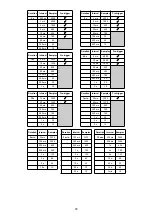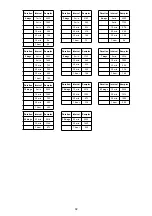Period at A
Stopwatch A to A
The time will start to be measured when the signal at
input 5:A changes (ON) and will continue until the
signal at 5:A changes again (ON) i.e. like a stopwatch.
The blue buttons can be used to scroll through and
examine the readings already taken.
36
Period at A measures t
0
#
t
4
t
0
= Start (front edge of pendulum passes light gate - going
forward)
t
1
= ignored (back edge of pendulum passes light gate -
going forward)
t
2
= ignored (back edge of pendulum passes light gate -
going back)
t
3
= ignored (front edge of pendulum passes light gate -
going back)
t
4
= Stop (front edge of pendulum passes light gate - going
forward)
Push button
switch
A
Press to Start (A On),
then press again to
Stop (A On)
Start the pendulum swinging, and when it
is moving freely press the green button
on the EASYSENSE Q Advanced unit for
the recording to start (the
symbol will
disappear from the first line).
The time will start to be measured when
the pendulum first passes through the
light gate, it will ignore the second signal
change (when the pendulum passes back
through) and will stop at the third change
(when the pendulum arrives back at the
light gate). The display will show the time
for a complete period.
The blue buttons can be used to scroll
through and examine the readings
already taken.