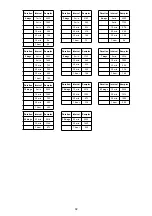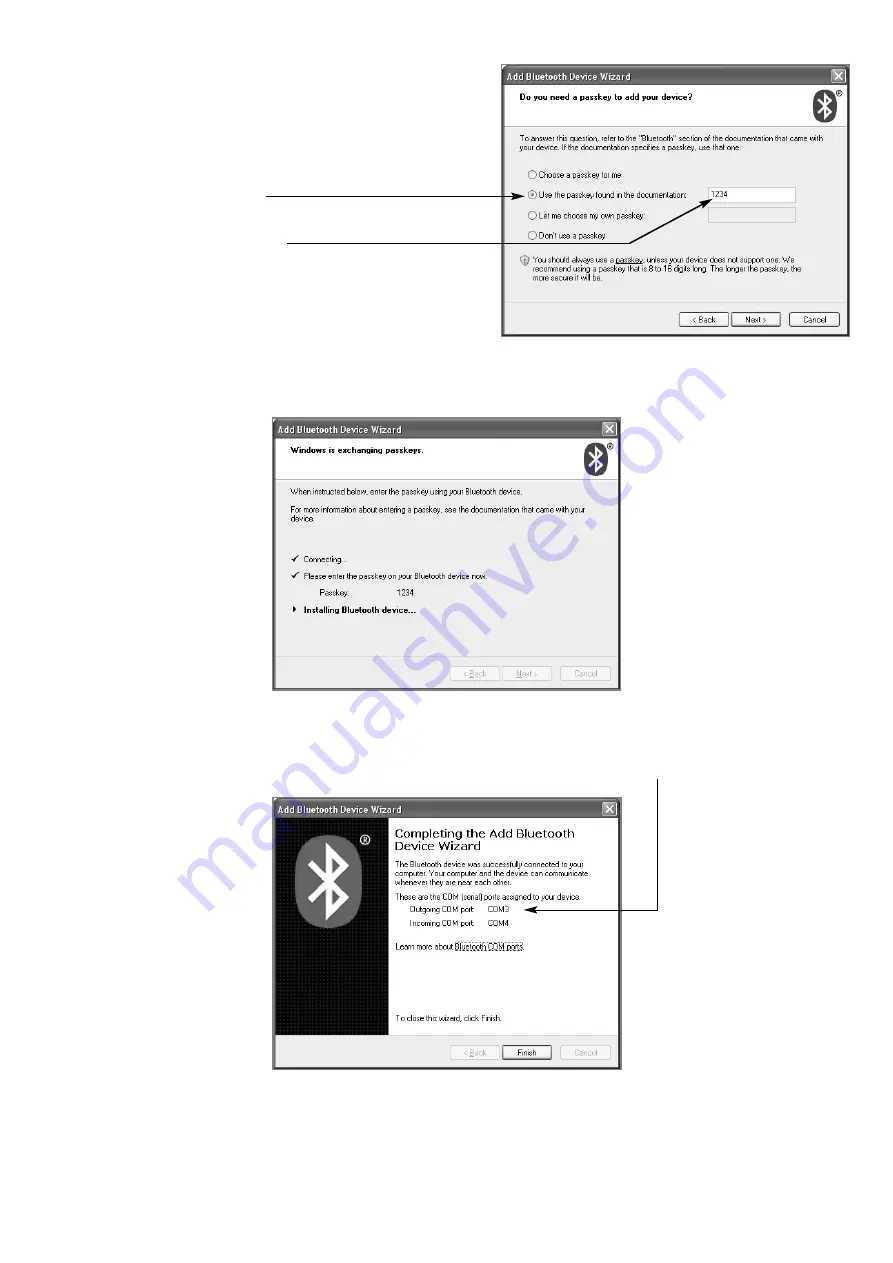
8. You will then be asked if a Passkey is required.
Click on “Use the passkey found in the
documentation”
9. Enter the passkey (1234).
Click Next
There will be short pause as passkey information is exchanged between the computer and
EASY
SENSE
Q
Advanced; the screen will show a check list for each stage. When the exchange
has taken place and is successful the final page of the wizard will be shown.
Windows XP will assign two COM ports, one for incoming and one for outgoing connections.
EASY
SENSE
Q
Advanced will communicate with the computer (and therefore the EASYSENSE
software) over the ‘Outgoing COM port. Make a note of the ‘
Outgoing COM port’
number
.
Note:
Windows has up to 255 COM ports available (depending on the PC’s set up). COM ports indicated may have
very high number values, with the
EASY
SENSE software this is not a problem.
The LCD screen on
EASY
SENSE
Q
Advanced will show the electronic identity number of the
Bluetooth device it has paired with.
45