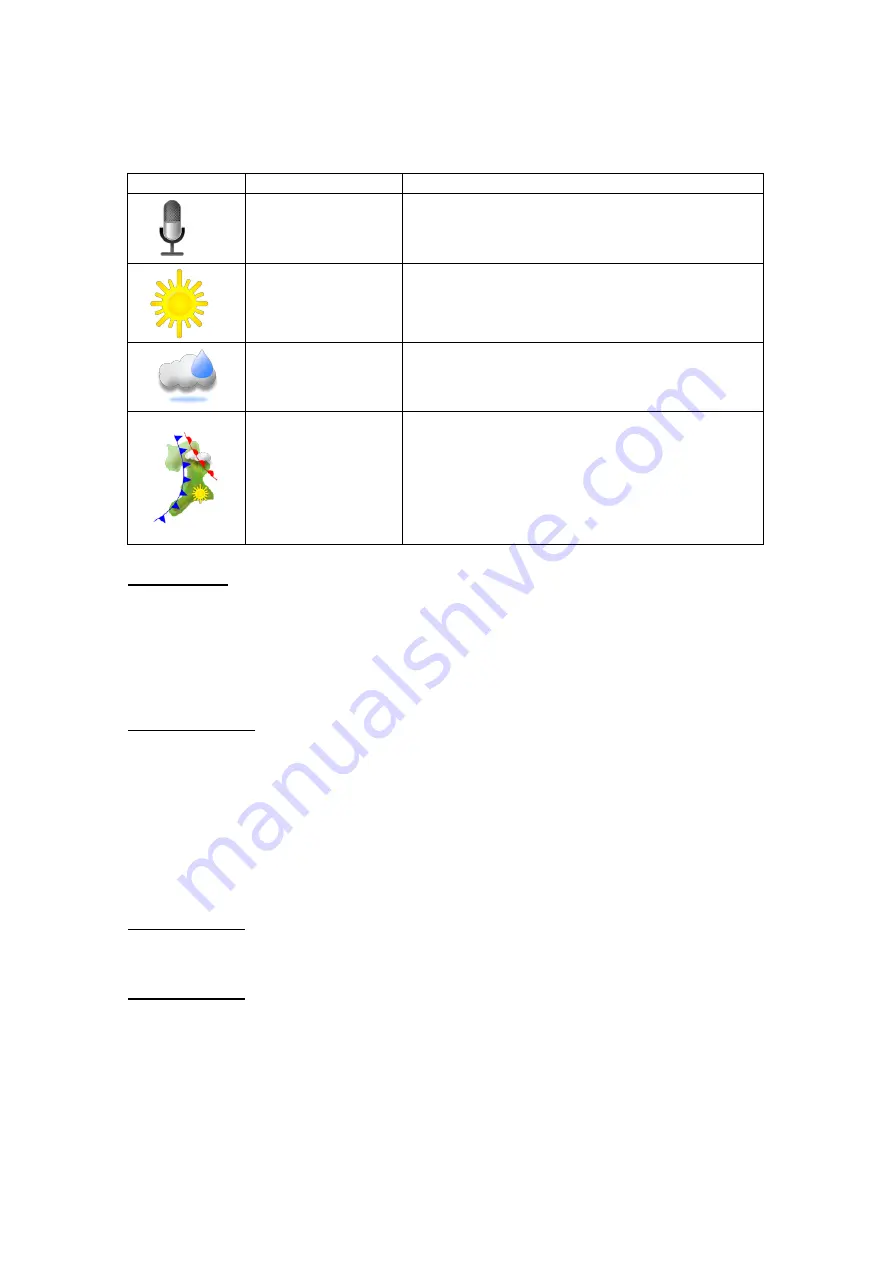
EASY
SENSE V-Hub Reference Manual
DO260 (2)
Data Harvest Group Ltd, 2017
6
V-Hub
8’s built-in sensors
The V-Hub 8 has 4 built-in sensors
– Sound, Light, Humidity and Air Pressure.
The
Sound sensor
has two ranges:
Decibel range
(40 to 110 dBA) used to measure sound pressure level (loudness). It is responsive to
both single sounds (such as a whistle or handclap) and continuous background noise (such as
passing traffic, classroom noise, etc.).
Millivolt range
(±2000 mV) used when examining the frequency content of sound e.g. sound waves:
monitoring the effect of altering frequency and amplitude, wave forms of musical instruments, beat
patterns, etc.
The
Light level sensor
has 4 ranges:
0 to 1 k lx (slow)
. This lower range is suitable for recording at indoor light levels and so is normally
selected for use in the classroom.
0 to 1 k lx (fast)
. Unlike the other ranges this low range is unfiltered and so has a fast linear
response. It can monitor rapid variations in light intensity, which cannot be observed with the eye
e.g. fluctuations in the light intensity of a bulb due to voltage fluctuation.
0 to 10 k lx
. This medium range is suitable for recording bright light levels indoors or low light levels
outdoors.
0 to 100 k lx
. This large range makes it ideal for outdoor use (sunlight) and environmental monitoring.
The
Humidity sensor
has one range, 0 to 100%. The sensor is used to monitor relative humidity i.e. the
amount of water actually in the air compared with the amount of vapour needed to make the air saturated
at the air’s current temperature.
The
Pressure sensor
is used to measure
barometric
pressure or
altitude
in meters above sea level.
For barometric pressure readings use either the kPascals range (85 to 110 kPa) or its equivalent in
millibar (850 to 1100 mbar) or inches of mercury (23 to 33 inHg).
For altitude in meters above sea level use either the -200 to 1,000 m, -500 to 5,000 m or -500 to
10,000 m range.
The average pressure exerted at sea level by the atmosphere in Britain is 101.325 kPa (1 atmosphere);
the equivalent values are 29.92 in.of mercury (at 0
˚C) or 1013 millibar.
Built-in Sensors
Ranges
Sound
40 to 110 dBA
±2000 mV
Light level
0 to 1 k (Slow) lx (0 to 1,000 lx)
0 to 1 k (Fast) lx (0 to 1,000 lx)
0 to 10 k lx (0 to 10,000 lx)
0 to 100 k lx (0 to 100,000 lx)
Humidity
0 to 100% RH
Air Pressure
Pressure 85 to 110 kPa
Pressure 850 to 1100 mBar
Pressure 25 to 33 inHg
Altitude -200 to 1,000 m
Altitude -500 to 5,000 m
Altitude -500 to 10,000 m

































