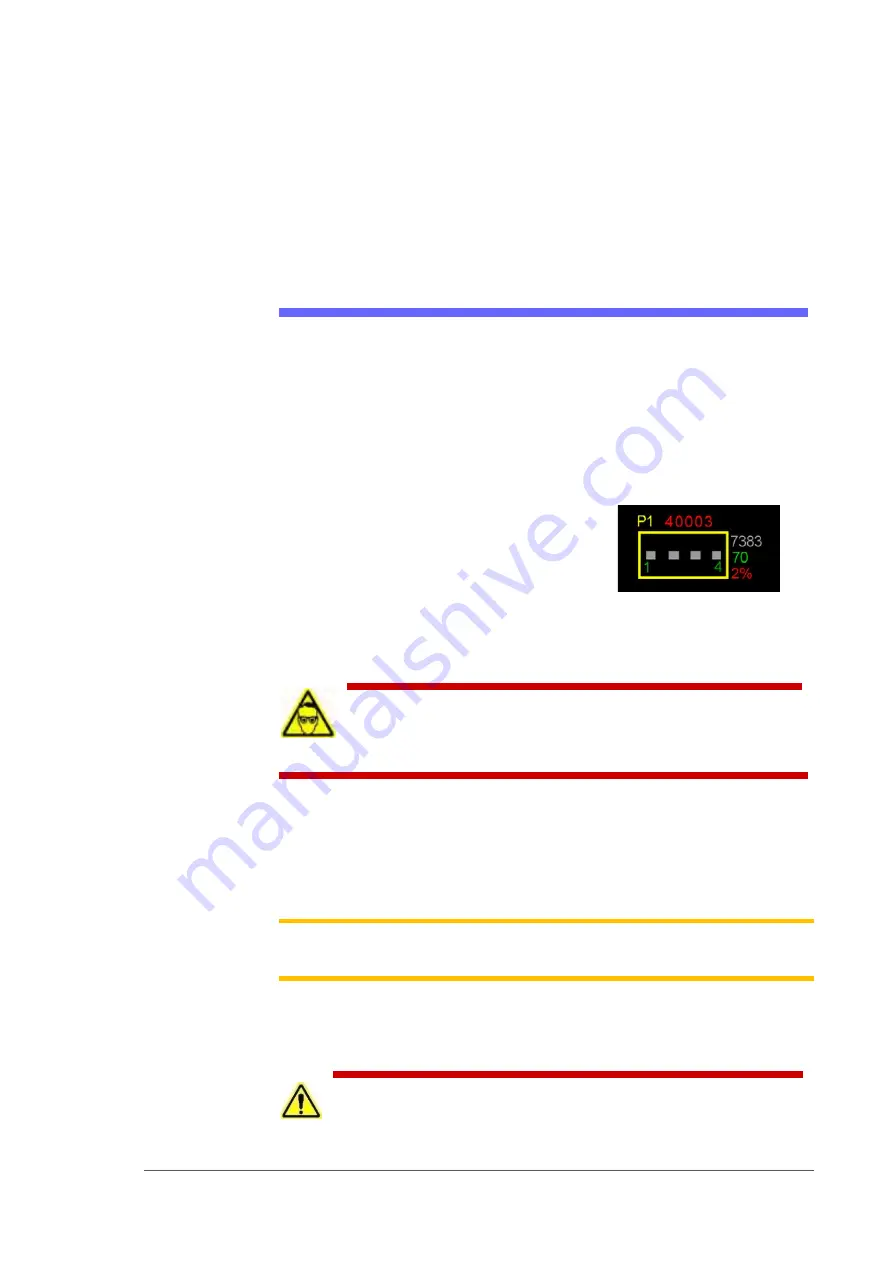
Maintenance ■ Workspace, Head and Gantry
- 98 -
Data I/O ■ 096-0465-001C
Workspace, Head and Gantry
The workspace includes the Socket Adapters and items on the working
surface, but not the programmers. They are covered in a separate
heading.
Socket Adapters and Actuation
Under this heading you will learn about visually inspecting, cleaning and
adjusting sockets, actuation, and air pressure for the workspace items.
I
NSPECTING THE
S
OCKET
A
DAPTERS
The condition of the Socket Adapters has great throughput
consequences.
S
OCKET
L
IFE
The Run window displays the Socket
Adapter lifetime actuation count in yellow
until it is exceeded at which time it changes
to red.
S
OCKET
C
LEANING
WARNING: Vision hazard! Pressurized air or debris blown into
the eyes or skin could cause bodily damage. Always use care and
wear protective eye goggles when cleaning with pressurized air.
1.
Use clean, dry compressed air (at 6.2 Bars (90 PSI or less) to remove
dirt from the sockets. Open and close the sockets while blowing them
out.
2.
Check the sockets for wear and replace if necessary.
Note:
The socket replacement cycle depends upon the type of socket used
and the socket manufacturer.
T
URNING
OFF
I
NPUT
A
IR
Prior to turning off the input air, ensure that no job is running.
CAUTION: Possible damage to programmers and devices! DO NOT
TURN AIR OR POWER OFF to the PSV5000 Machine while a job is
Summary of Contents for PSV5000
Page 12: ......
Page 36: ......
Page 160: ......
Page 161: ...Electrical Schematics for PSV5000 and Equipment ...
Page 162: ......
Page 163: ......
Page 164: ......
Page 165: ......
Page 166: ......
Page 167: ......
Page 168: ......
Page 169: ......
Page 170: ......
Page 171: ......
Page 172: ......
Page 173: ......
Page 174: ......
Page 175: ......
Page 176: ...PROGRAMMABLE MEDIA EXPERTS ...
















































