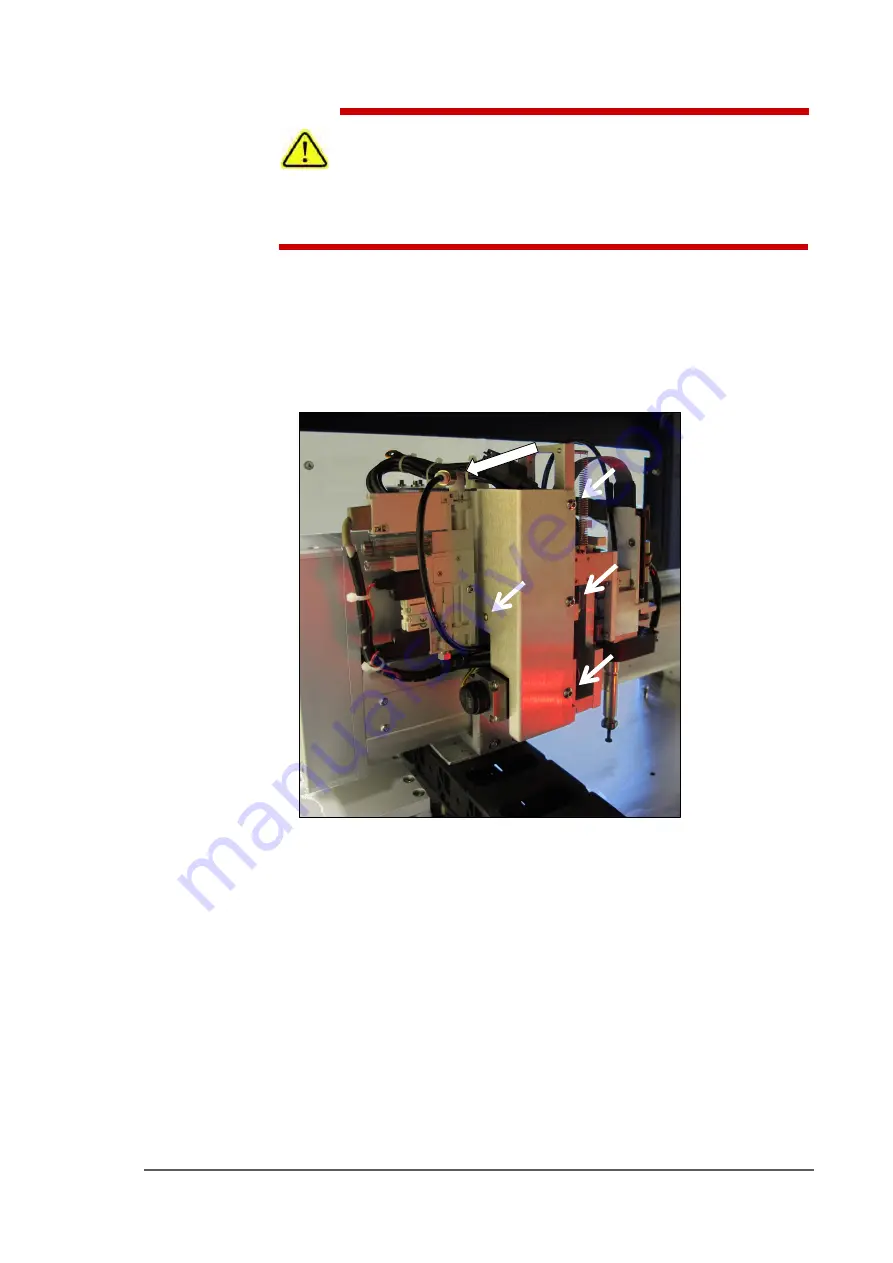
Pick and Place Probe
Replacing a PNP Probe Assembly
PSV5000 Owner’s Manual
- 115 -
CAUTION: Possible Machine Damage! The PNP head and gantry
can be damaged by pushing or pulling it improperly.
• When moving the head, only push or pull by gripping a gantry part and
not the head.
3.
Remove the probe from the Probe stem. Refer to
Installing the Correct
Probe
in the PSV5000 Operator’s Manual.
4.
Disconnect the air hose form the vacuum generator (shown in the
figure below) by pushing on the collar while pulling the tubing.
Figure 70:
Remove the air line at the One-Touch air connector at
the top of the assembly. Remove bracket fasters (arrows).
5.
Remove the bracket with the vacuum generator attached; four
screws; three use 2.5 mm hex key, the back one uses 2 mm hex
key. See Figure 71: .
6.
Unplug the ribbon cable from the back of the head assembly by
pulling down on the connector.
Summary of Contents for PSV5000
Page 12: ......
Page 36: ......
Page 160: ......
Page 161: ...Electrical Schematics for PSV5000 and Equipment ...
Page 162: ......
Page 163: ......
Page 164: ......
Page 165: ......
Page 166: ......
Page 167: ......
Page 168: ......
Page 169: ......
Page 170: ......
Page 171: ......
Page 172: ......
Page 173: ......
Page 174: ......
Page 175: ......
Page 176: ...PROGRAMMABLE MEDIA EXPERTS ...
















































