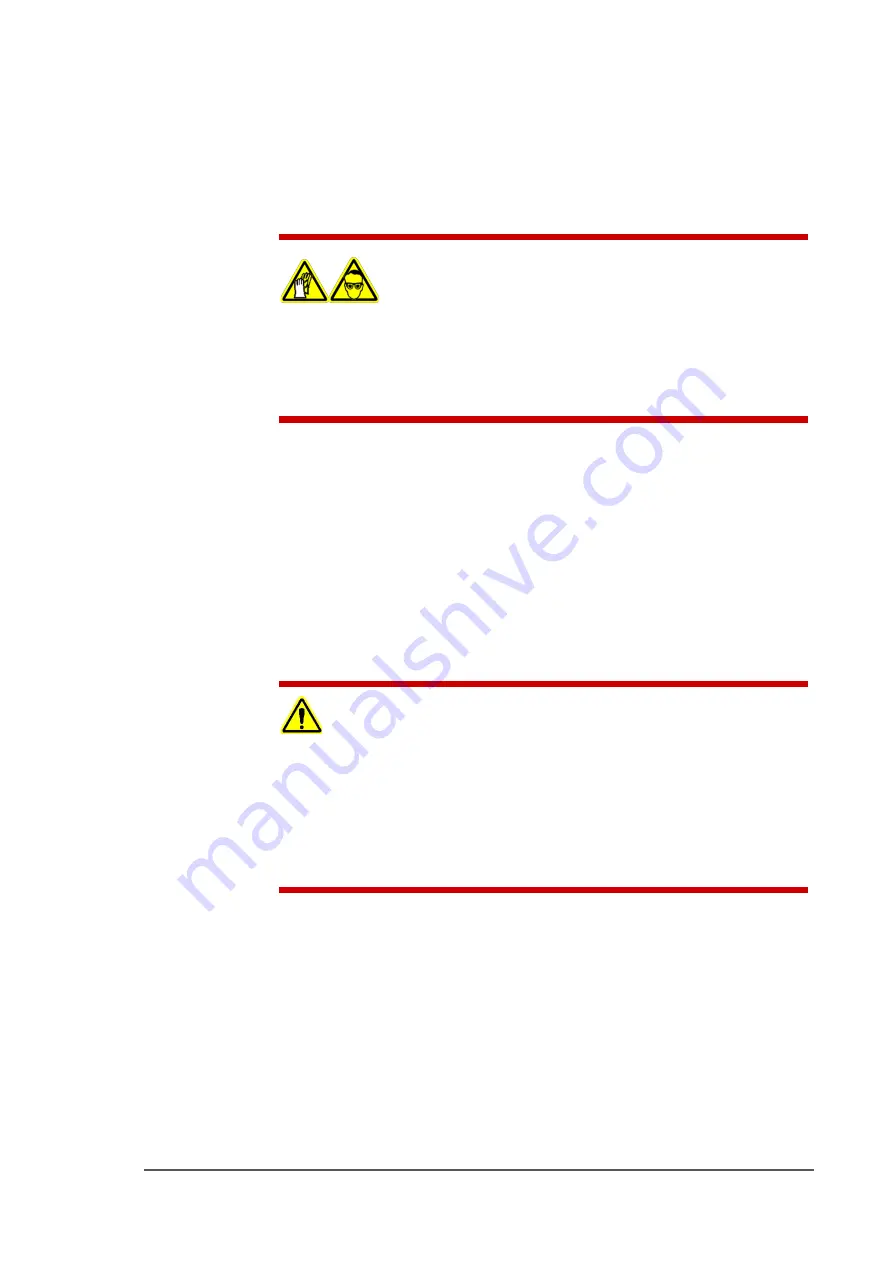
The Laser Module and Shuttle
The Laser Module
PSV5000 Owner’s Manual
- 125 -
•
Antistatic cleaner
•
Cloth Paper towels
H
OUSING
WARNING: Possible health hazard! Lased materials can
contain hazardous toxins in the dust that cause eye and skin damage! DO
NOT use compressed air to remove laser dust or any method that allows the
particulate to be released into the work environment. Wear safety goggles
and disposable protective gloves.
1.
Properly shut off the PSV5000 sub-systems and machine power. See
Shutting Down the PSV5000 System on page 38.
2.
Wear eye protection and put on disposable protective gloves.
3.
Use a damp cloth or paper towel and antistatic cleaner to wipe laser
marking dust and other foreign material from the housing.
4.
Place paper towels, cloth, and protective gloves into a sealable plastic
bag. Seal the bag and dispose of as hazardous waste. Remove safety
goggles.
WARNING: Possible health hazard from toxic materials! Government
regulations apply to the storage of hazardous waste. Ensure that
contaminated filters are:
• properly labeled and stored in your hazardous waste storage area
• not stored on your site longer than government regulations allow (the
typical limit is 90 days)—check your government regulations for hazardous
waste storage requirements.
C
LEANING THE
L
ASER
S
HUTTLE
T
IP
Dirty tips may cause air leakage. Cleaning intervals depend on amount of
use.
To clean the tips:
1.
If machine power in ON, move the head: either
At the Run window: click
Pause
or
Finish
.
Or at the Gantry window: click
Park
or
Tool
.
2.
Open the safety doors.
Summary of Contents for PSV5000
Page 12: ......
Page 36: ......
Page 160: ......
Page 161: ...Electrical Schematics for PSV5000 and Equipment ...
Page 162: ......
Page 163: ......
Page 164: ......
Page 165: ......
Page 166: ......
Page 167: ......
Page 168: ......
Page 169: ......
Page 170: ......
Page 171: ......
Page 172: ......
Page 173: ......
Page 174: ......
Page 175: ......
Page 176: ...PROGRAMMABLE MEDIA EXPERTS ...















































