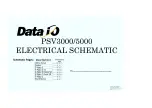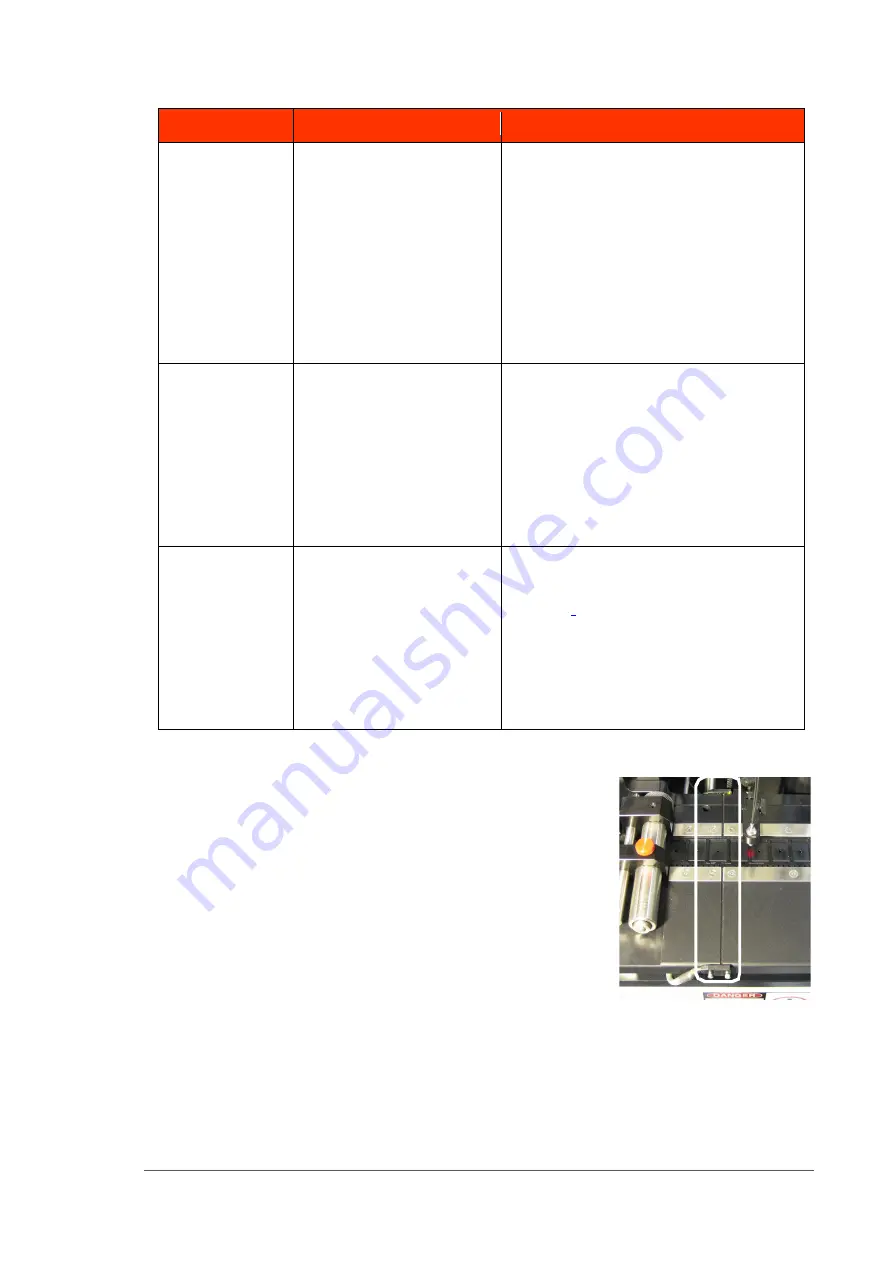
Maintenance ■ Tape Output System Maintenance
- 146 -
Data I/O ■ 096-0465-001C
The Track Jam sensor
Lamp Color
Error Messages
Possible Resolution
None
T
RACK
J
AM
S
ENSOR
Tape Out Unit error message
displays and a red LED
lights in the Device Jam
Sensor.
•
Use a vacuum tool to seat the device in
the device tape pocket.
•
Re-seat the device tape in the Adjustable
Loading Track.
•
Use air to blow any debris out of the
Device Jam sensor path.
•
Adjust the Device Jam Sensor Controller.
See
Track Jam Sensor and Controller
on page 146.
None
C
OVER
T
APE
S
ENSOR
AND
A
MPLIFIER
Error message on the Tape
Out Unit displays and a red
LED is illuminated in the
Cover Tape Sensor amplifier
(left amplifier).
•
Replace the empty cover tape reel with a
full one.
•
If the reel still contains cover tape, adjust
the Cover Tape Sensor Controller. See
Track Jam Sensor and Controller
•
on page 146.
None
P
OCKET
E
MPTY
S
ENSOR
AND
A
MPLIFIER
A Tape Out Unit error
message displays and a red
LED is illuminated on the
Pocket Empty Sensor
amplifier.
•
Adjust the pocket-Empty Sensor. See
“Adjust the Pocket-Empty Sensor as
follows:
on the next page
T
RACK
J
AM
S
ENSOR AND
C
ONTROLLER
The Track Jam sensor detects when a
device is not properly seated in the pocket.
This sensor is located on the Adjustable
Loading Track immediately before the
carrier tape enters the cover taping area.
C
OVER
T
APE
S
ENSOR AND
A
MPLIFIER
The Cover Tape sensor detects when there
is no cover tape on the reel. When the Cover Tape sensor is triggered, a
red LED is illuminated in the Cover Tape Sensor Controller.
Summary of Contents for PSV5000
Page 12: ......
Page 36: ......
Page 160: ......
Page 161: ...Electrical Schematics for PSV5000 and Equipment ...
Page 162: ......
Page 163: ......
Page 164: ......
Page 165: ......
Page 166: ......
Page 167: ......
Page 168: ......
Page 169: ......
Page 170: ......
Page 171: ......
Page 172: ......
Page 173: ......
Page 174: ......
Page 175: ......
Page 176: ...PROGRAMMABLE MEDIA EXPERTS ...