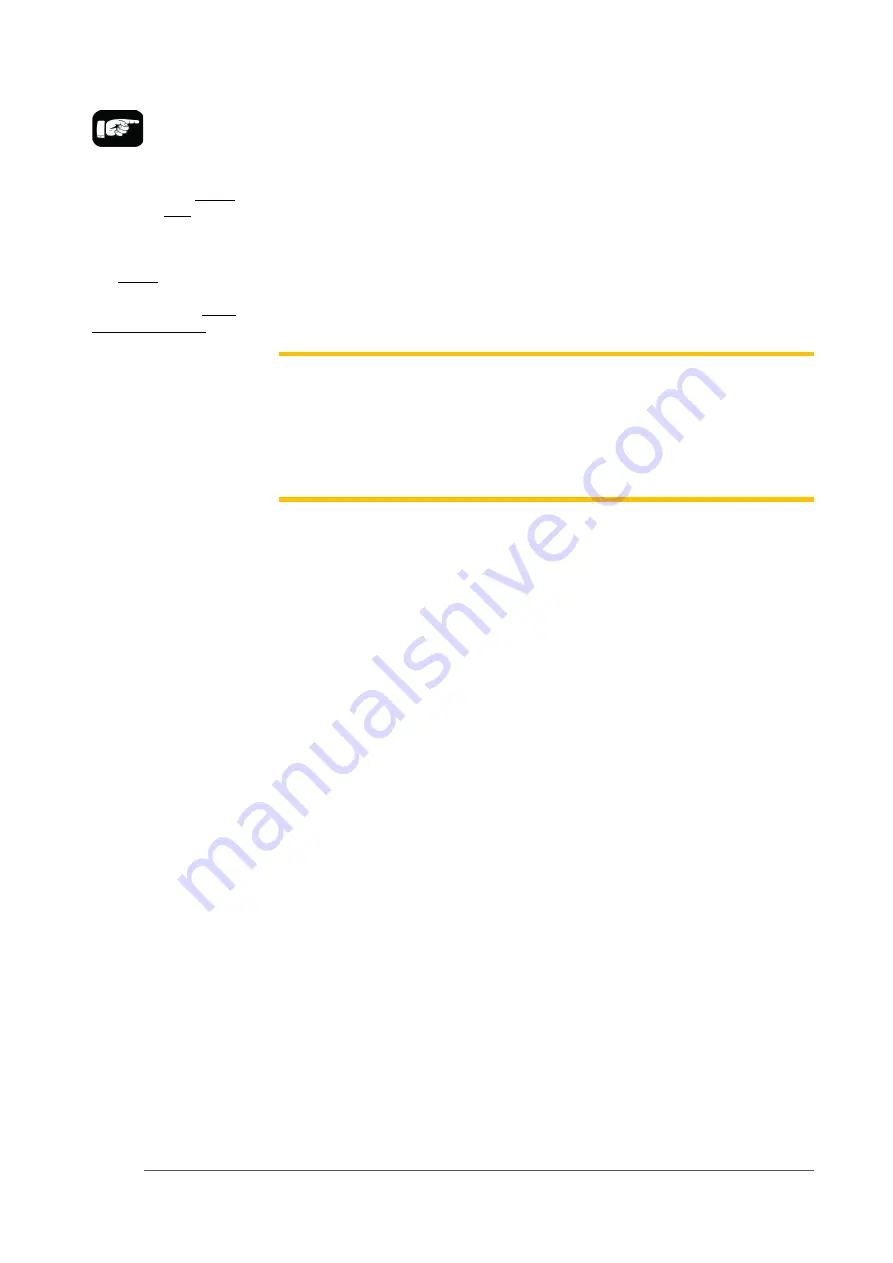
Setup ■ Setting Up Input and Output Media
- 54 -
Data I/O ■ 096-0465-001C
Remember: when the
reel is being taped on
the TM-50, the trailer
will be the first length
of empty carrier tape
run before the first
device is taped, and
the leader will be the
length of empty
carrier tape run after
the last device is
8.
Create the Trailer and Leader Before beginning a production reel,
determine how long the trailer and the leader should be. Run out
enough sealed empty pockets to make the trailer that is required
for the current job.
9.
Check Carrier Tape Alignment To ensure an accurate count, select
a spot on the loading track as a reference point for the first and last
devices counted.
10.
Set the Counter Set the counter STOP value in the LCD to a big
number as 9,999.
Note:
Use the counter on the Tape output system if desired. However, we
recommend setting this counter to zero and using the pass quantity on the
PSV5000 System to monitor quantity.
Note
: When starting a job that uses Tape Output, pull the red “E-Stop/On”
button on the taping machine to start it.
P
LACING
D
EVICES
Devices are placed by the PNP head when your job is run.
E
NDING A
T
APED
R
UN
See the PSV5000
Operators Manual
or the TM-50 Tape Output System
User’s Guide.
R
EPLACING A
F
ULL
T
AKE
U
P
R
EEL
See the PSV5000
Operators Manual
or the TM-50 Tape Output System
User’s Guide.
R
EMOVING A
T
APE
O
UTPUT
M
ODULE
Removal of the Tape Output Module is in the reverse order of installation.
See the instructions above.
Summary of Contents for PSV5000
Page 12: ......
Page 36: ......
Page 160: ......
Page 161: ...Electrical Schematics for PSV5000 and Equipment ...
Page 162: ......
Page 163: ......
Page 164: ......
Page 165: ......
Page 166: ......
Page 167: ......
Page 168: ......
Page 169: ......
Page 170: ......
Page 171: ......
Page 172: ......
Page 173: ......
Page 174: ......
Page 175: ......
Page 176: ...PROGRAMMABLE MEDIA EXPERTS ...
















































