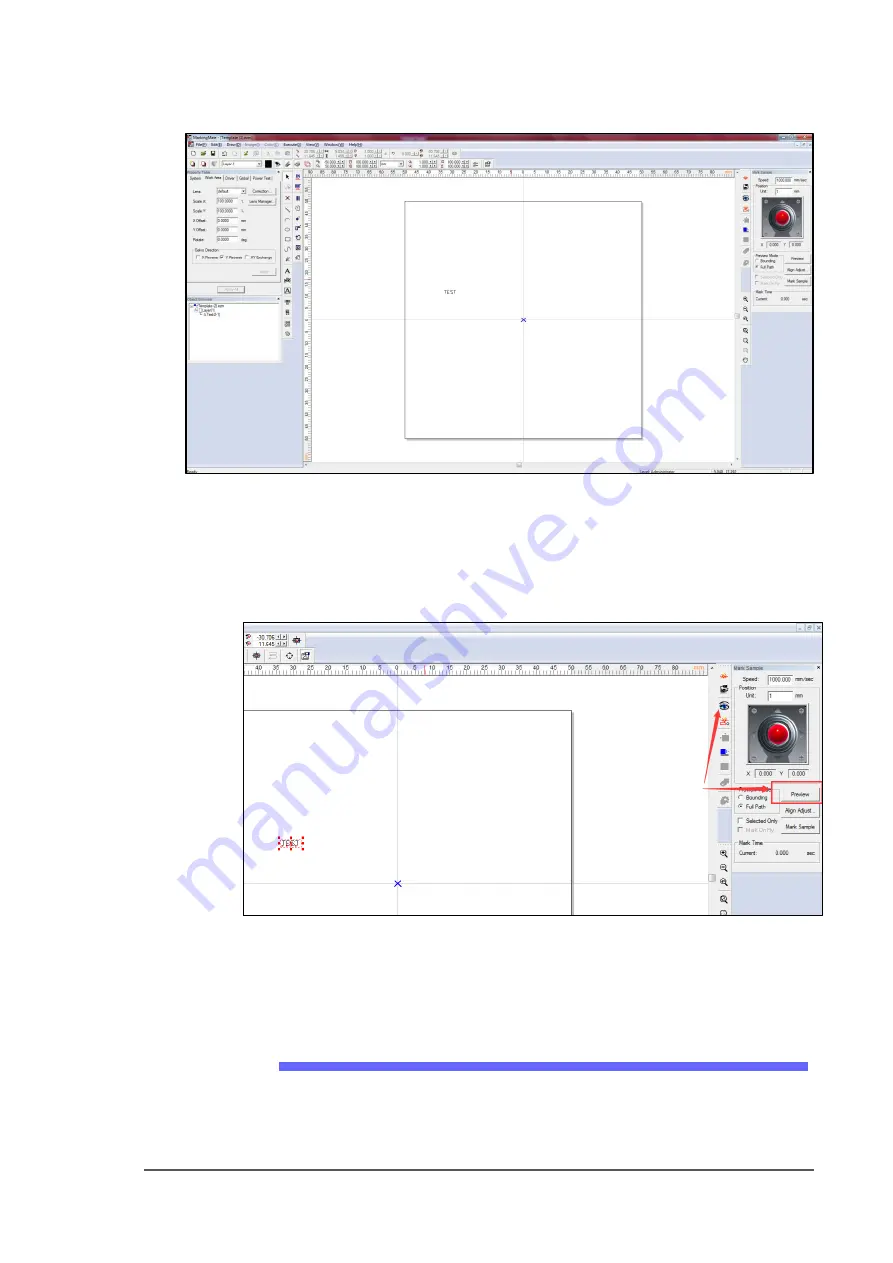
■ Setting Up the Laser Marking Module □ CH700 Configuration
PSV5000 Owner’s Manual
- 57 -
Figure 32:
Adding text to mark the devices.
2.
Enter preview mode (see image below) to confirm the real world
marking position is set to
Cup1
of shuttle. Move the red light to
cup1 position using the arrow key if they do not match.
Figure 33:
The Preview button.
3.
Save the file and exit the software.
CH700 Configuration
1.
Make a backup of the winAH400.ini file.
2.
In the winAH400.ini file make the following changes:
a)
Set
MarkerSystem=UPRHAND
to enable the laser.
Summary of Contents for PSV5000
Page 12: ......
Page 36: ......
Page 160: ......
Page 161: ...Electrical Schematics for PSV5000 and Equipment ...
Page 162: ......
Page 163: ......
Page 164: ......
Page 165: ......
Page 166: ......
Page 167: ......
Page 168: ......
Page 169: ......
Page 170: ......
Page 171: ......
Page 172: ......
Page 173: ......
Page 174: ......
Page 175: ......
Page 176: ...PROGRAMMABLE MEDIA EXPERTS ...
















































