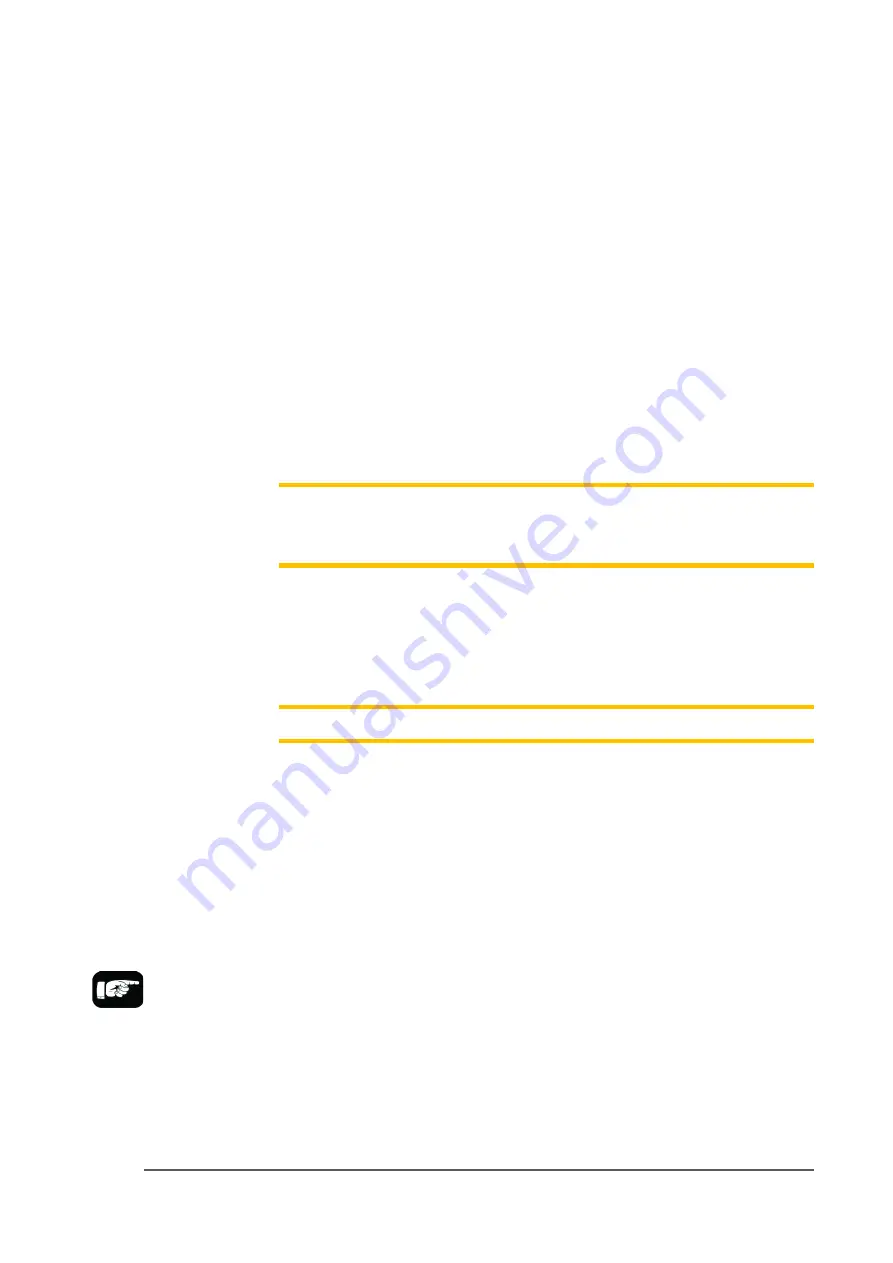
Administrator Functions ≡ (Optional) Do a First Article Test
PSV5000 Owner’s Manual
- 67 -
3a.
If the job passed the tests, in TaskLink Task Manager,
select the Task and click Duplicate. Enter a name and click
OK.
3b.
Edit the Task so that it can be used on your PSV5000
System as follows:
I
Select the Task,
II
Click
Edit
,
III
On the Task tab, use the Programming System
Type drop-down arrow to select PSV5000,
IV
On the Handler Files tab, select (or create) a
Package File name,
V
Click
OK
.
4.
Run the duplicated Task on the PSV5000 System—
Note:
If you have the option selected to Automatically Switch Programming
Systems, (System > Options > Automatically Switch ...) then you can skip
the next step.
4a.
Close Task Manager and change the programming system
to PSV5000 System (System > Select Programming
System). Re-open the Task Manager.
4b.
Select the duplicated job and click Run.
Note:
The Package File must be taught if it is new.
T
EST
A
FTER
C
REATING A
P
ACKAGE
F
ILE
After a Package File is created (described in the next few headings) or it
already exists for this package type and job, then this first article test
method is best when your job includes Laser Marking.
1.
Create the PSV5000 job—
1a.
In TaskLink, create a new job for PSV5000 Systems.
1b.
Click Run (or Load) in TaskLink to start the CH700.
2.
Run one device—
2a.
In CH700, click Start.
2b.
In the Setup window, select media options as usual.
2c.
At the PSV5000 workspace set up the input and output
media as usual.
2d.
Click Run > Run One.
Programmers that are
not used for a particular
job can be turned off in
the CH700 Start window.
Summary of Contents for PSV5000
Page 12: ......
Page 36: ......
Page 160: ......
Page 161: ...Electrical Schematics for PSV5000 and Equipment ...
Page 162: ......
Page 163: ......
Page 164: ......
Page 165: ......
Page 166: ......
Page 167: ......
Page 168: ......
Page 169: ......
Page 170: ......
Page 171: ......
Page 172: ......
Page 173: ......
Page 174: ......
Page 175: ......
Page 176: ...PROGRAMMABLE MEDIA EXPERTS ...
















































