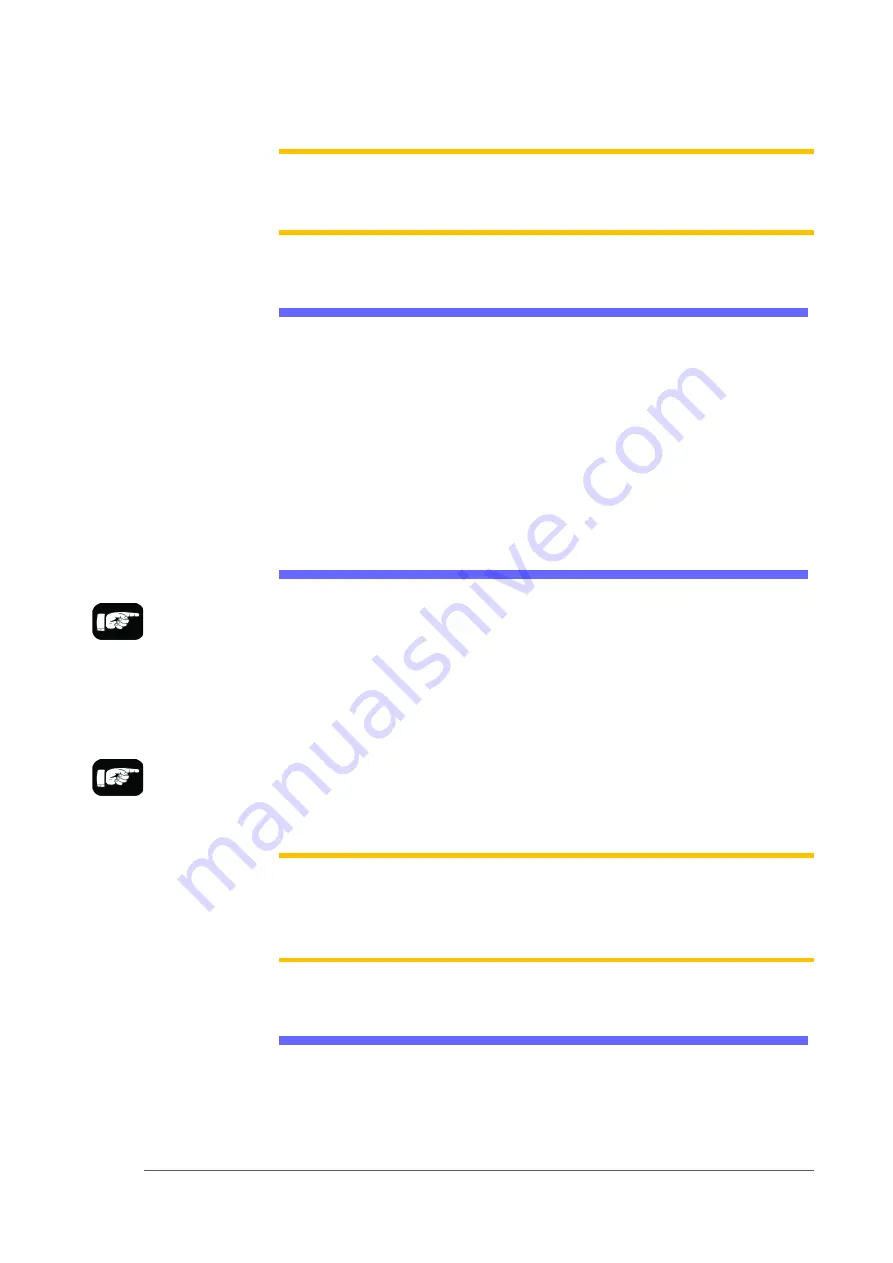
Administrative Functions ■ Administrator Functions
- 68 -
Data I/O ■ 096-0465-001C
2e.
After it finishes, verify that the job passed the tests.
Note:
If a programmer does not have a Socket Adapter, or an incorrect
Socket Adapter is installed, the programmer will automatically be
disabled.
(Optional) Setting TaskLink to Operator Mode
Options to add, remove, and edit Tasks are found in TaskLink’s Task
Manager Dialog when in Administrator Mode (the default). You can set
TaskLink to Operator Mode which limits actions to running and viewing
tasks in the Operator Dialog but not editing or deleting Tasks, Kits, or
Archived Jobs.
To switch between Operator Mode and Administrator Mode, see
TaskLink’s online Help.
Enhanced Yield Programming
1.
Several selections on the Setup window > Options tab affect yield
that are not set in TaskLink. Administrators may wish to advise
operators regarding the setting of the Continuity Retries field and
the Fail Retries field.
2.
[Automotive Performance Pak
only]
Optional: Determine if any of
the five utilities available with the AP Pak are required for this job.
They must be set in the CH700 Setup window > Options tab.
3.
Set security rights for each operator that you do—and do
not—authorize to make AP Pak changes. Changes to User Rights
are made in the Security Dialog.
Note:
Only installed options are available for selection on the
Options
tab.
If different input media (tape or tray) is desired, the winAH400.ini file may
need to be edited. See the online Help for instructions editing the
WinAH400.int file or contact Data I/O support or an authorized technician.
Dry Run (Ignore Programmers)
(Optional) If you want to do a Dry Run or transfer devices from input
media to output media with no programming, click
Ignore Programmers
so it is ON (green); the PNP head will not stop at the programmers. Laser
For more information
about Security see
Creating Security
Profiles
on page 65.
For more information
on the AP Pak, see the
CH700 on-screen
Help.
Summary of Contents for PSV5000
Page 12: ......
Page 36: ......
Page 160: ......
Page 161: ...Electrical Schematics for PSV5000 and Equipment ...
Page 162: ......
Page 163: ......
Page 164: ......
Page 165: ......
Page 166: ......
Page 167: ......
Page 168: ......
Page 169: ......
Page 170: ......
Page 171: ......
Page 172: ......
Page 173: ......
Page 174: ......
Page 175: ......
Page 176: ...PROGRAMMABLE MEDIA EXPERTS ...
















































