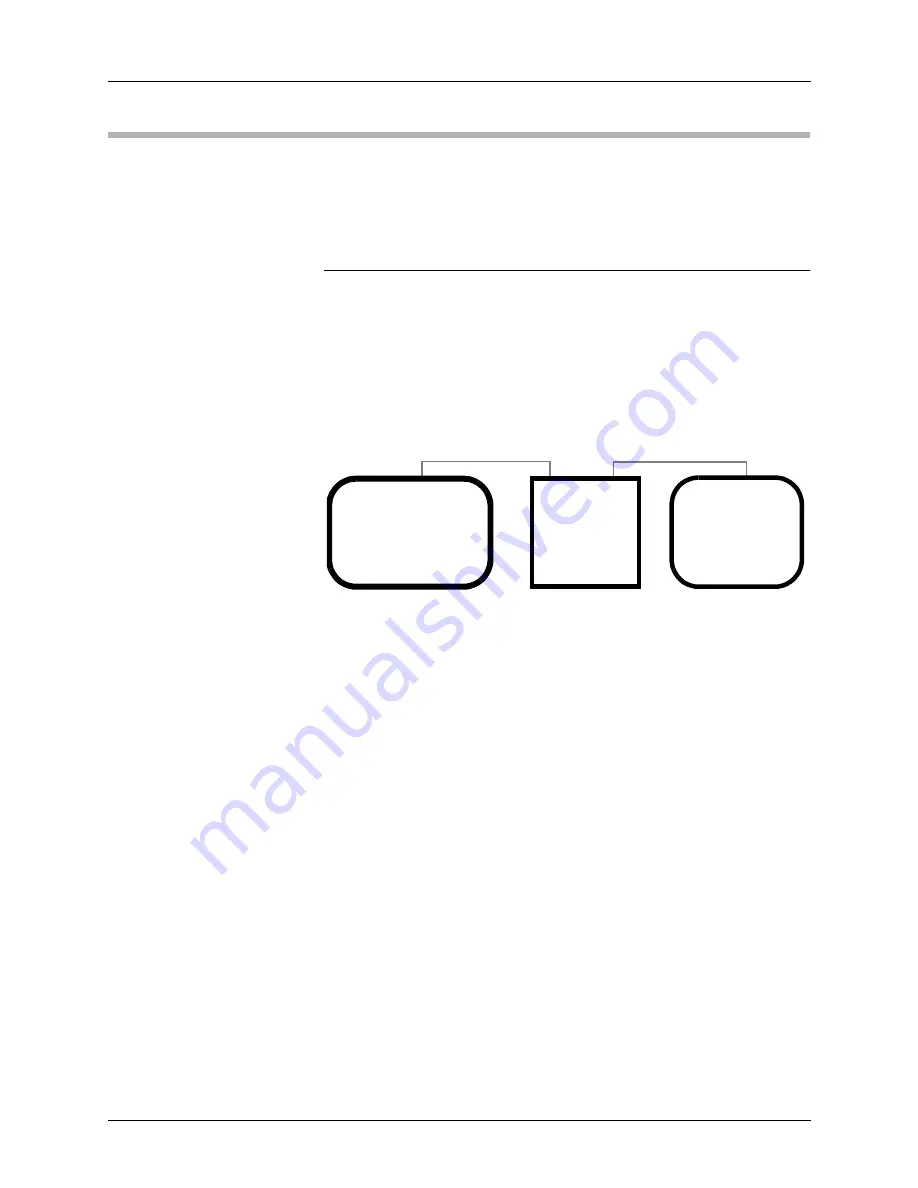
3. Getting Started
3-50
UniSite-xpi User Manual
Session 18: Loading Data from a Host
In this Session, you will learn how to download data from a host to
UniSite-xpi through one of the serial ports on UniSite-xpi. The procedures
in this Session apply to many types of hosts, including VAXes,
UNIX-based workstations, and DOS-based PCs.
Note: If you are using a DOS-based PC, we recommend that you use HiTerm as
your terminal emulation software. Downloading a file with HiTerm is
covered in the previous Session.
Before You Begin
This Session assumes that you have a host connected to one of the serial
ports on UniSite-xpi and a terminal connected to the other serial port on
UniSite-xpi. This type of configuration is called Transparent mode and is
shown in Figure 3-53.
See Chapter 2, “Setup and Installation,” for information on connecting a
host and terminal to UniSite-xpi.
About Transparent Mode
Transparent mode, shown in Figure 3-53, is a feature of UniSite-xpi that
allows the programmer to be inline between your terminal and host
computer. This eliminates the need for a switch box or a second link to
the host, and enables you to download directly from the host to
UniSite-xpi. The host could be a networked file server such as a VAX or a
Sun. When set up properly, the terminal connected to UniSite-xpi can
control both UniSite-xpi and the remote host.
In Transparent mode, UniSite-xpi passes all characters through its
Terminal and Remote ports as if it weren't there. The two serial ports on
UniSite-xpi can even operate at different baud rates. While operating
UniSite-xpi from the terminal, press E
SC
, C
TRL
+ T to toggle UniSite-xpi
between terminal mode and transparent mode. UniSite-xpi remains in
transparent mode until it receives another E
SC
, C
TRL
+ T command, at
which time it switches back to terminal mode.
Figure 3-53
Transparent Mode
Programmer
R
T
Host
Programmer
Terminal or
running
Terminal Emulation
Software
(Sun Workstation)
PC/Workstation
Summary of Contents for UniSite-xpi
Page 2: ...981 0014 UniSite Programming System User Manual Also Covering Legacy UniSite Programmers ...
Page 72: ...2 Setup and Installation 2 42 UniSite xpi User Manual ...
Page 134: ...3 Getting Started 3 62 UniSite xpi User Manual ...
Page 238: ...5 Computer Remote Control 5 10 UniSite xpi User Manual ...
Page 296: ...6 Translation Formats 6 58 UniSite xpi User Manual ...
Page 402: ...Keep Current Subscription Service 6 Keep Current ...
















































