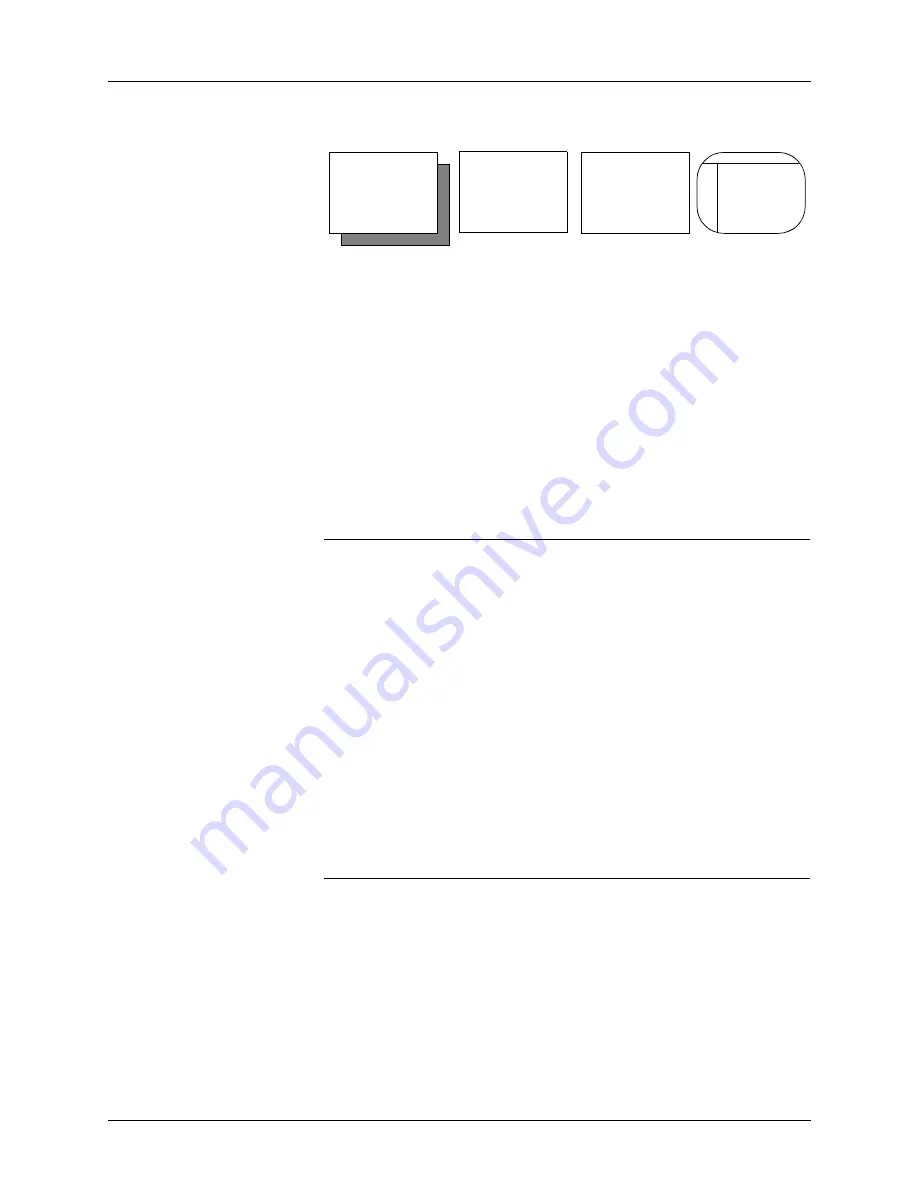
4. Commands
UniSite-xpi User Manual
4-63
Edit Fuse Map
This is the data editor for logic devices.
To edit fuse data, follow these steps:
1.
Enter the parameters described below. If necessary, load the data into
UniSite-xpi.
2.
After you have selected the parameters, press E
NTER
. The screen
clears and show the fuse map data.
3.
If the data source does not have proper fuse data, a message appears
indicating the file is not initialized. Press C to initialize the fuse map
to an unprogrammed (blank) state.
4.
While editing, you can enter either data or commands. To edit the
fuse map data, move the cursor to the fuse you want to change. Press
S
PACE
to toggle the fuse to the desired state.
The fuse editor commands are described after the parameter list.
Note: In general, any paging command or an exit command causes all currently
displayed data to be written to the data source.
The different options and commands for the editor are explained below.
•
Source
(R,D)—Specifies the source of the data to be edited. Press
S
PACE
to toggle between R (RAM) and D (disk).
•
Filename
—Specifies the name of the disk file containing the fuse
data to edit. This option appears only if you select disk as the Source.
The filename must follow standard DOS conventions.
•
Data Representation
(X/–,0/1)—Specifies how the data in RAM or
in a data file appears on the terminal’s screen. The two choices for
this parameter are X and –, or 0 and 1. Press S
PACE
to toggle between
the two options. X and 0 represent an unprogrammed state; – and 1
represent a programmed state.
The commands described below are available when using the fuse editor.
Command
Keystrokes
Description
Prev Block
C
TRL
+ P
Displays the previous block of fuse
data.
Next Block
C
TRL
+ N
Displays the next block of fuse data.
Jump to Fuse
C
TRL
+ B
Moves the cursor to a specific fuse. A
highlighted area appears just after the
^B: Jump to Fuse
prompt at the
bottom of the screen. Type in the fuse
number that you want to jump to and
press E
NTER
.
More
Com-
mands
Edit Logic
Program-
mer Fuse
Map Edit
Edit Data
Summary of Contents for UniSite-xpi
Page 2: ...981 0014 UniSite Programming System User Manual Also Covering Legacy UniSite Programmers ...
Page 72: ...2 Setup and Installation 2 42 UniSite xpi User Manual ...
Page 134: ...3 Getting Started 3 62 UniSite xpi User Manual ...
Page 238: ...5 Computer Remote Control 5 10 UniSite xpi User Manual ...
Page 296: ...6 Translation Formats 6 58 UniSite xpi User Manual ...
Page 402: ...Keep Current Subscription Service 6 Keep Current ...















































