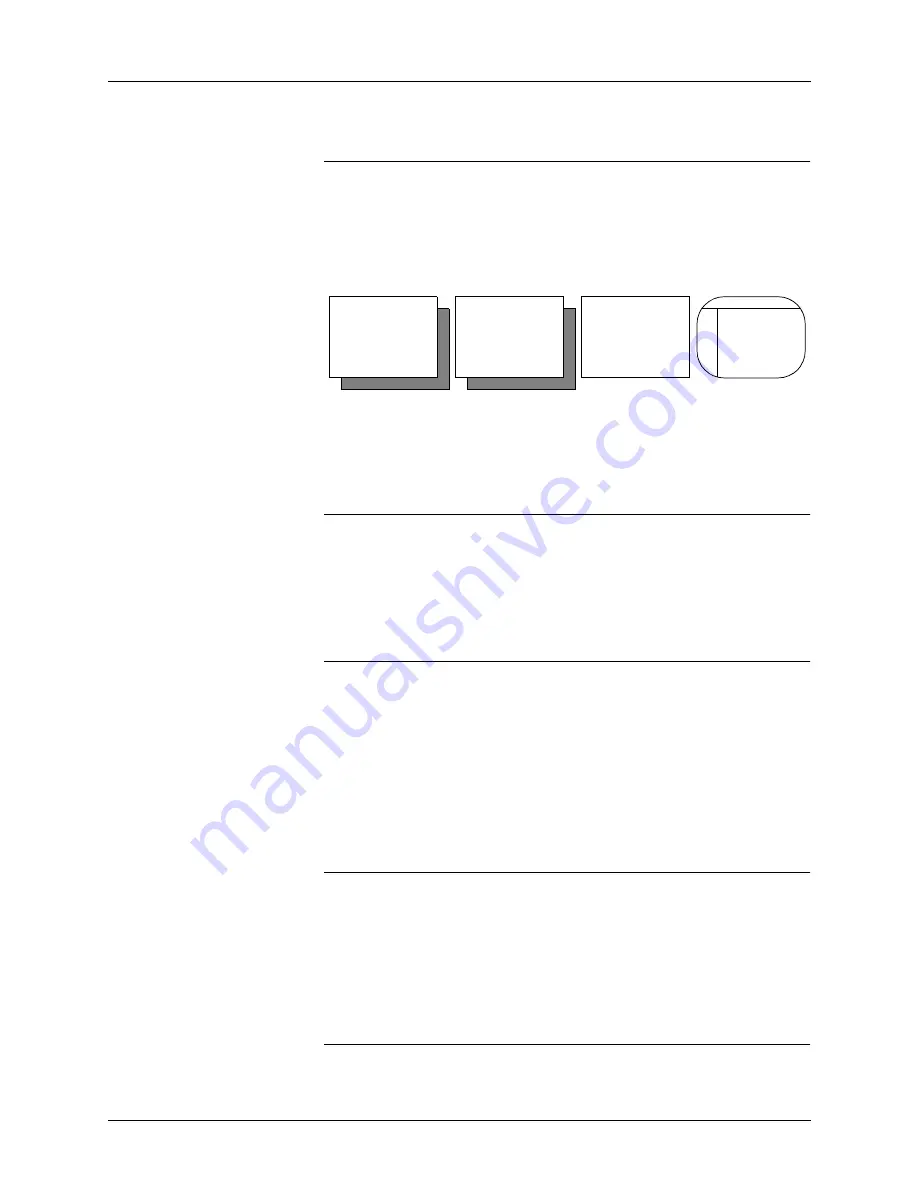
4. Commands
4-78
UniSite-xpi User Manual
If you do not want to copy the file, do not press E
NTER
.
Note: When copying with the Single Drive File Copy to Different Disk
parameter set to N, you can copy a group of files by using an asterisk (*) as
a wildcard in the name of the source and destination file.
6.
To begin the copying, press E
NTER
. If you do not want to copy the
file, press F2 to return to the File Operations menu.
Duplicate Disk
Use this command to duplicate an entire disk.
To duplicate an entire disk, you can use either the Duplicate Disk
command, or you can use the DOS DISKCOPY command.
Using UniSite-
xpi
Follow the steps below to duplicate a disk on UniSite-xpi.
1.
Insert the disk you want to duplicate (the source disk) into drive A.
CAUTION: Do NOT use an Algorithm disk or the System disk as the
destination disk because the original contents of the
destination disk will be lost.
2.
Insert the blank disk (the target disk) into drive B.
3.
If you want to duplicate the disk, move the cursor to the Are you
sure?
field and press Y.
CAUTION: If you do not want to duplicate the disk, do not press Enter;
this operation erases the contents of the destination disk.
Also, this operation uses RAM as a temporary storage buffer
and alters the contents of RAM.
4.
Move the cursor to the Do You Want To Verify Disk field and enable
the disk verification procedure.
To disable the verification and speed up the process, press N. To
enable the verification, press Y.
5.
Finally, press E
NTER
to begin the disk duplication.
Note: After every disk duplication operation, the verification parameter returns
to Y and the Are you sure? parameter returns to N.
Using DOS
If you have access to a DOS-based PC with a 3.5” disk drive, we suggest
that you use the DOS DISKCOPY command to make a copy of your
Algorithm disk and System disk. If you use DOS, make sure you use
DISKCOPY and not COPY. The backup must be an exact, bit-for-bit,
sector-for-sector copy of the original. For more information, see your
DOS manual.
Note: The Boot disks must first be formatted using the UniSite-xpi Format
Disk Operation.
Main
Menu
More
Com-
mands
File Oper-
ations
Duplicate
Disk
Summary of Contents for UniSite-xpi
Page 2: ...981 0014 UniSite Programming System User Manual Also Covering Legacy UniSite Programmers ...
Page 72: ...2 Setup and Installation 2 42 UniSite xpi User Manual ...
Page 134: ...3 Getting Started 3 62 UniSite xpi User Manual ...
Page 238: ...5 Computer Remote Control 5 10 UniSite xpi User Manual ...
Page 296: ...6 Translation Formats 6 58 UniSite xpi User Manual ...
Page 402: ...Keep Current Subscription Service 6 Keep Current ...















































