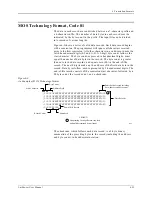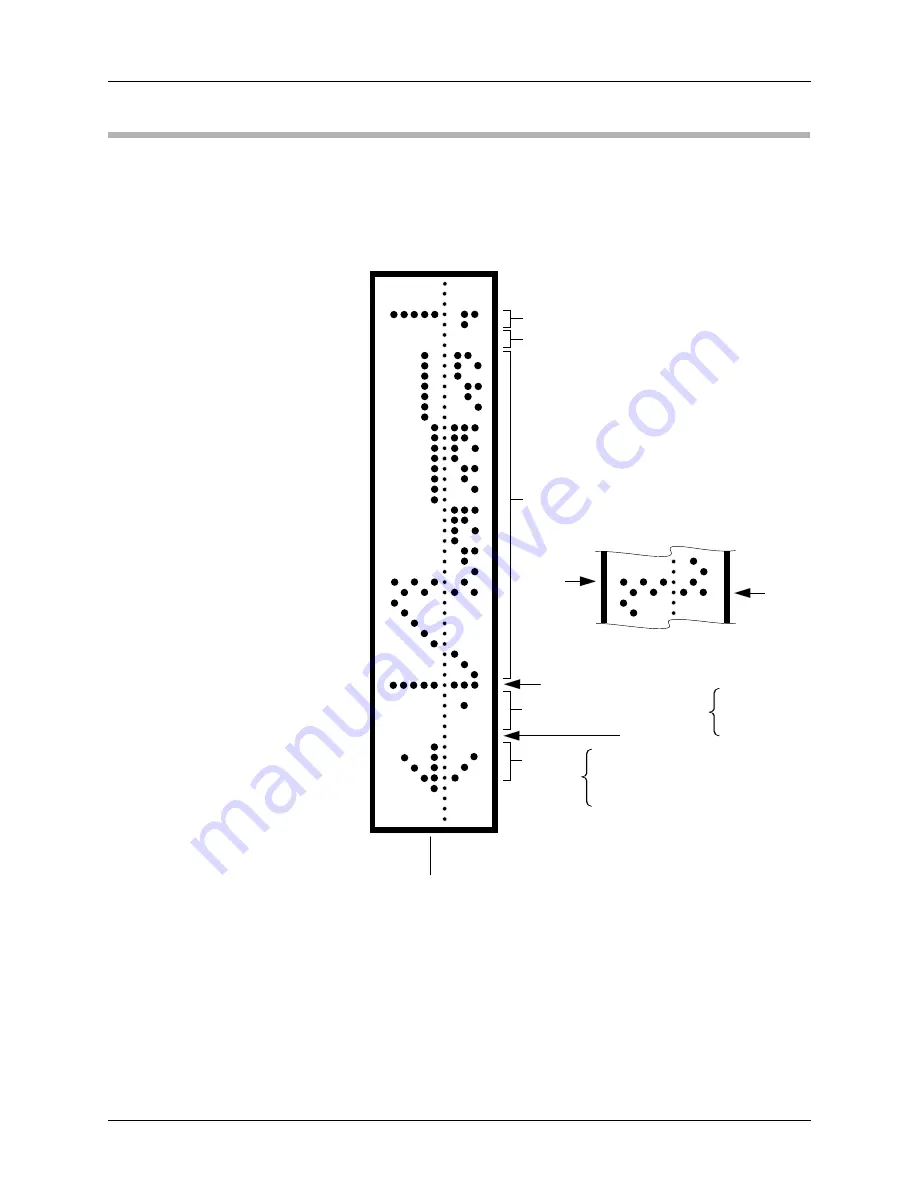
6. Translation Formats
6-10
UniSite-xpi User Manual
Formatted Binary Format, Code 10
Data transfer in the Formatted Binary format consists of a stream of 8-bit
data bytes preceded by a byte count and followed by a sumcheck, as
shown in Figure 6-3. The Formatted Binary format does not have
addresses.
The programmer stores incoming binary data upon receipt of the start
character. Data are stored in RAM starting at the first RAM address
specified by the Memory Begin Address parameter and ending at the last
incoming data byte.
Figure 6-3
An Example of Formatted Binary
Format
2 BYTE HEX SUMCHECK (02FB)
2 NULLS
BINARY DATA
BIT
8
BIT
1
RUBOUT (START CODE)
4 NIBBLE HEX BYTE COUNT
1 NULL
ARROW
HEAD
08
49
2A
1C
08
0
2
0
0
0020 HEX
(32 DECIMAL)
HIGH
ORDER
LOW
ORDER
0075-2
Summary of Contents for UniSite-xpi
Page 2: ...981 0014 UniSite Programming System User Manual Also Covering Legacy UniSite Programmers ...
Page 72: ...2 Setup and Installation 2 42 UniSite xpi User Manual ...
Page 134: ...3 Getting Started 3 62 UniSite xpi User Manual ...
Page 238: ...5 Computer Remote Control 5 10 UniSite xpi User Manual ...
Page 296: ...6 Translation Formats 6 58 UniSite xpi User Manual ...
Page 402: ...Keep Current Subscription Service 6 Keep Current ...