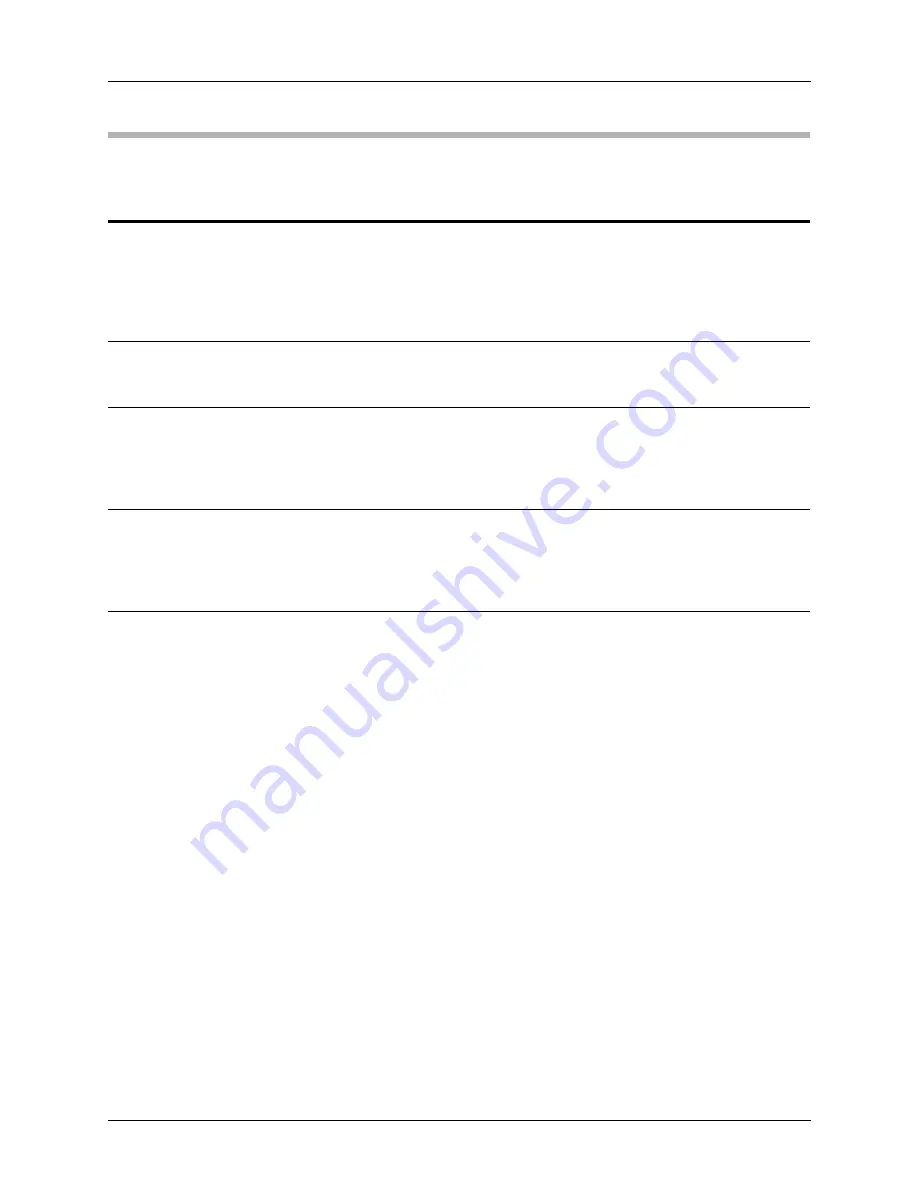
7. Messages
7-50
UniSite-xpi User Manual
I/O Timeout Error
Probable Cause
Solution
Wrong download command
sent to host
Your host machine (PC-DOS, Sun, VAX, etc.) will transfer a file upon
receipt of the proper command. Under HiTerm, for example, the
Download Host Command must begin with “tr” or “transfer” followed
by the appropriate drive letter, path, and filename. Refer to Chapter 4,
“Commands,” the HiTerm User Manual, or your host machine’s
documentation for more information.
Wrong I/O translation format
code selected
The format of the file being transferred must match the description in
this User Manual. If it doesn’t, enter the proper I/O translation format
number and transfer the file again.
Unrecognized characters in
beginning of file
The data file must begin with characters that match the appropriate
format described in this User Manual. Remove any characters in the
data file that the programmer will not recognize. In general, ensure that
the format of the data file conforms to the description in Chapter 6,
“Translation Formats.”
No recognizable end-of-file
character or record in file
The data file must end with the proper end-of-file character or record, as
described in Chapter 6, “Translation Formats,” under the I/O
translation format type selected. Add the end-of-file character or record,
if it is missing. Of course, this does not apply to binary files, which have
no end-of-file character or record.
Additional Information
This error occurs when a file is being transferred from systems such as a
PC, Sun, or VAX over RS-232, or when transfer is occurring via the
programmer disk drive (using More/Transfer/Input from disk). If the
programmer displays
data sum = 00000000
, no data was transferred.
Other hex values indicate the file transferred partially or completely.
The I/O translation format parameter is selected in the download
screen. All I/O translation formats and their corresponding codes are
listed in Chapter 6, “Translation Formats.” To tell which format your
data file corresponds to, view the file with an ASCII editor (or hex
editor, if the file is binary).
Summary of Contents for UniSite-xpi
Page 2: ...981 0014 UniSite Programming System User Manual Also Covering Legacy UniSite Programmers ...
Page 72: ...2 Setup and Installation 2 42 UniSite xpi User Manual ...
Page 134: ...3 Getting Started 3 62 UniSite xpi User Manual ...
Page 238: ...5 Computer Remote Control 5 10 UniSite xpi User Manual ...
Page 296: ...6 Translation Formats 6 58 UniSite xpi User Manual ...
Page 402: ...Keep Current Subscription Service 6 Keep Current ...
















































