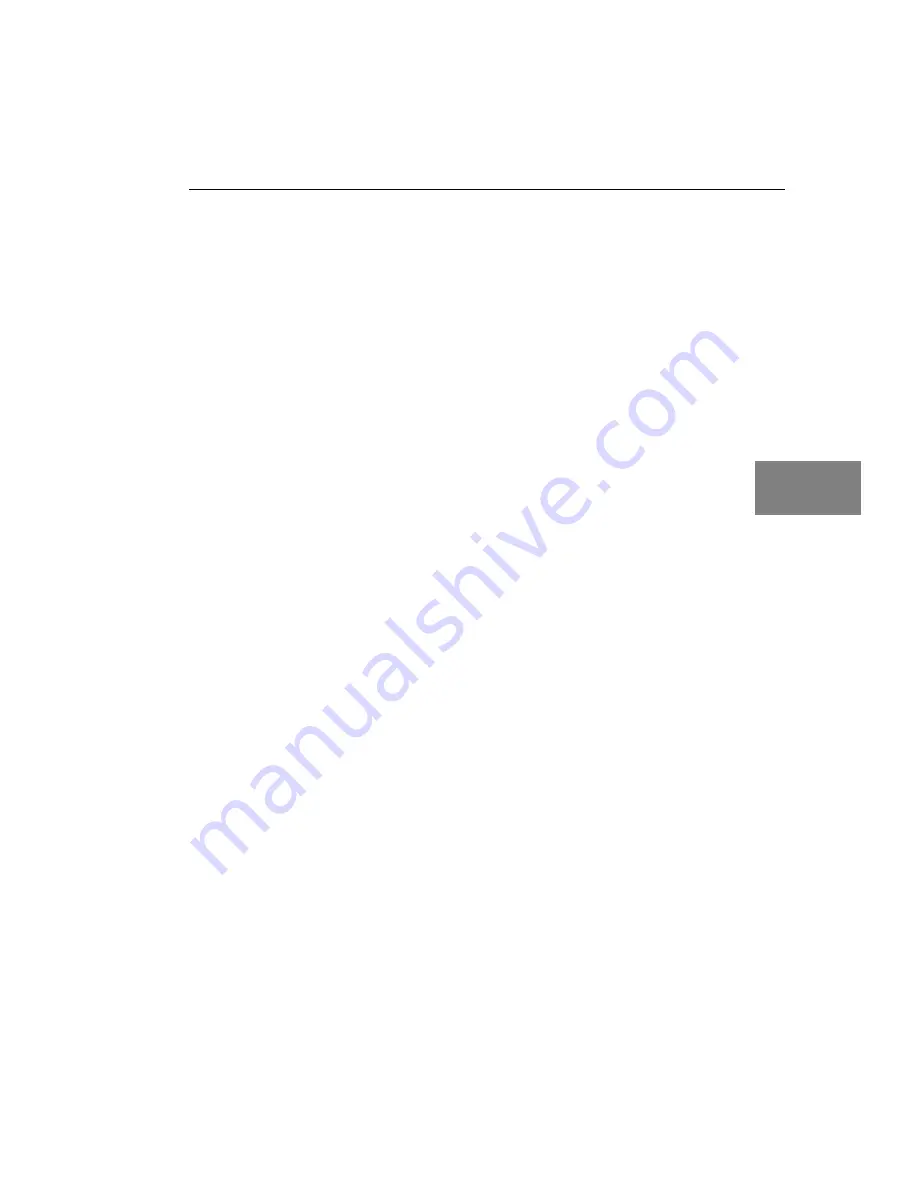
Attaching and Configuring a Screw Terminal Panel
29
4
4
4
4
4
4
4
4
4
Attaching a Screw Terminal Panel
If you are using the DT3010, DT3010/32, DT3010/32-268, or DT3016
board, you first need to attach the DT740 screw terminal panel to the
board before you can wire signals.
If you are using the DT3010-268 board, you first need to attach the
STP268 or STP268-EC screw terminal panel to the board before you
can wire signals.
This section describes how to attach the DT740, STP268, or
STP268-EC screw terminal panels to the appropriate DT3010 Series
board.
Attaching the DT740 Screw Terminal Panel
The DT740 screw terminal panel is provided for DT3010, DT3010/32,
DT3010/32-268, and DT3016 boards.
Connector J1 on the screw terminal panel brings out all of the analog
signals from connector J1 on the board; cable EP307 connects
connector J1 on the screw terminal panel to the DT3010, DT3010/32,
DT3010/32-268, or DT3016 board. Connector J2 on the screw terminal
panel brings out all of the digital and counter/timer signals from
connector J2 on the board; cable EP308 connects connector J2 on the
screw terminal panel to the DT3010, DT3010/32, DT3010/32-268, or
DT3016 board.
illustrates how to attach the DT740 screw terminal panel to
the DT3010, DT3010/32, DT3010/32-268, or DT3016 board.
Summary of Contents for DT3010 Series
Page 1: ...R DT3010 Series UM 16868 C Getting Started Manual ...
Page 22: ...Chapter 2 12 ...
Page 36: ...Chapter 3 26 ...
Page 114: ...Chapter 5 104 ...
Page 136: ...Appendix A 126 ...
Page 142: ...Index 132 ...
















































