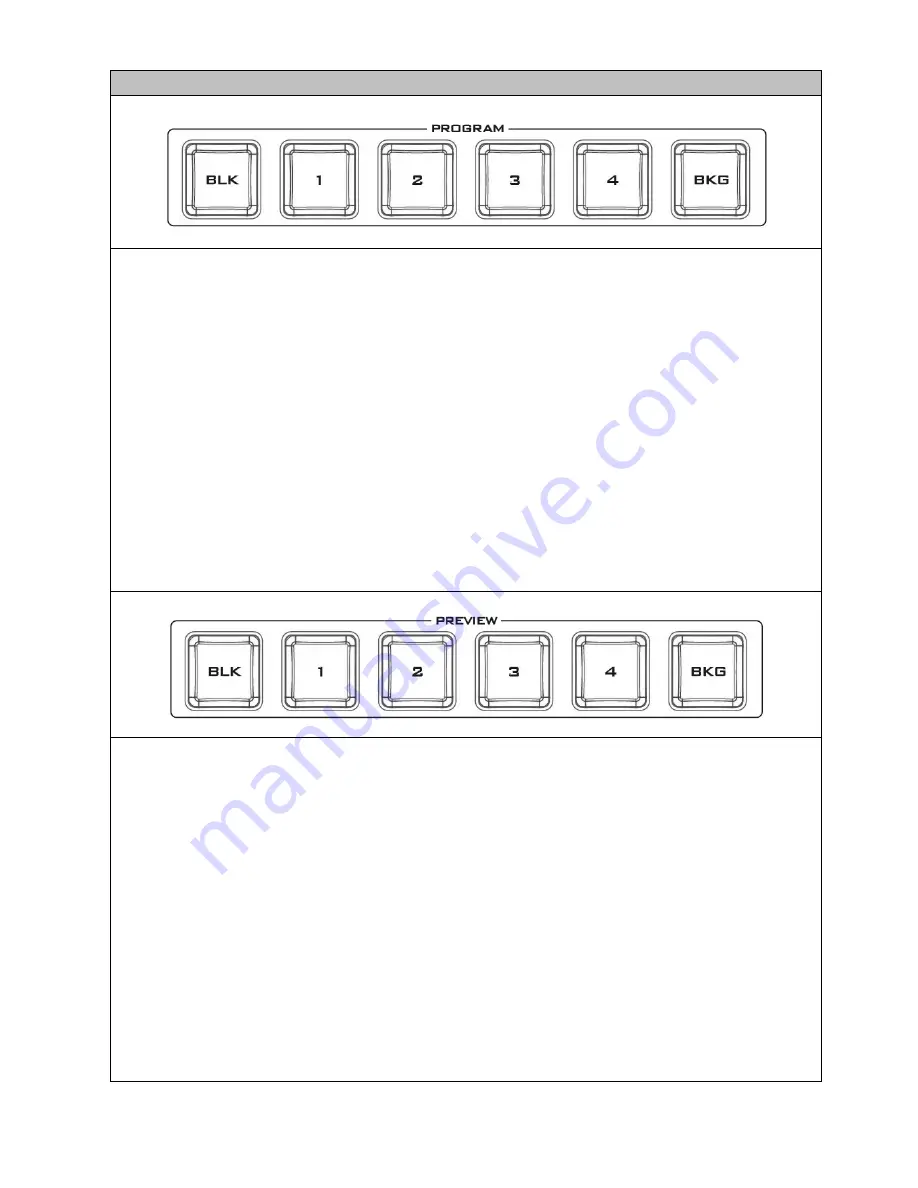
15
Program / Preview Outputs
Program Source Row
Pressing the number buttons along the
PROGRAM
row selects a video source for the
PGM
view.
BKG
button: Pressing the
BKG
button will switch the background to a
Matte
background. The BKG
color can be configured on the OSD MENU and the available color options are listed as follows:
•
White
•
Yellow
•
Cyan
•
Green
•
Magenta
•
Red
•
Blue
•
Black
BLK
button: Pressing the
BLK
button places a black screen on the
PROGRAM
view.
Preview Source Row
Pressing the number buttons along the
PREVIEW
row selects a video source.
BKG
button: Pressing the
BKG
button will set the Preview OUT to a
Matte
background, which will be
displayed on the
Program OUT
monitor upon the next transition. The BKG color can be configured
on the OSD MENU and the available color options are listed as follows:
•
White
•
Yellow
•
Cyan
•
Green
•
Magenta
•
Red
•
Blue
•
Black
BLK
button: Pressing the
BLK
button sets the
Preview
OUT to a black screen.
















































