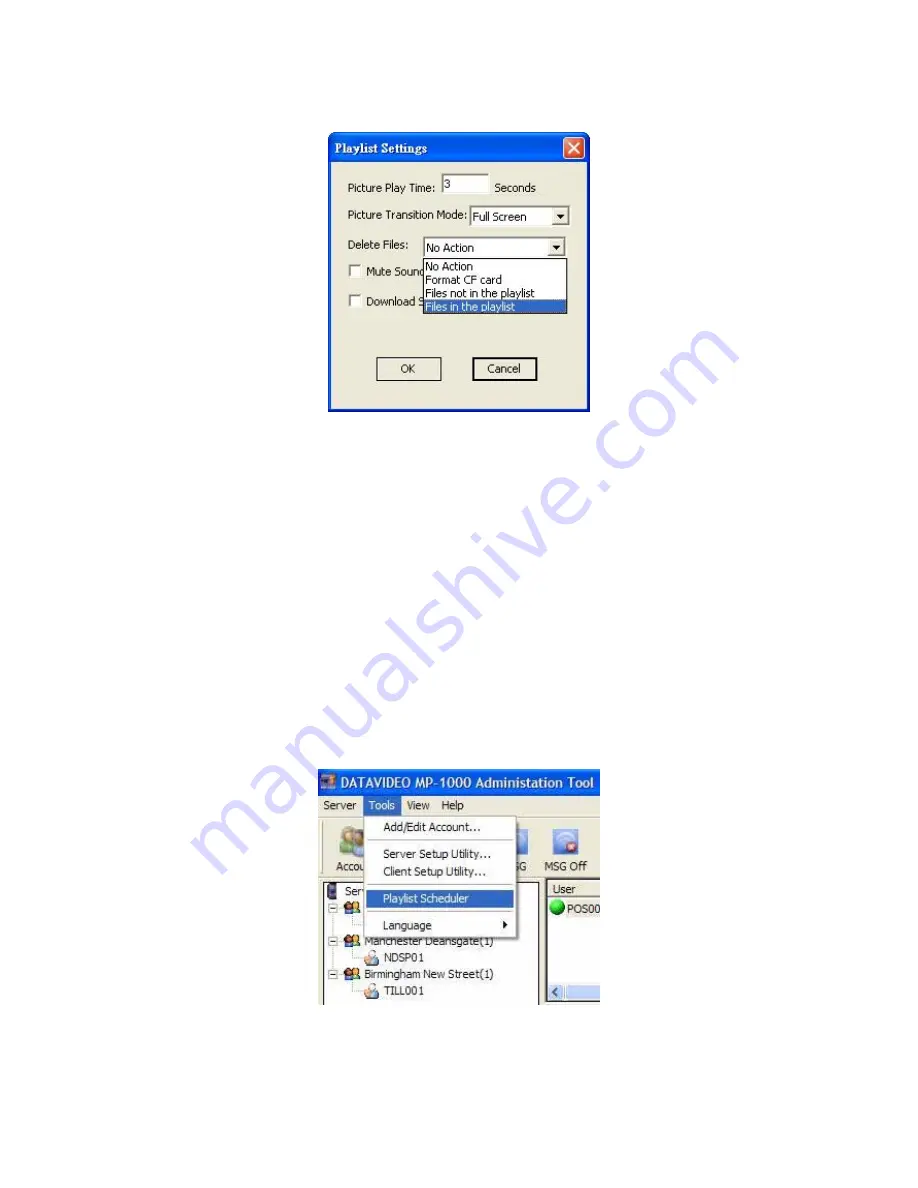
2
Delete Files
:
No Action:
default value, do nothing.
Format CF card:
Will delete all files in the CF card then download new files based on playlist mpl.
Files not in the playlist:
If CF card has many files, the files not in the playlist will be deleted. If on the
playlist, will be kept to avoid download again.
Files in the playlist:
This is like multiple file deletion command. It will only delete files in the playlist.
Download schedule
: will write the download time into the playlist file. When this time is reached the
MP-1000 client will start to download content according to the specified playlist file.
Note
:
The schedule download time depends on the PC/Server's time, not the MP-1000's time.
Playlist Scheduler
This feature allows user to manage an advanced and flexible playlist schedule, not just for time of day only.
Users can program multiple playlist files with different date ranges and or weekday choices. The MP-1000 client
will check its internal time clock against the group schedule file IE: <filename>.sch and then download today’s
play list file from the HTTP server or local MP-1000 Administration Tools.
Go to Tools and select Playlist Scheduler
















































