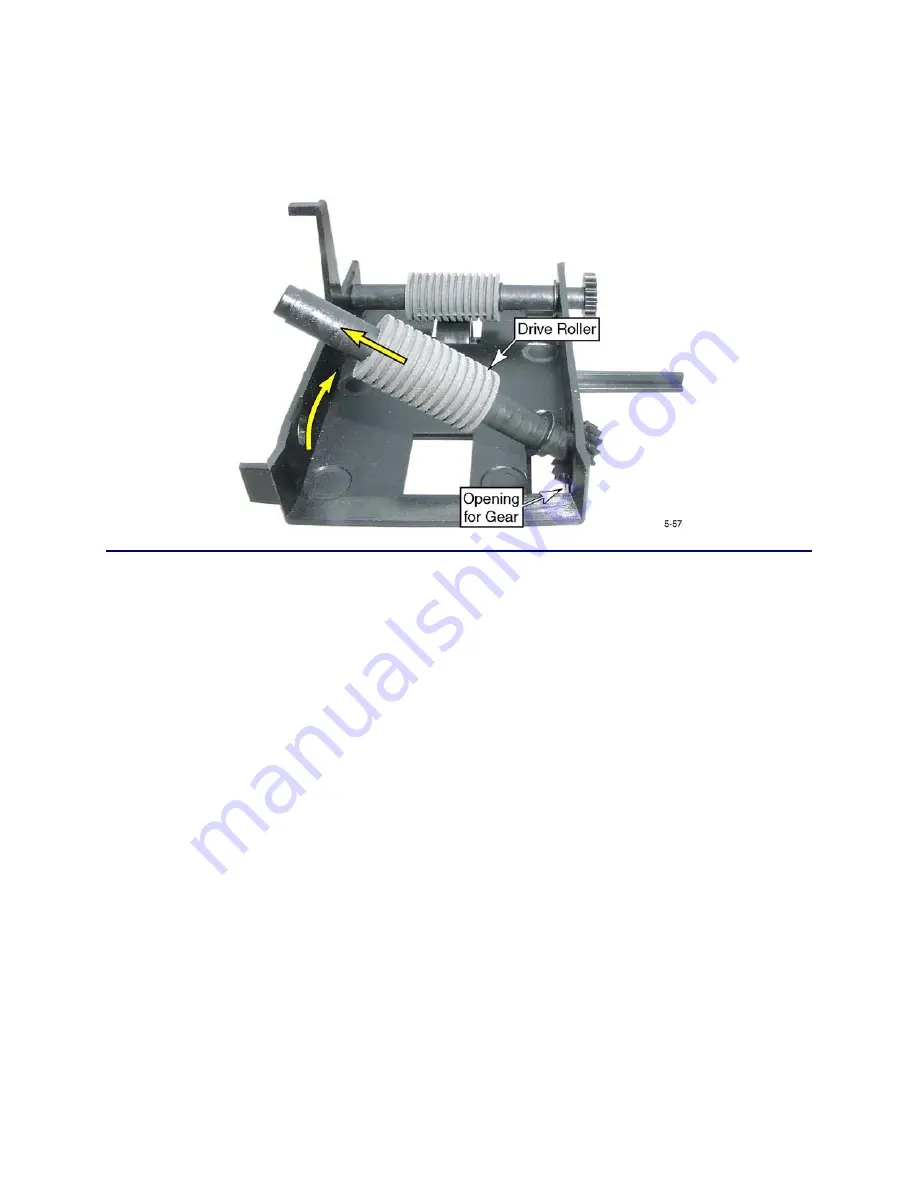
CP80 and CP80 Plus Service Manual
6-83
14.
To remove the drive rollers:
A.
Spread the non-gear sidewall of the flipper and pull back on the roller.
B.
Tilt the roller shaft up and withdraw the gear through the opening in the
sidewall.
Replacement Notes
•
The magnetic clutch will not fit into the opening if it is rotated incorrectly.
•
After replacing the flipper assembly in the duplex module, rotate the flipper
until the spring clutch engages the stop tabs (clockwise as viewed from the
motor).
•
If you rotate the flipper counterclockwise you can feel the drag of the spring
clutch, but it will not engage the stop tabs.
•
When the flipper is rotated clockwise, the spring clutch will snap over the
stop tabs and will no longer turn in that direction.
•
Verify that the clutch is properly engaged. When properly engaged, the
flipper will rotate in only one direction.
•
If necessary, adjust the duplex home offset.
•
Print several test cards to verify that the duplex assembly is functioning
properly.
Summary of Contents for CP80
Page 1: ...Datacard CP80 and CP80 Plus Card Printers Service Manual May 2007 Part No 539490 002 Rev C ...
Page 14: ...1 4 Introduction ...
Page 17: ...CP80 and CP80 Plus Service Manual 2 3 Print Engine Functional Block Diagram ...
Page 18: ...2 4 Theory of Operation Laminator Functional Block Diagram ...
Page 22: ...2 8 Theory of Operation LCD Service Mode Menu Diagram ...
Page 52: ...2 38 Theory of Operation ...
Page 158: ...6 6 Removal and Replacement Print Engine Front Wire Routing Diagram ...
Page 159: ...CP80 and CP80 Plus Service Manual 6 7 Print Engine Duplex and Printhead Wire Routing Diagram ...
Page 160: ...6 8 Removal and Replacement Laminator Front Wire Routing Diagram ...
Page 161: ...CP80 and CP80 Plus Service Manual 6 9 Laminator Rear Wire Routing Diagram ...
Page 162: ...6 10 Removal and Replacement Power Supply Wire Routing Diagram ...
Page 163: ...CP80 and CP80 Plus Service Manual 6 11 Print Engine Cable Connection Diagram ...
Page 164: ...6 12 Removal and Replacement Laminator Cable Connection Diagram ...
















































