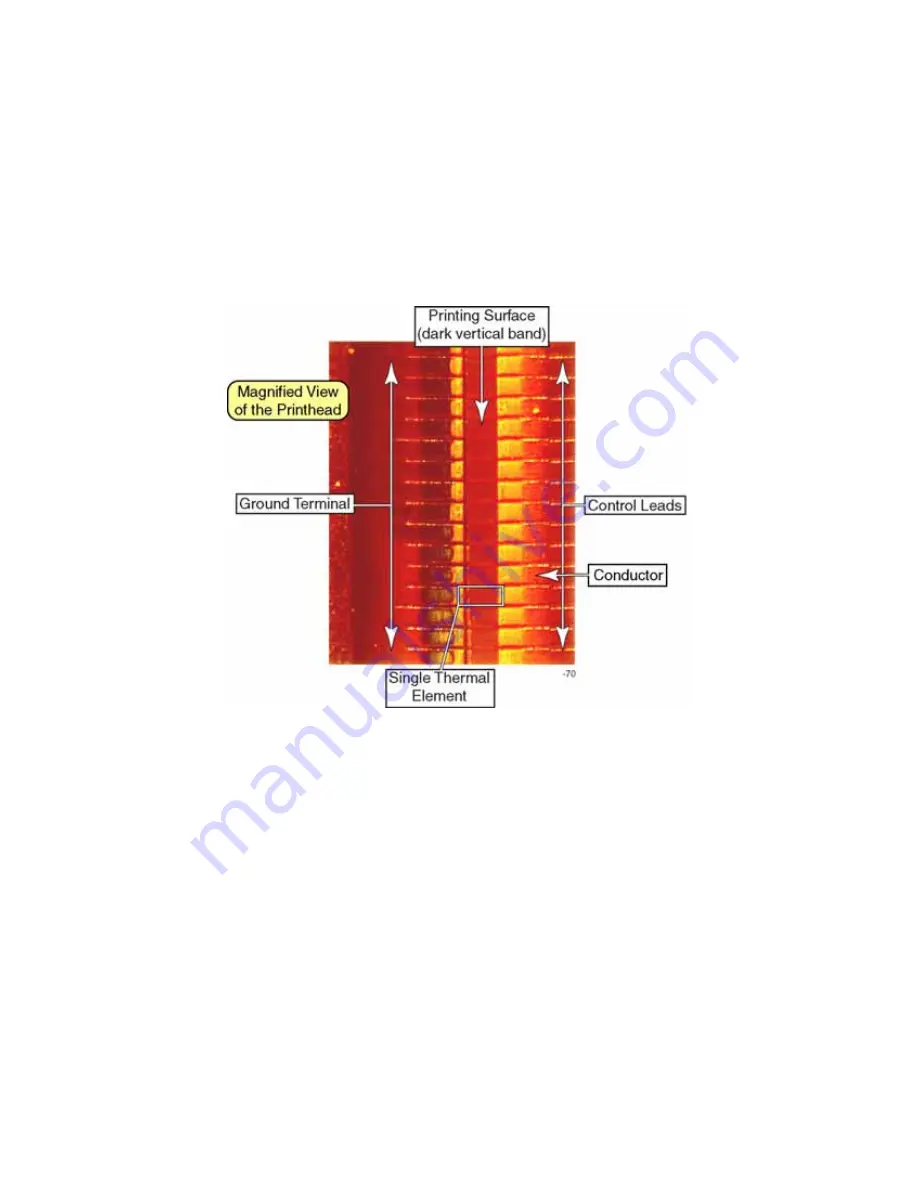
CP80 and CP80 Plus Service Manual
2-13
Graphics Printing
The information presented in the following section is not required for servicing
the CP80 and CP80 Plus printers but is presented to augment the customer
engineer’s training and knowledge base.
The printhead is made up of 672 microscopic heating elements. Each of these
thermal elements is made from a printed circuit conductor etched into the
printhead substrate (metallic-like foil). The elements are spaced 0.0035 inch apart,
and represent a single pixel at 300 DPI resolution.
To transfer pigment from the print ribbon to the card, the respective thermal
element (pixel) heats up until the temperature reaches the transfer threshold. At
this point, pigment from the print ribbon will adhere to the card. The longer the
element remains on, the more material gets applied.
•
At temperatures below the transfer threshold, no pigment is transferred to
the card.
•
If the temperature of an element is too high, the area surrounding the
element may also get hot enough to transfer pigment. This will lead to
reduced resolution, blotching, and ribbon breaks.
•
The intensity of the printed pixel is controlled by the length of time the
pixel’s thermal element is turned on. The longer the pixel is on, the darker
(more intense) the color will be.
Summary of Contents for CP80
Page 1: ...Datacard CP80 and CP80 Plus Card Printers Service Manual May 2007 Part No 539490 002 Rev C ...
Page 14: ...1 4 Introduction ...
Page 17: ...CP80 and CP80 Plus Service Manual 2 3 Print Engine Functional Block Diagram ...
Page 18: ...2 4 Theory of Operation Laminator Functional Block Diagram ...
Page 22: ...2 8 Theory of Operation LCD Service Mode Menu Diagram ...
Page 52: ...2 38 Theory of Operation ...
Page 158: ...6 6 Removal and Replacement Print Engine Front Wire Routing Diagram ...
Page 159: ...CP80 and CP80 Plus Service Manual 6 7 Print Engine Duplex and Printhead Wire Routing Diagram ...
Page 160: ...6 8 Removal and Replacement Laminator Front Wire Routing Diagram ...
Page 161: ...CP80 and CP80 Plus Service Manual 6 9 Laminator Rear Wire Routing Diagram ...
Page 162: ...6 10 Removal and Replacement Power Supply Wire Routing Diagram ...
Page 163: ...CP80 and CP80 Plus Service Manual 6 11 Print Engine Cable Connection Diagram ...
Page 164: ...6 12 Removal and Replacement Laminator Cable Connection Diagram ...
















































