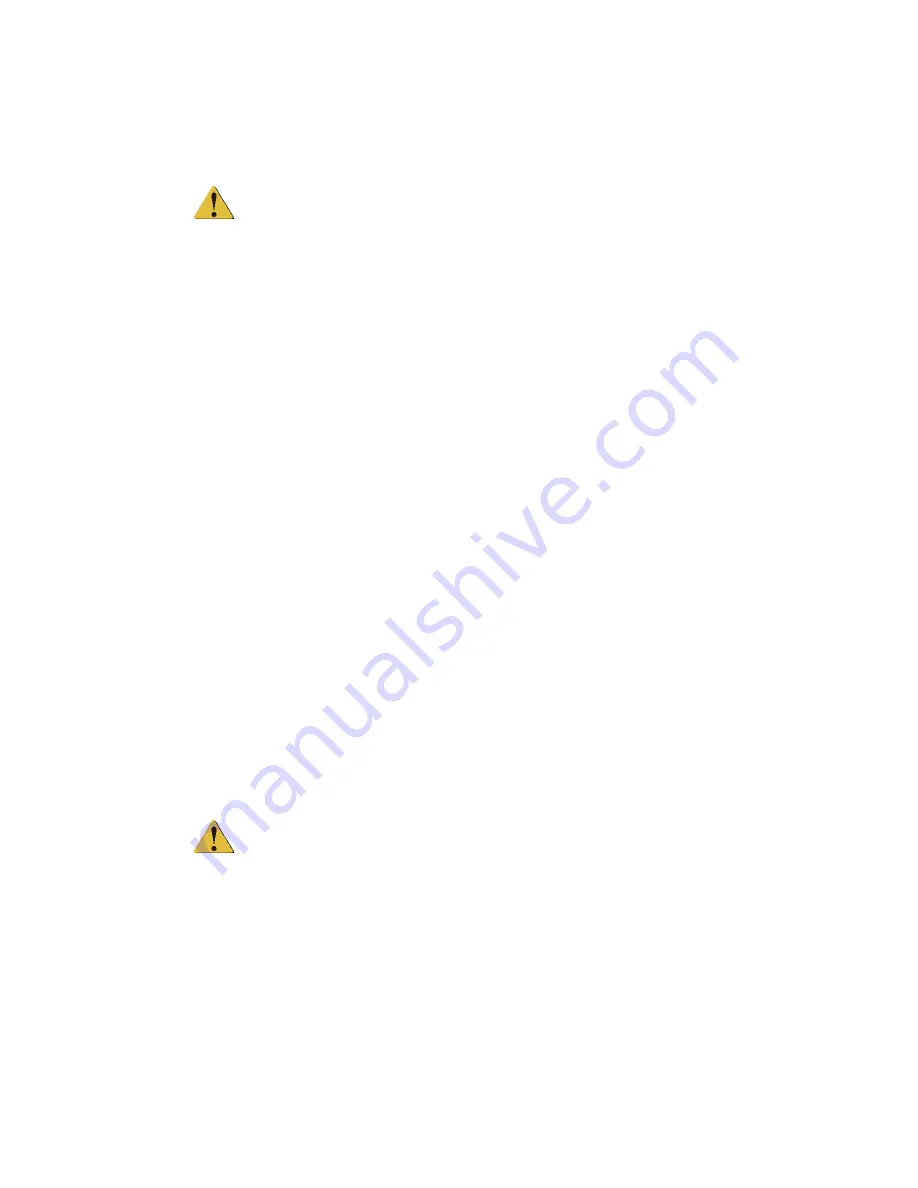
CP80 and CP80 Plus Service Manual
4-9
Testing the Printhead Fan
To test the printhead fan, it can be connected to the cam motor’s connection.
These two motors are not compatible, but the driver circuitry for the cam motor
will operate the fan.
CAUTION: You cannot connect the cam motor into the fan’s connector. The
circuitry of the control board will be damaged.
Testing Transport and Duplex Motors
The two stepper motors cannot be tested using the methods presented above.
The only reliable way of verifying if the motor is non-functional is to replace the
motor with an identical motor.
Troubleshooting Motors (Laminator)
The motors in the laminator are not as accessible or as compatible as the motors
in the printer assembly. Swapping motors in the laminator section is limited due
to the cable lengths of the wires. The best solution for testing a motor in the
laminator section is to connect a spare motor from parts inventory.
Except for limitations in cable length, the two heater lift motors are
interchangeable and the two foil transport motors are interchangeable. However,
it is important to note that the main transport motor is not interchangeable with
any other motor in the laminator.
Troubleshooting Other Devices
Testing the Smart Card Solenoid
The driving circuitry for the smart card solenoid is located on the smart card
daughter board. A power transistor on the daughter board amplifies the signal
going to the solenoid. If the solenoid is not receiving a signal, the daughter board
is the likely cause. To verify that the solenoid itself is functioning, plug it into the
cam motor’s connector.
CAUTION: Do not attempt to connect the solenoid into the printhead fan’s
connector, as this may damage the fan’s driving circuitry.
Summary of Contents for CP80
Page 1: ...Datacard CP80 and CP80 Plus Card Printers Service Manual May 2007 Part No 539490 002 Rev C ...
Page 14: ...1 4 Introduction ...
Page 17: ...CP80 and CP80 Plus Service Manual 2 3 Print Engine Functional Block Diagram ...
Page 18: ...2 4 Theory of Operation Laminator Functional Block Diagram ...
Page 22: ...2 8 Theory of Operation LCD Service Mode Menu Diagram ...
Page 52: ...2 38 Theory of Operation ...
Page 158: ...6 6 Removal and Replacement Print Engine Front Wire Routing Diagram ...
Page 159: ...CP80 and CP80 Plus Service Manual 6 7 Print Engine Duplex and Printhead Wire Routing Diagram ...
Page 160: ...6 8 Removal and Replacement Laminator Front Wire Routing Diagram ...
Page 161: ...CP80 and CP80 Plus Service Manual 6 9 Laminator Rear Wire Routing Diagram ...
Page 162: ...6 10 Removal and Replacement Power Supply Wire Routing Diagram ...
Page 163: ...CP80 and CP80 Plus Service Manual 6 11 Print Engine Cable Connection Diagram ...
Page 164: ...6 12 Removal and Replacement Laminator Cable Connection Diagram ...
















































