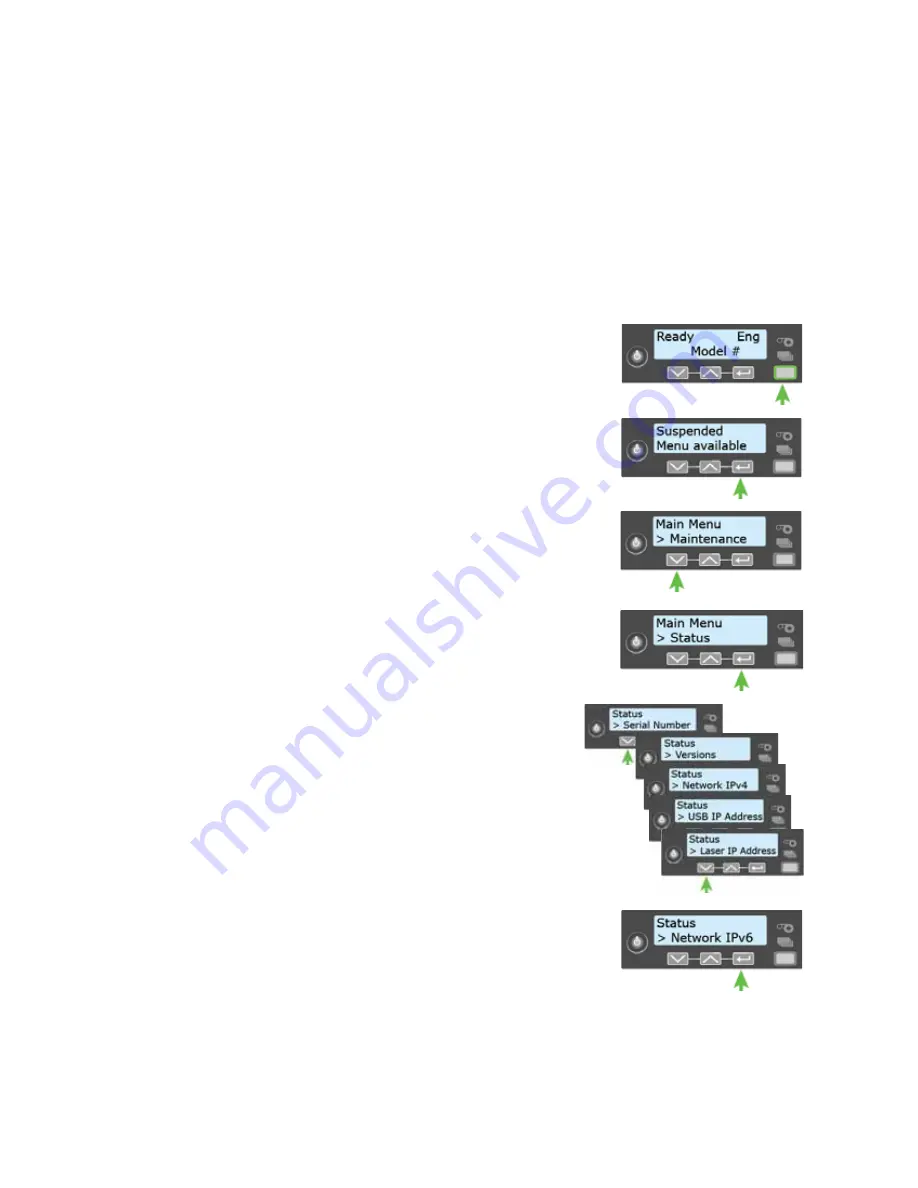
26
Using the Printer
The method used is enabled or disabled using the LCD Configuration menu. Refer to the printer’s
Installation and Administrator’s Guide for more information about enabling IPv6.
To display an IPv6 address using the Status menu, do the following.
Begin with the printer power connected, and the printer connected to the network.
1.
Press the P
OWER
button (if needed) to power on the printer.
2.
Access the Status menu in the LCD menu:
a.
Press the U
SER
button to suspend the printer.
b.
Press E
NTER
to enter the menu system.
c.
Press the down arrow to display Status on line 2.
d.
Press E
NTER
to enter the Status menu.
e.
Press the down arrow until Network IPv6 displays
on line 2.
f.
Press E
NTER
to display the Network IPv6 menu.
Summary of Contents for CR805
Page 8: ...viii...
Page 10: ...x...
Page 16: ...xvi...
Page 18: ...2 Introduction...
Page 32: ...16 About the Printer...
Page 58: ...42 Using the Printer...
















































