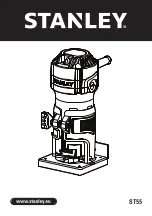92
Error Recovery and Messages
3.
Press
the
cartridge
release
button
and
pull
out
the
film
cartridge.
The
cartridge
may
be
difficult
to
pull
out
if
the
card
is
stuck
to
the
laminate
film.
Pull
out
the
cartridge
slowly
to
avoid
dropping
the
laminate
film
from
the
cartridge.
If
the
cartridge
cannot
be
removed,
call
for
service.
4.
Remove
the
jog
dial
from
the
card
printer
and
attach
it
to
the
jog
dial
insertion
slot.
5.
Turn
the
jog
dial
counterclockwise
to
discharge
the
card
from
the
card
outlet.
6.
Inspect
the
cartridge:
If
the
material
on
the
cartridge
is
in
one
piece:
Turn
the
bottom
‐
side
cartridge
take
‐
up
knob
counter
‐
clockwise
until
all
damaged
material
is
wound
neatly
on
the
take
‐
up
spool.
Turn
the
top
‐
side
cartridge
take
‐
up
knob
clockwise
until
all
the
damaged
material
is
wound
neatly
on
the
take
‐
up
spool.
If
the
material
is
split
or
broken:
Trim
the
ends
of
the
broken
portions
evenly.
Align
the
end
of
the
supply
material
with
the
take
‐
up
spool
and
apply
tape
to
secure
it.
Turn
the
material
onto
the
take
‐
up
spool
until
the
mended
portion
is
wound
two
or
three
turns.
7.
Replace
the
loaded
laminator
cartridge
in
the
printer
until
it
clicks
into
position.
8.
Close
the
laminator
door.
The
laminator
reinitializes
automatically.
Supply Roll
Take-up Spool
Tape