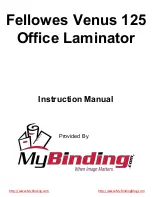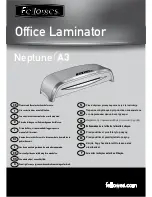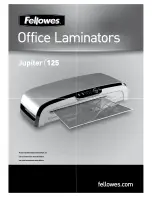B-2
Site Requirements and Specifications
Site and Usage Guidelines
When
choosing
a
site
for
the
printer
and
its
supplies,
consider
these
guidelines:
Keep
all
dust,
dirt,
food,
liquids,
etc.
away
from
the
printer
at
all
times.
Keep
paper
and
foreign
materials
off
the
printer.
Place
the
printer
on
a
stable
platform;
keep
it
off
the
floor.
Do
not
place
in
areas
susceptible
to
strong
vibration
or
shock.
Place
the
printer
away
from
direct
sunlight.
Place
the
printer
away
from
heating
ducts,
blowers,
or
other
air
vents.
Do
not
use
the
printer
for
purposes
other
than
its
intended
use.
When
cleaning
around
the
printer,
prevent
debris
from
entering
the
printer.
Place
the
printer
in
a
clean
office
environment,
protected
from
any
type
of
construction.
Store
all
supplies
in
the
original
packaging
until
you
load
them
in
the
printer.
Keep
the
original
packaging
closed.
Store
all
supplies
in
a
clean,
cool,
and
dry
location.
Do
not
use
supplies
or
cards
that
have
been
dropped
on
the
floor
or
have
otherwise
become
contaminated.
Keep
the
printer
powered
off
and
covered
when
not
in
use.
Operating Environment
The
performance
of
the
printer
and
laminator
is
strongly
influenced
by
the
installation
location.
Using
the
printer
in
areas
that
are
cooler
than
the
recommended
temperatures
can
cause
retransfer
errors.
Using
the
printer
in
areas
that
are
warmer
than
the
recommended
temperatures
can
cause
errors
such
as
card
warping
and
retransfer
film
errors.
Consider
the
following
recommendations
if
you
need
to
move
or
relocate
your
printer.
Temperature:
59°–
86°F
(15°–30°C),
or
63°–83°F
(17°–28°C)
if
using
peel
‐
off
(PO)
or
UV
ink.
Relative
humidity:
35%–70%,
non
‐
condensing,
or
35%–60%
if
using
peel
‐
off
or
UV
ink.